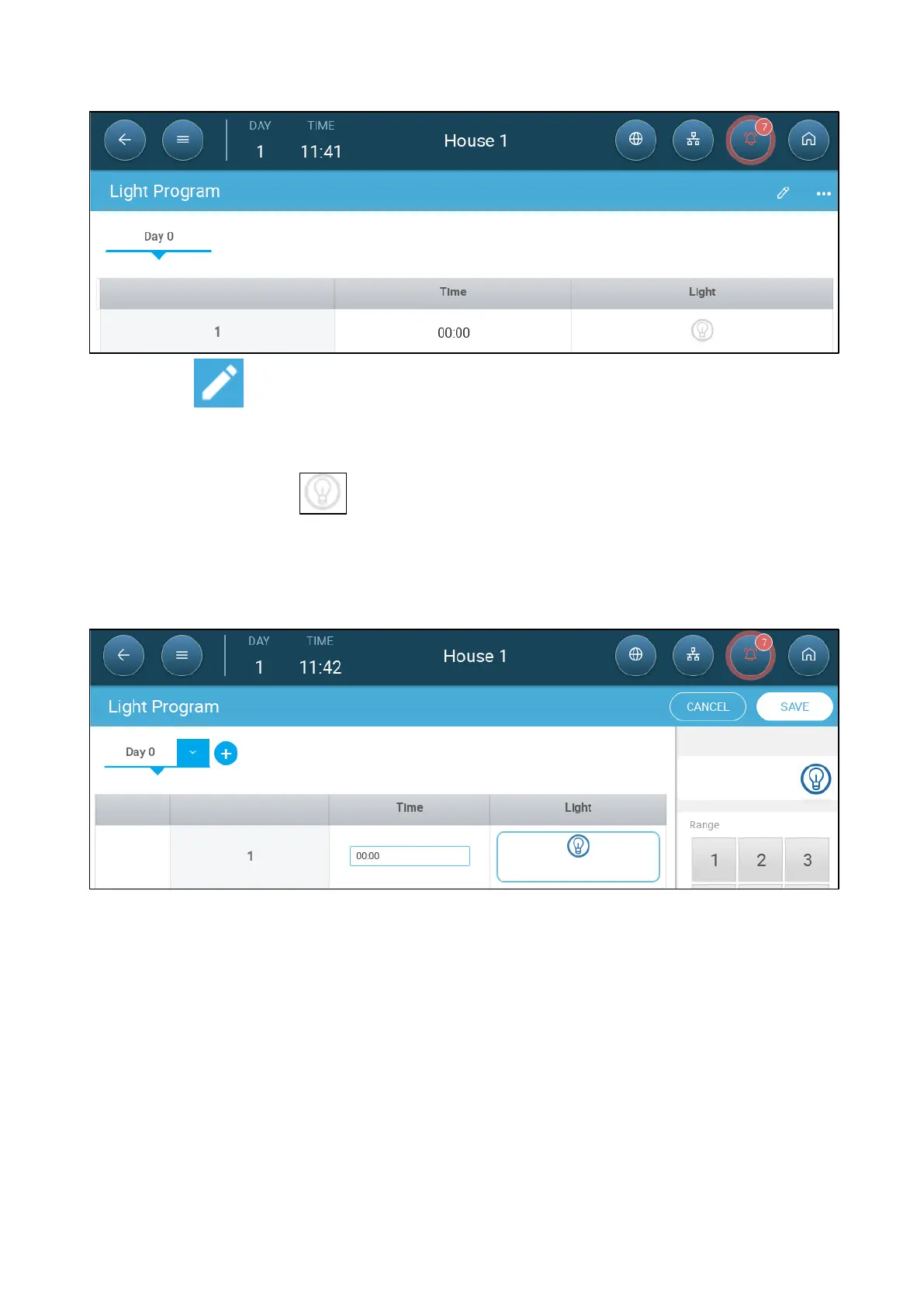© Munters AB, 2020 91
3. Click .
4. Define the growth day.
5. In line one, define the time that the lights go on.
6. Enable the line(s) :
o
In single line control, click the light icon. Another light icon appears. Click
that icon. Both icons turn blue.
o
In multi-line control, click the icon of each required line. Another light icon
appears. Click that icon. All icons turn blue.
7. Add additional programming lines to define when the light lines go off and then on.
Repeat for each growth day.
8. Click Save.
