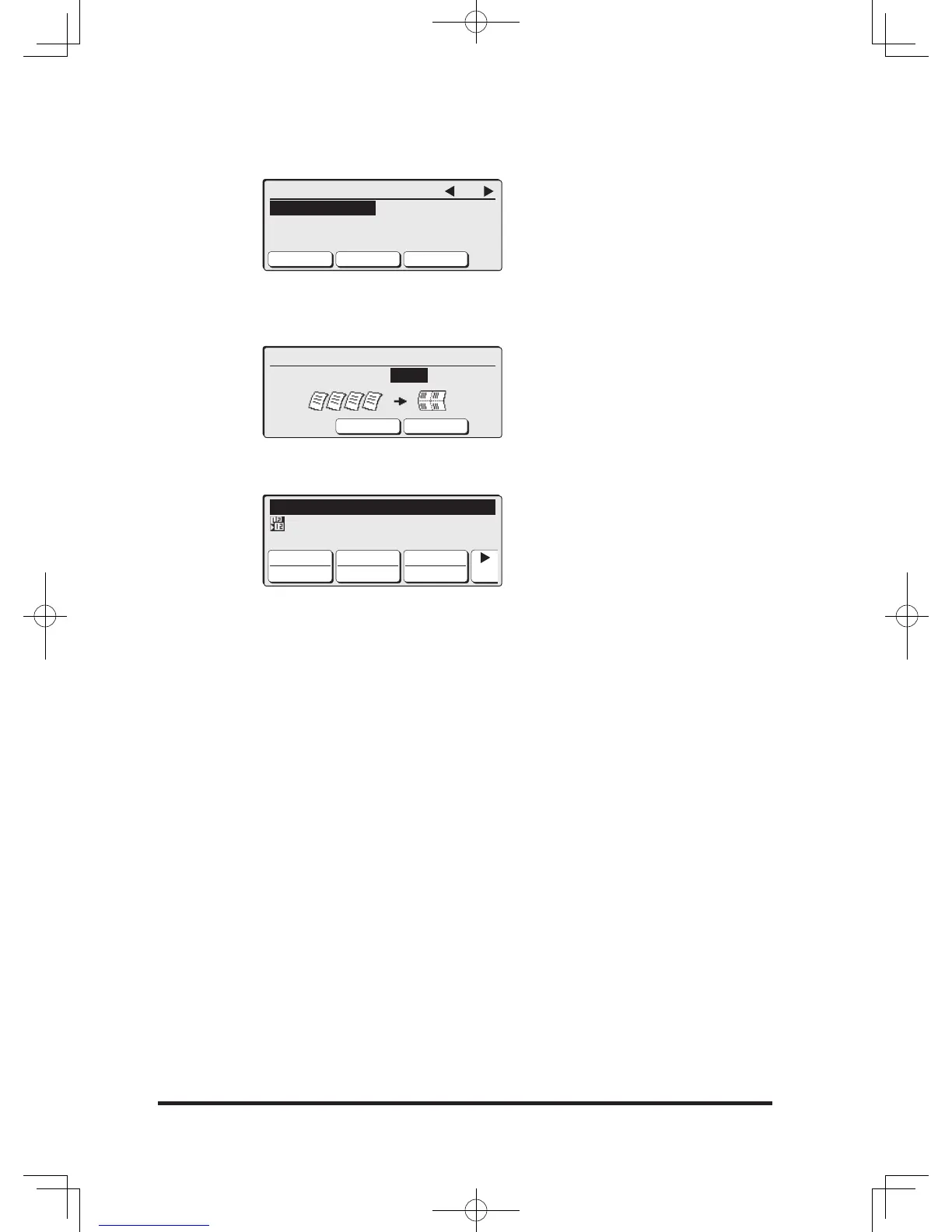The combine copy icon is displayed
Press <Reset> to cancel the combine copy setting.
4
Press [Paper] as necessary and select the paper to copy on using the
cursor keys (page 2-9).
Select an option other than auto.
The document loading method changes depending on the paper
direction.
5
Set other functions as necessary.
6
Load the documents and press <Start>.
Change the loading direction of the documents according to the paper
direction as shown in the illustration on page 2-17.
You can set the next documents to scan multiple documents. You can
also copy using both the document glass and ADF (page 2-6)
•
•
•
•
•
•
