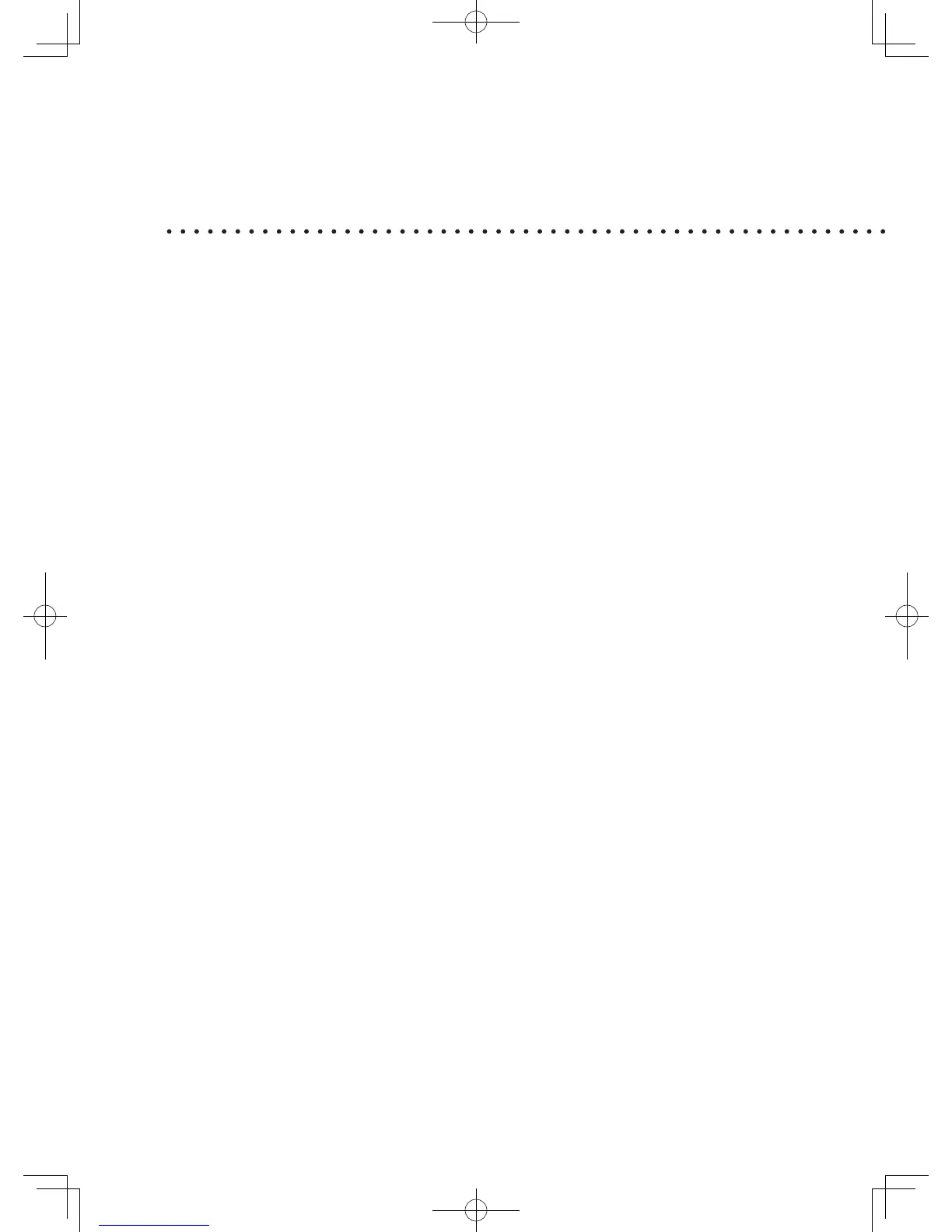Getting Started
Chapter 1
Main Features ......................................................................................... 1-3
Useful operation functions .................................................................... 1-3
Useful fax functions ............................................................................... 1-4
Useful copy functions ............................................................................ 1-5
Introducing useful optional products ................................................... 1-6
Part Names and Functions ..................................................................1-7
MFP part names and functions ............................................................ 1-7
Internal parts....................................................................................... 1-11
Control panel part names and functions ............................................ 1-12
LCD ..........................................................................................................1-14
Changing the screen ............................................................................ 1-14
Copy screen .......................................................................................... 1-15
Fax screen ............................................................................................ 1-16
Scanner screen ..................................................................................... 1-17
Displayed icons .................................................................................... 1-18
Key displays and functions on the LCD ............................................. 1-19
Power Switch and Energy Save Mode............................................. 1-20
Power switch ........................................................................................ 1-20
Energy save mode ................................................................................ 1-21
Voice Guidance ..................................................................................... 1-22
<Voice Guidance> ................................................................................ 1-22
Voice guidance items ........................................................................... 1-22
Operation guidance mode ................................................................... 1-23
Setting the voice guidance .................................................................. 1-24
Situations when voice guidance is given ............................................ 1-25
Calling the Functions ..........................................................................1-27
Entering a function number (shortcut) .............................................. 1-27
Searching for a function onscreen ...................................................... 1-27
Entering Characters ............................................................................1-29
Keys used for entering characters ...................................................... 1-29
Character entry screen ........................................................................ 1-30
Switching the entry mode ................................................................... 1-30
Assigning the characters ..................................................................... 1-31
