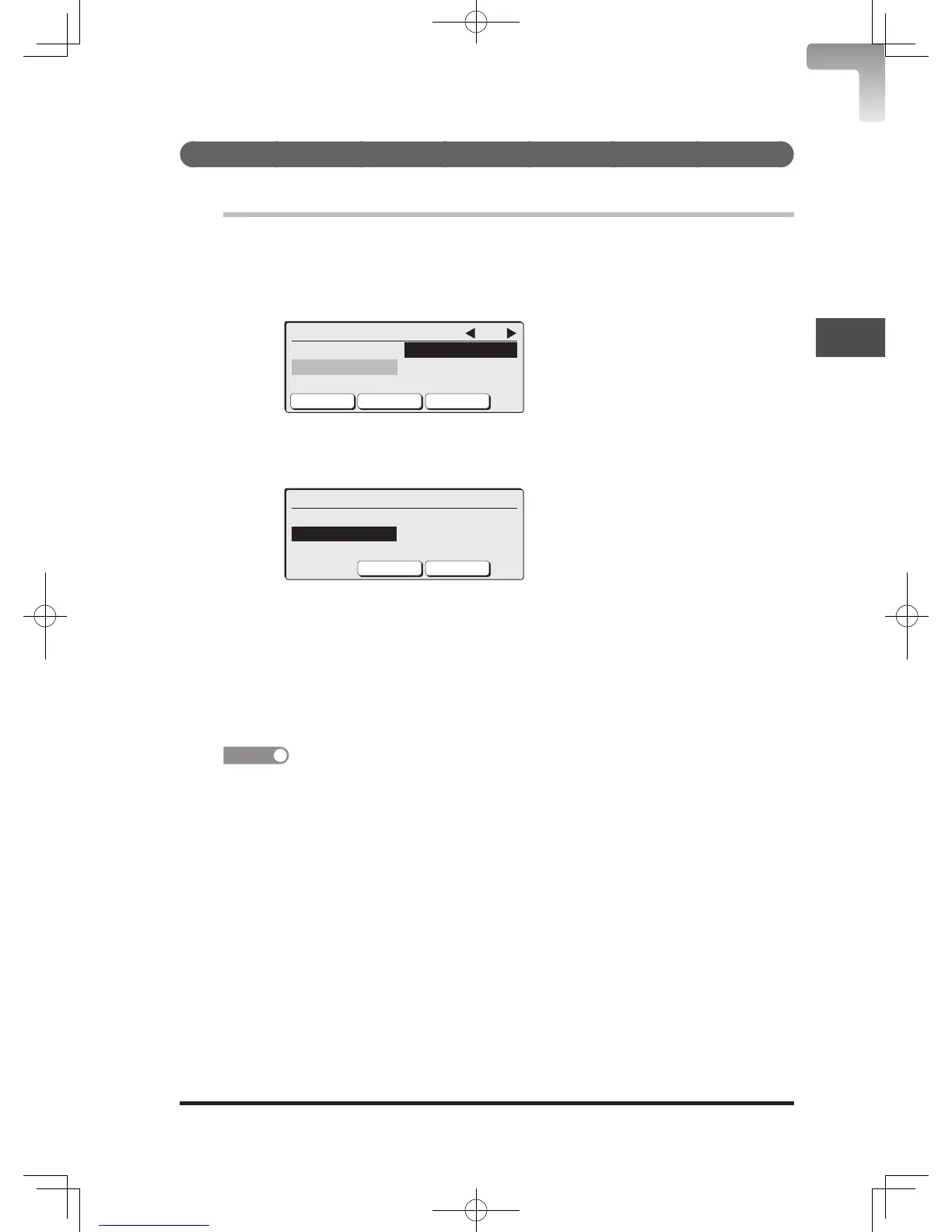4
4-13
Advanced Fax Functions
Setting a cover page Default: Off
Set the cover page to ON or OFF.
1
Press <Fax> to switch to the fax mode.
2
Press <Menu>.
3
Select “Cover Page” using the cursor keys and press [Enter].
Close EnterSettings
Fax Menu 1/4
Group Cover Page
Security Rx Closed Tx
ID check Tx Delayed Tx
4
Select the document you want to transmit using the cursor keys and
press [Enter].
Cancel Enter
Cover Page
Off Doc.3
Doc.1
Doc.2
Select “Off” not to transmit a cover page.
5
The cover page is set. Press [Close] to return to the standby screen.
The cover page is added ahead of the first page of the document in
transmission.
When the transmission starts, the cover page is transmitted ahead of
the first page of the document.
The cover page default is set to “Off” at the time of shipment. To change the
default, refer to “Transmission Default Settings” (page 8-15).
DB2-90290-60.indb 13 2007/02/02 12:33:06
