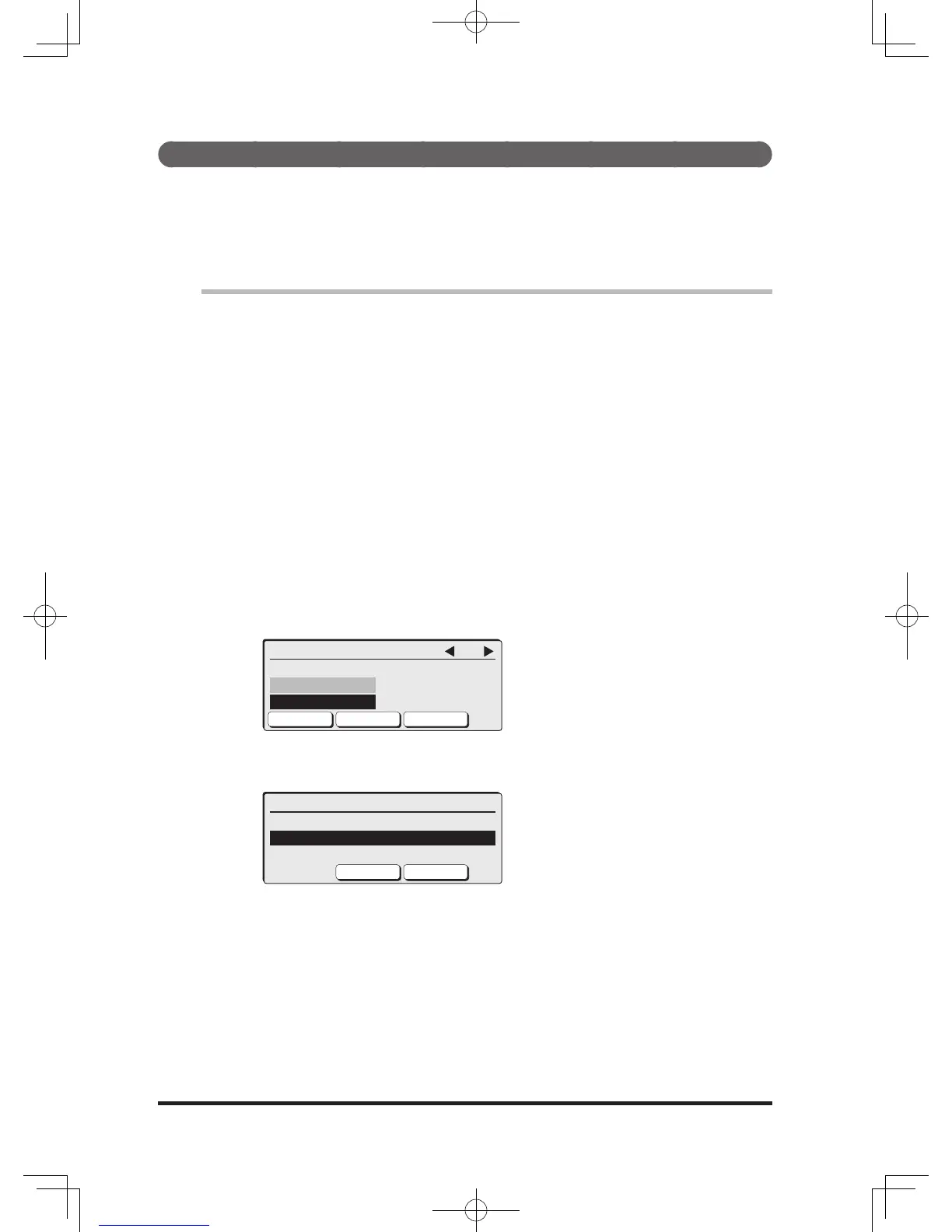Performing the ID check transmission
• For manual transmission, even if you set the ID check transmission function
to “On”, it remains invalid.
• If the display is not in fax mode, press <Fax> to switch to it.
• By registering the ID check transmission function to a touch panel key (page
8-52) or soft key (page 8-50), you can set it to ON/OFF per transmission.
When the ID check transmission is set to ON
• When the ID check transmission is set to ON, you can perform the ID
check transmission normally.
• You can set the ID check transmission to OFF only for one transmission
by following the procedure below.
When the ID check transmission is set to OFF
1
Load your document and press <Fax>.
For details on how to load documents, refer to “Loading Documents”
(page 1-59).
2
Set the resolution and contrast as necessary.
For the setting procedure, refer to “Setting the resolution/contrast” (page
3-13).
3
Press <Menu>, select “ID check Tx” using the cursor keys, and press
[Enter].
