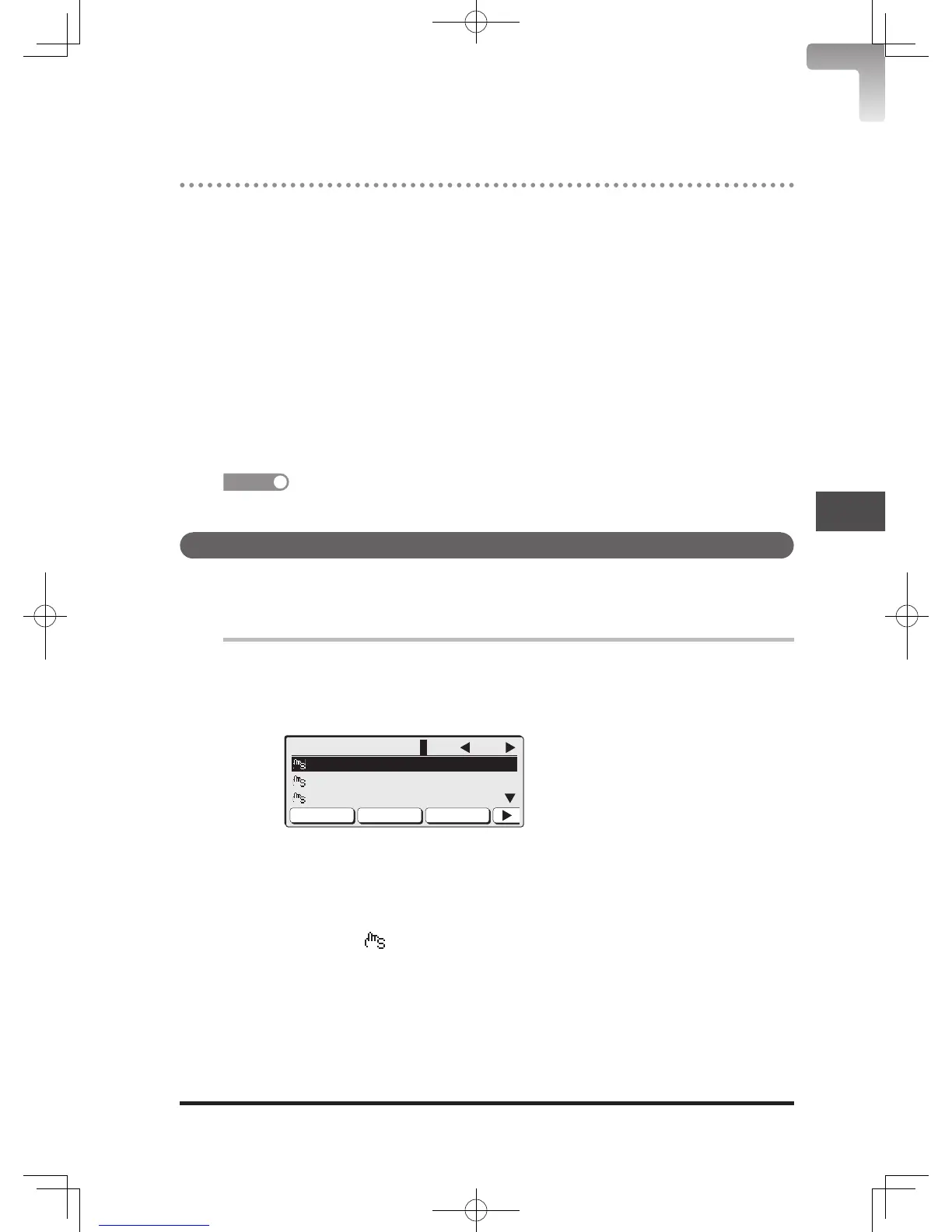Entering/Editing Functions
8-3
8
Fax Function Settings
Entering/Editing Speed Dials
You can enter up to 200 destinations you frequently fax to.
• The speed dials 001 to 056 correspond to the one-touch keys 01 to 56. For
example, the destination registered in the one-touch key 01 is the same as the
one registered for the speed dial 001.
• You can enter the following items for speed-dialing. Prepare the necessary
information in advance.
• Destination number
Up to 40 digits can be entered.
• Destination name
Up to 24 characters can be entered.
• Group No.
Enter the group number when dividing the speed dials into groups. This enables you to
send faxes and/or search by group.
• Super G3
You can transmit faxes via Super G3 (ultra high-speed communication mode).
You can protect the entry of the speed dials (page 6-21).
Entering/Editing
This section describes the procedure for entering a fax number and/or
destination name in the speed-dial. To change the item, overwrite or delete the
existing information for each step.
1
Press <Menu>, <1>, [Enter].
2
Select a speed dial you want to enter using the cursor keys and
press [Edit].
Speed Dial S001 1/67
001:<Not registered>
002:<Not registered>
003:<Not registered>
CloseDelete Edit
You can scroll the screen using the cursor keys.
You can also select by entering a speed-dial number using the
numeric keys.
The speed dials corresponding to the one-touch keys are displayed
with the
icon.
•
•
•
DB2-90290-60.indb 3 2007/02/02 12:33:43
