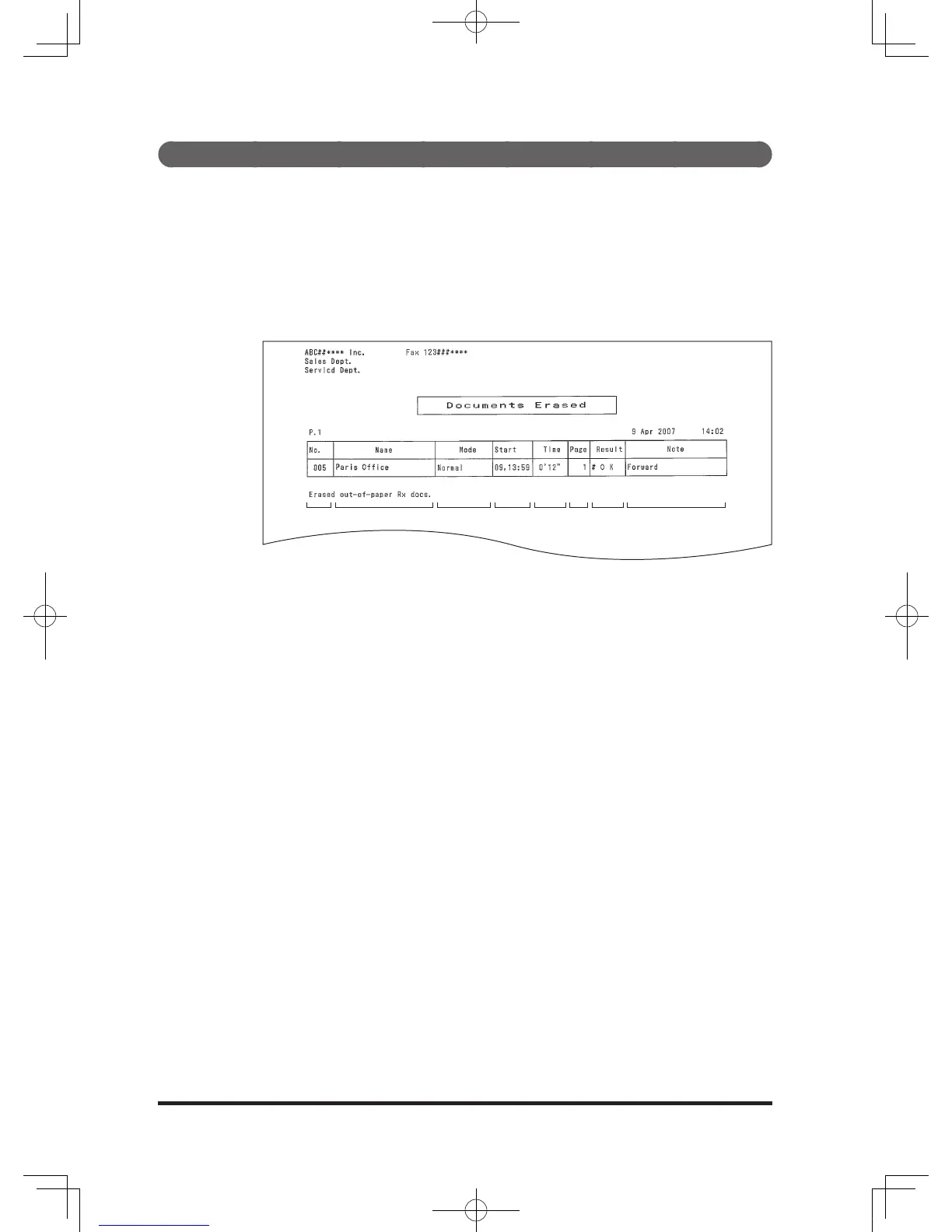Documents erased notification
• If the image data stored in the memory is erased by accident, a notification
will be printed as soon as the power is restored. It will list information about
the erased image data.
• The following is an example of a notification printout when an out-of-paper
reception document was erased. In addition, “Command Erased”, “Erased
Documents”, and “F-Code Erased Documents” may be printed.
Printout example
1 2 3 4 5 6 7 8
1. No.
The number of the communication.
2. Name
Recorded in the following order
(1) Destination name registered in
the speed dial etc. (transmis
-
sion only)
(2) Telephone number registered
in the speed dial etc. or speci
-
fied using the numeric keys
(transmission only)
(3) Self node name of the other party
(4) Self ID of the other party
(5) Blank
3. Mode
Resolution in the communication.
4. Start
Time to start the communication.
5. Time
Time required from the start to
the end of the communication.
6. Page
The number of pages received
7. Result
Communications results.
• OK
Completed normally
• *
Communicated in ECM mode
• #
Communicated via Super G3
• Error codes
Communication error occurred.
Transmit again (page 9-20).
8. Note
• Polling
Polling reception
• Manual
Manual reception
• F-Poll
Indicates the F-code polling.
