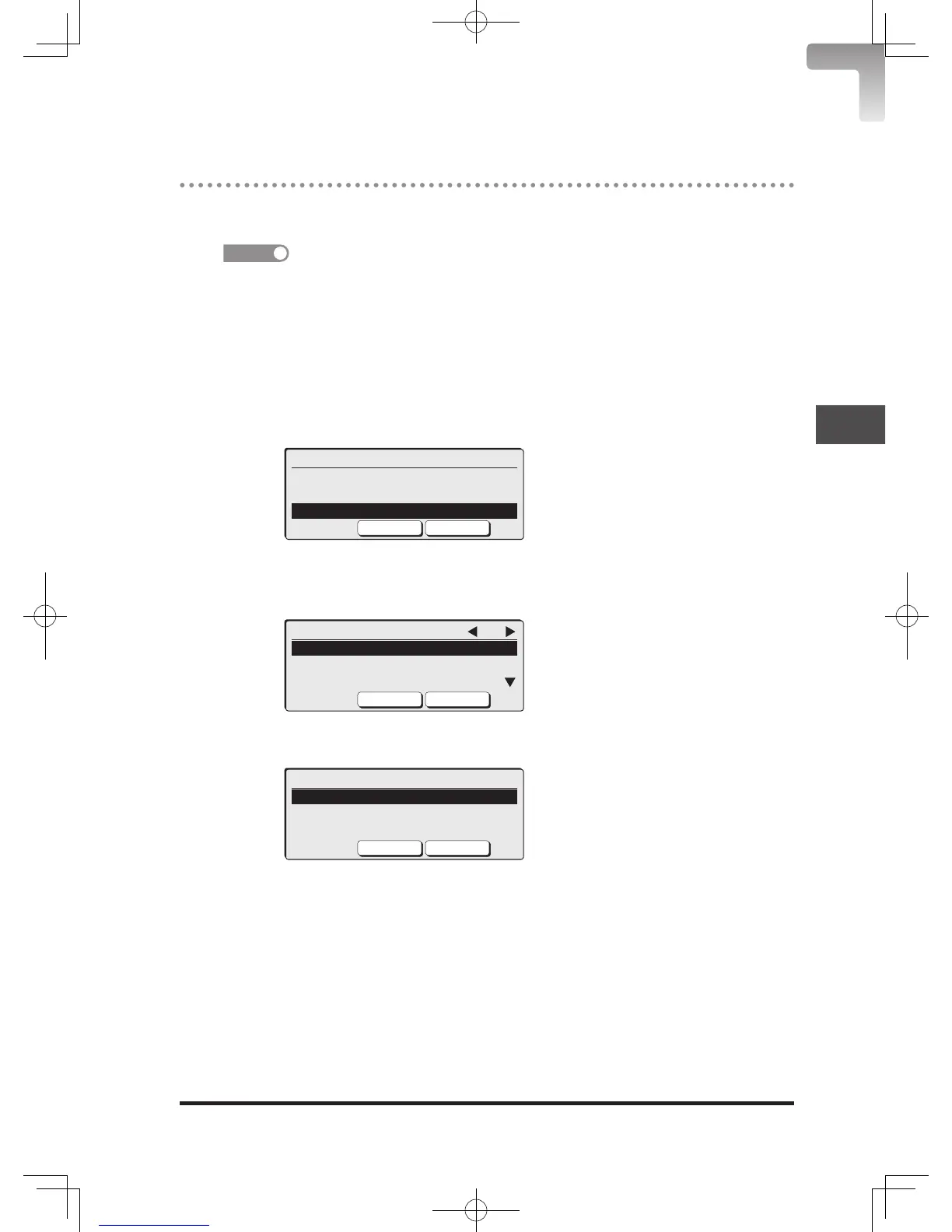Protect Settings
This function requests to enter the protect passcode for setting or operating the
machine, allowing you to prevent the unauthorized use.
• Before setting the protect function, you need to register a protect passcode (page
8-33).
To set the protect function
1
Press <Menu>, <7>, <1>, <5>, <3>, [Enter].
2
Enter the protect passcode using the numeric keys and press [Enter].
3
Select either “Fax Settings”, “Settings” or “List” using the cursor
keys and press [Enter].
Protect Function
Fax Functions
Settings
List
Close Enter
4
Select the function you want to protect and press [Enter].
For the functions you can protect, refer to the table on the next page.
List 1/2
Speed Dial/Group:Usable
Journal Report :Usable
Fax Forward List:Usable
Close Enter
5
Select “Prohibit” using the cursor keys and press [Enter].
Speed Dial/Group
Prohibit
Usable
Cancel Enter
Not to protect any functions, press “Usable”.
6
Press [Close] to return to the standby screen.
DB2-90290-60.indb 21 2007/02/02 12:33:41
