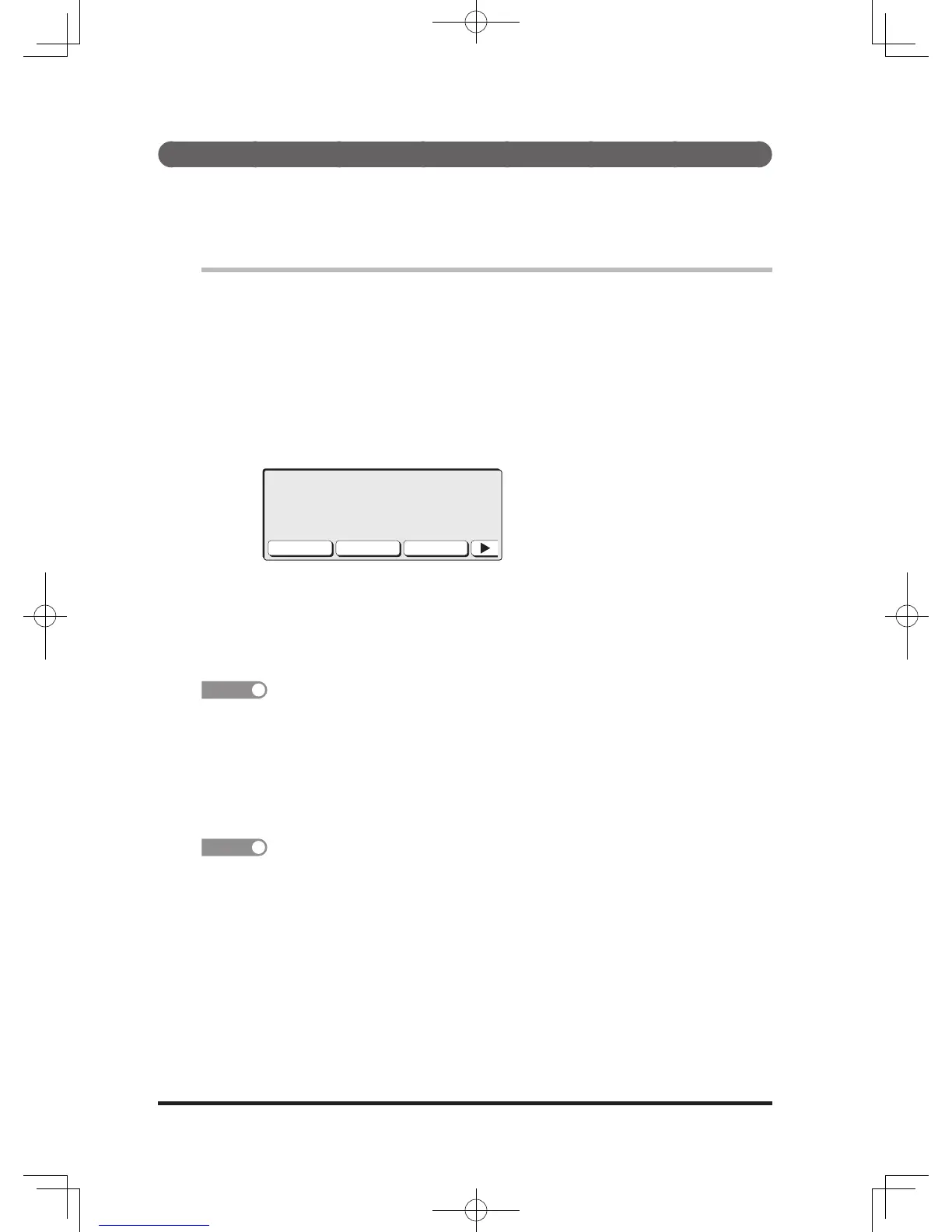Manual transmission
Use this method when the other fax machine uses manual reception, or when
you transmit faxes after finishing the phone conversation.
When you want to talk to the other party before transmitting the document,
connect the phone to this machine.
1
Press <Fax>.
2
Load your document on the ADF (page 1-60).
Set the resolution and contrast as necessary (page 2-10).
3
Open the one-touch key panel on the right side of the control panel
and press <Monitor>, or pick up the handset of the telephone
connected to this machine.
Check that you hear the beep tone.
Tel
_
Prefix:
VolumeOn hook Spd Dial
You can operate similarly by pressing <Menu>, selecting “On hook”
using the cursor keys, and pressing [Enter].
4
Dial the destination number using the numeric keys, speed dials,
one-touch keys, address book or numeric keys on the telephone.
When picking up the handset to make a call, if the receiving party is using manual
reception, have that party prepare to receive the fax.
To hang up the phone, put down the handset or press <Monitor> or [On hook] on the
screen.
5
When you hear the beep from other fax machine, press <Start>.
When you pick up the handset to make a call, put it down.
• When the ADF attached on the machine, you cannot use the document glass in the
manual transmission.
• The broadcast transmission is not available in the manual transmission.
• To add the prefix number before the dialed number, press [
], [Prefix] and enter
the symbol “/N”. For the details about the prefix, refer to “Dial Prefix” (page 4-8).
• If you enter the incorrect destination number, press <Monitor> or put down the
handset to hang up. Then operate from the beginning again.
• To cancel the transmission, press <Job Confirm./Fax Cancel> (page 3-21).
DB2-90290-60.indb 10 2007/02/02 12:32:41
