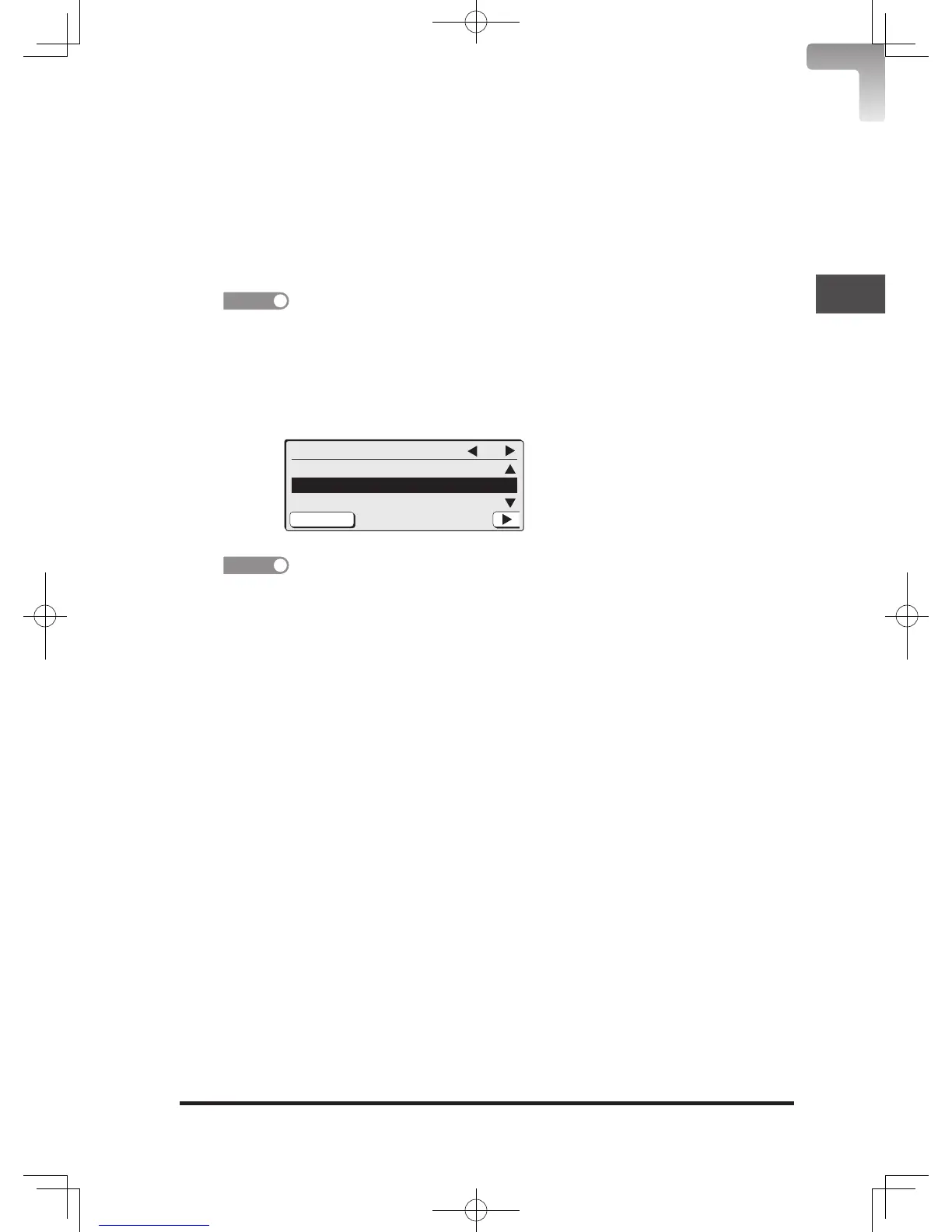3-9
3
Basic Fax Functions
Transmission
To search
1
Press <Fax> to switch to the fax mode.
2
Press the lower cursor key.
3
Press [
], [Index].
4
Select the alphabet group using the cursor keys and press [Enter].
• The alphabet groups on the screen correspond to the arrangement of the numeric
keys. For example, to search for the destination name starting with any of g, h, i,
press <4> of the numeric keys.
• To search for the destination name of symbols, press <#> of the numeric keys.
• Alphabet groups containing no registered destination name are displayed in shade.
5
Select the target destination using the cursor keys.
Addressbook 2/5
DEF :Development departmen
GHI :General affairs dept.
GHI :German Sales company
Index
You can use the numeric keys to display the destination names in other alphabet
groups.
For example, to display the destination names starting with any of a, b, c, press <2> of
the numeric keys.
6
Press [Select].
7
Press [Close].
DB2-90290-60.indb 9 2007/02/02 12:32:41
