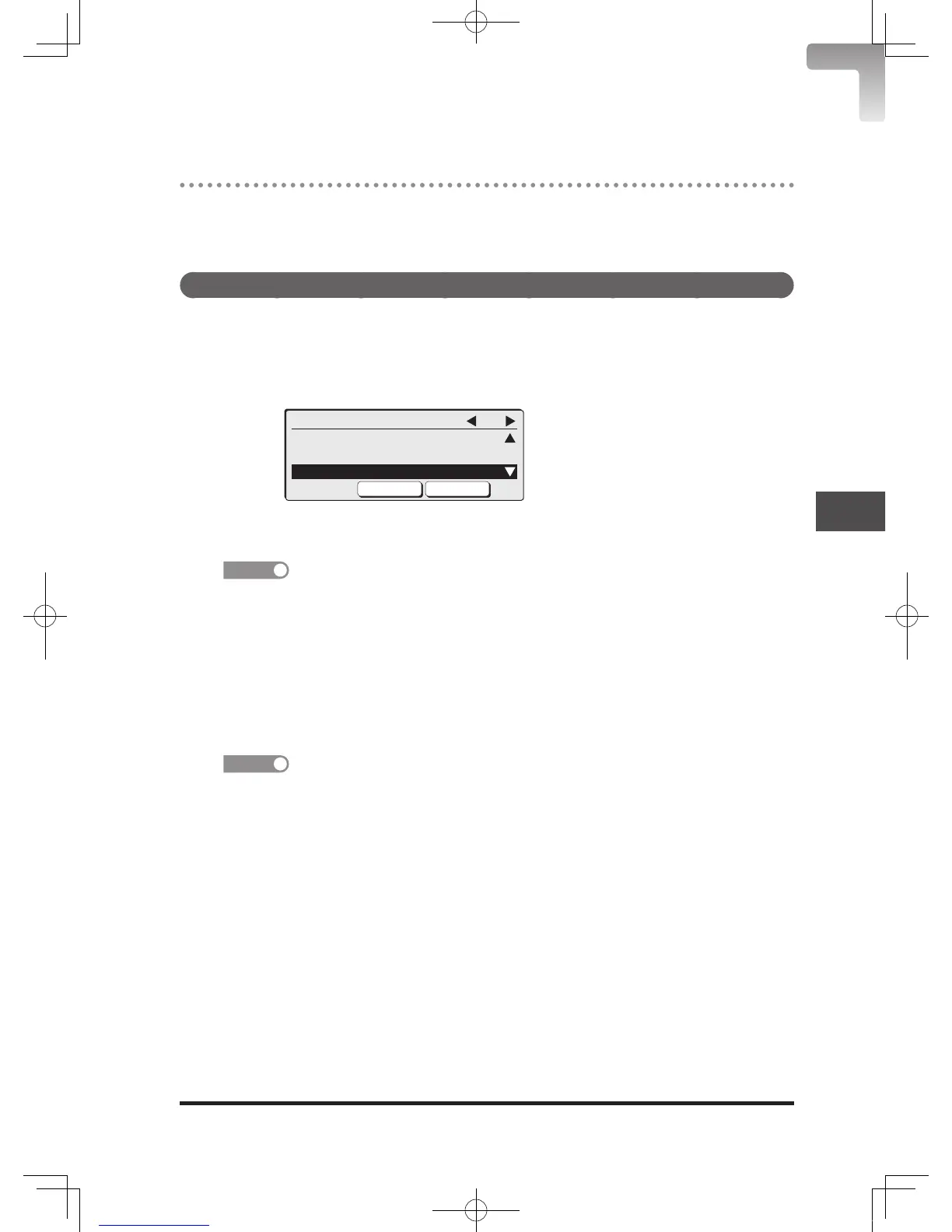Entering/Editing Functions
8-25
8
Scanner Function Settings
Scanner Default Settings
You can set defaults related to the scanner functions. The defaults are the initial
setting values to which the current settings return when you press <Reset>. Set
them as desired.
Setting the default
1
Press <Menu>.
2
Press [Settings].
3
Select “Scanner Settings” using the cursor keys and press [Enter].
Settings 2/3
Copy Settings
Fax Settings
Scanner Settings
Close Enter
4
Select “Default Settings” using the cursor keys and press [Enter].
To shortcut the process, press <Menu>, <6>, <0>, <1>, [Enter].
5
Select the item you want to set using the cursor keys and press
[Enter].
6
Change the default. For details about setting items, refer to the
following “Scanner default settings list”.
7
After setting, press [Close] to return to the standby screen.
If you enter the function number in the scanner default settings list after pressing
<Menu>, and press [Enter], you can directly open the screen for the desired item.
DB2-90290-60.indb 25 2007/02/02 12:33:54
