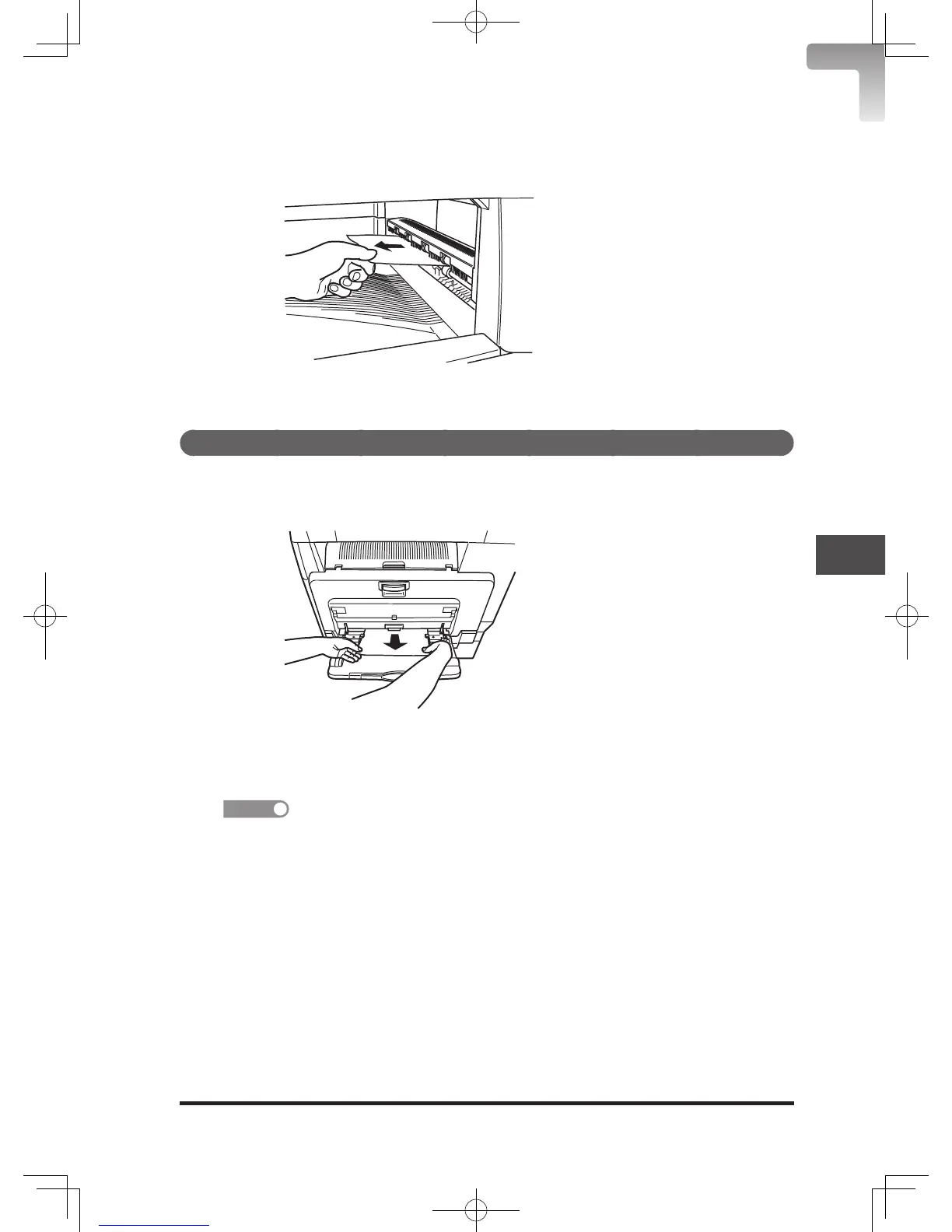5
If a paper jam occurs in the output area, remove the jammed paper
from the outlet.
6
Close the side cover.
If a paper jam occurs in the bypass tray
Holding both sides of the jammed paper, slowly pull it out to the
arrow direction.
If you cannot pull it out, referring to “If a paper jam occurs inside
the machine”, remove the jammed paper.
If the “Paper jam! Please check the blinking cover.” message is displayed on the
screen, the jammed paper has not been not completely removed. Open the side cover
or pull out the cassette to search for the jammed paper, and remove it completely.
