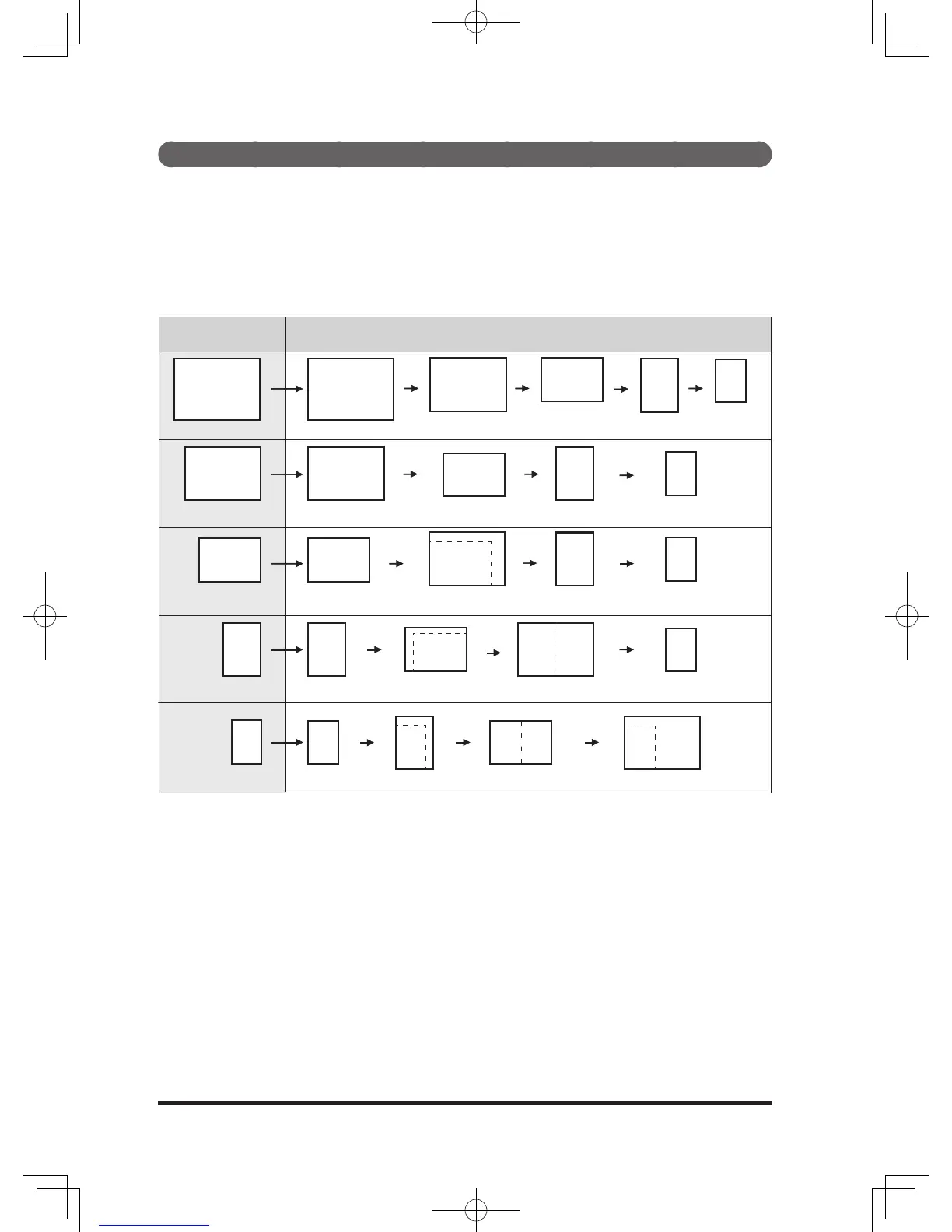Paper size priority
• Normally, paper the same size as the transmitted document is automatically
selected for the received documents.
• When the print cassette is set, the cassettes set to “OFF” are not used for
printing (page 8-30).
• If paper the same size as the transmitted document is not available, the paper
is selected according to the following priority. If all the paper runs out, the
out-of-paper reception function will be carried out.
