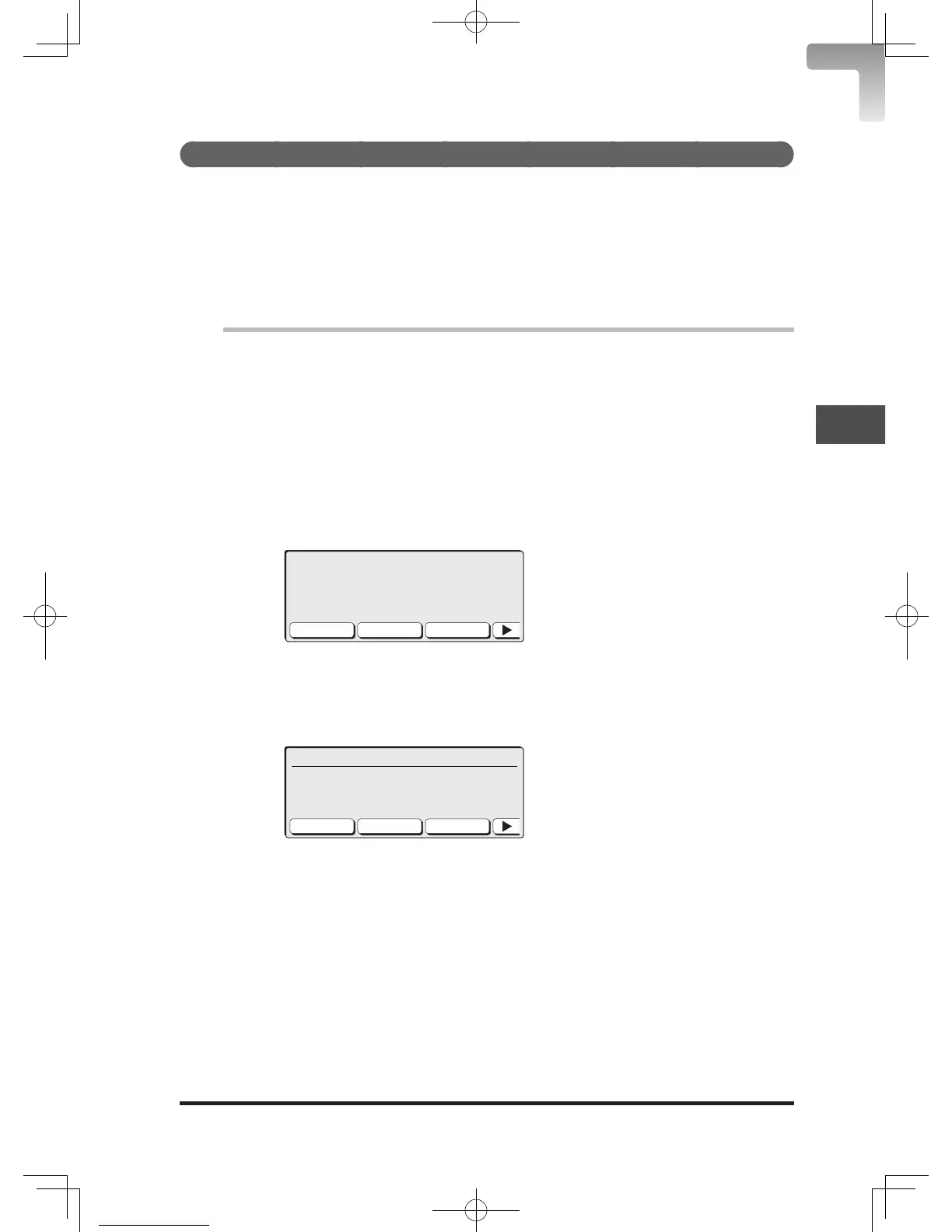Performing the dial double-push transmission
• For manual transmission, “Dial double-push” does not work.
• A re-entry screen appears only if you used the numeric keys to enter the
destination number. You need not re-enter a destination entered by using a
one-touch key or speed dial.
• If the destination includes a symbol like a pause (/P), you need to include the
symbol in the re-entry.
• If the display is not in fax mode, press <Fax> to switch to it.
1
Load your document and press <Fax>.
For details on how to load documents, refer to “Loading Documents”
(page 1-59).
2
Set the resolution and contrast as necessary.
For the setting procedure, refer to “Setting the resolution/contrast” (page
3-13).
3
Enter a destination using the numeric keys, and press [Enter] or
<Start>.
4
The reentry screen for the entered fax number appears.
5
Reenter the destination you previously entered with the numeric
keys and press <Start>.
