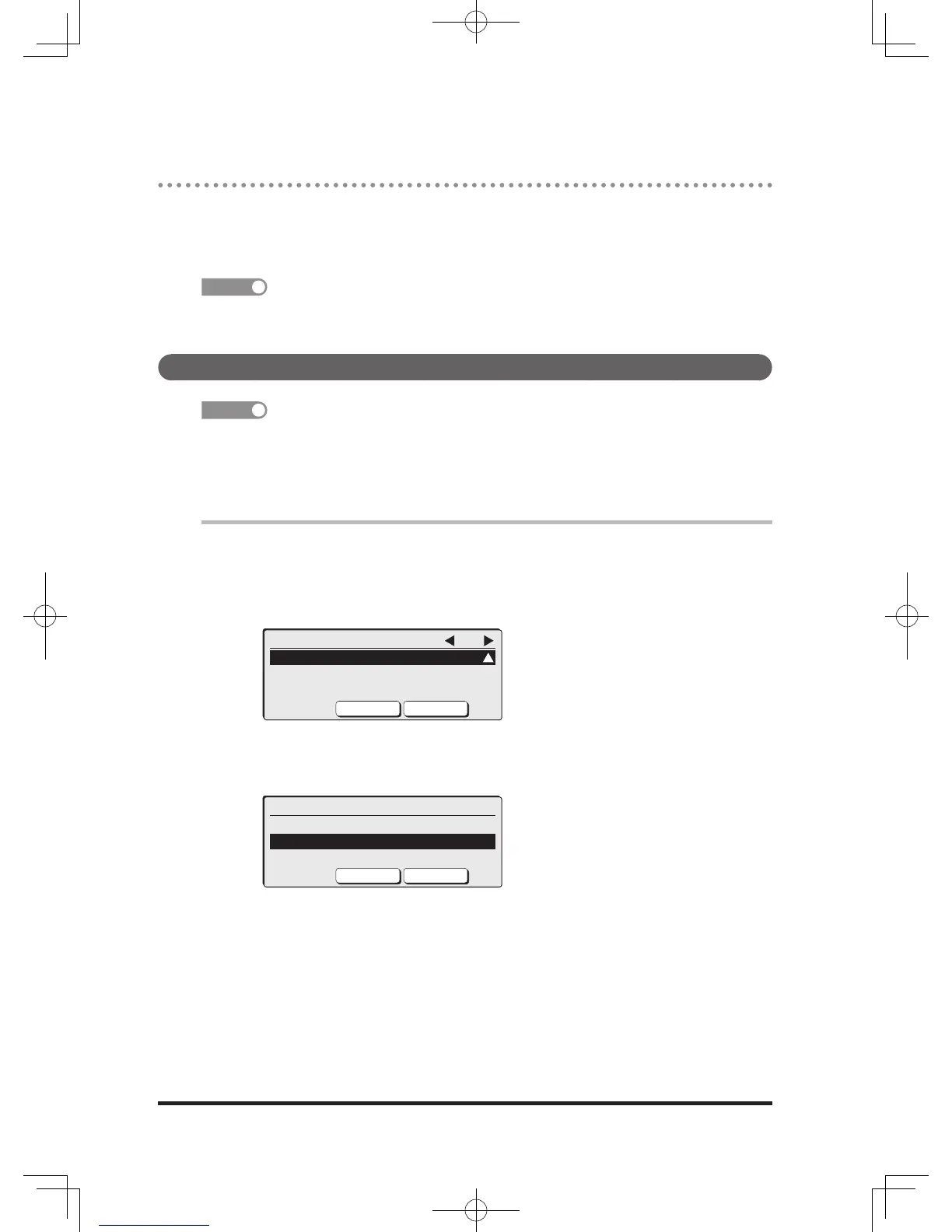Security Reception
When you receive documents after a specified time, this function stores them
in the machine's memory without printing. The documents stored in memory
cannot be printed until you perform the required printing operations (page 6-16,
“Printing security reception documents”).
When you receive a fax with the security reception set to ON, the “Security RX
document exists” message appears, and the memory receive lamp illuminates.
Setting the security reception Default: Off
• Before setting the security reception, you need to register a protect passcode (page
8-33).
• Canceling the protect passcode cancels the security reception.
• If you set the security reception “On”, it automatically activates at a specified time
every day.
1
Press <Menu>, <5>, <0>, <9>, [Enter].
2
Enter the protect passcode using the numeric keys and press [Enter].
3
Select “Security Rx” using the cursor keys and press [Enter].
Security function 3/3
Security Rx :Off
Close Enter
4
Select “On” to set the security reception, “Off” not to set; then press
[Enter].
Security Rx
Off
On
Cancel Enter
DB2-90290-60.indb 14 2007/02/02 12:33:38
