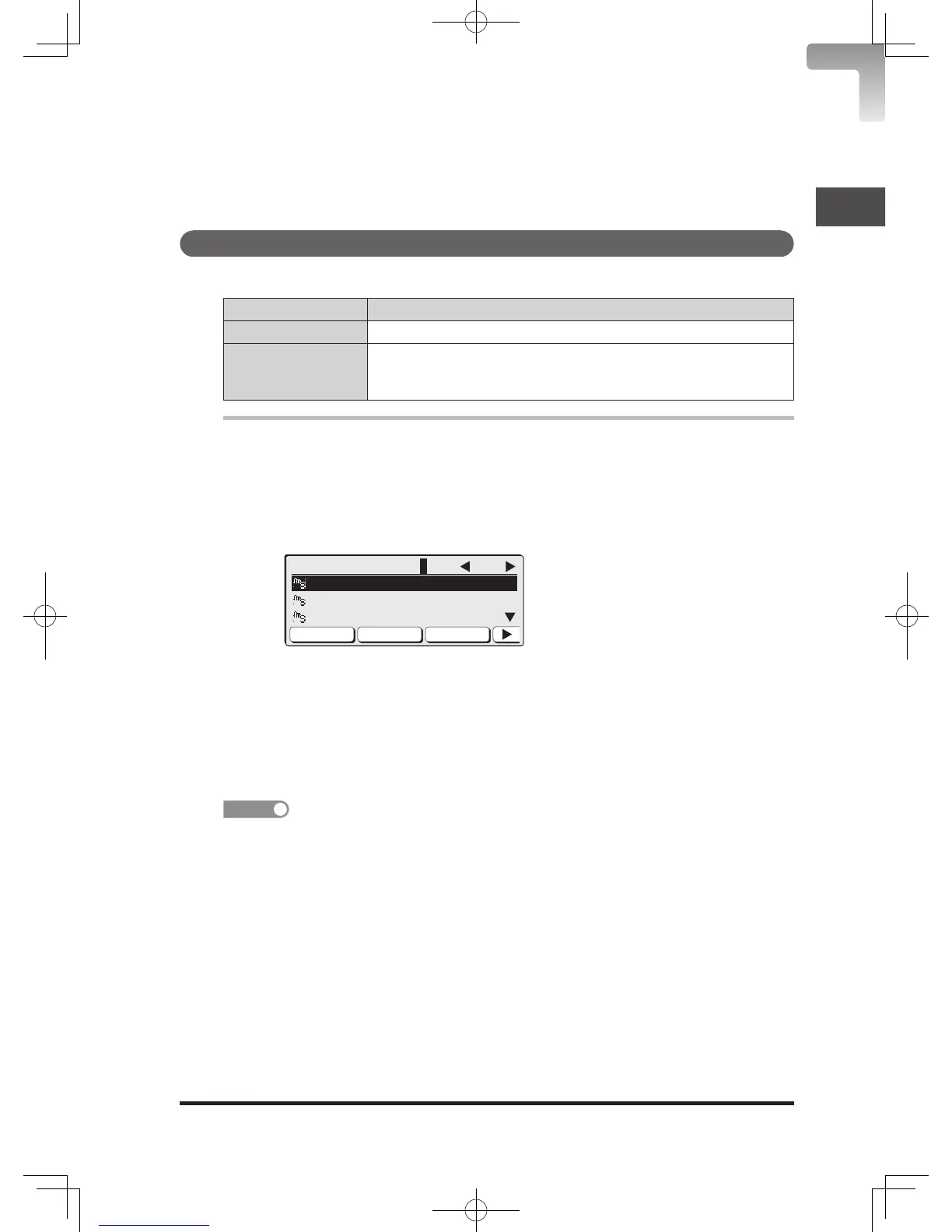Complete beep
When you set “Voice” as the complete beep, the voice guidance is given when
copying is completed, a fax transmission/reception is completed and when
the received document printing is completed.
Operation guidance mode
Operation guidance has two modes. The default setting is “Manual”.
OP. guidance mode Operation
Auto Voice guidance automatically starts whenever available.
Manual When the voice guidance is available, press blinking <Voice
Guidance> to start the voice guidance. After that, the voice
guidance continues during a series of operations.
Example: Speed Dial Enter/Edit
1
Press <Menu>, <1>, [Enter].
2
<Voice Guidance> blinks.
Select the speed dial you want to enter using the cursor keys and press
[Edit].
Mode “Auto”:
Operation guidance automatically starts when this screen is displayed.
Mode “Manual”:
Operation guidance starts when you press <Voice Guidance>.
Voice guidance:
“Select the speed dial to enter, change, or delete, and press [Edit] or
[Delete]....”
In the manual mode, the voice guidance ends when the display returns to the screen
in step 2 after the enter/edit operation.
