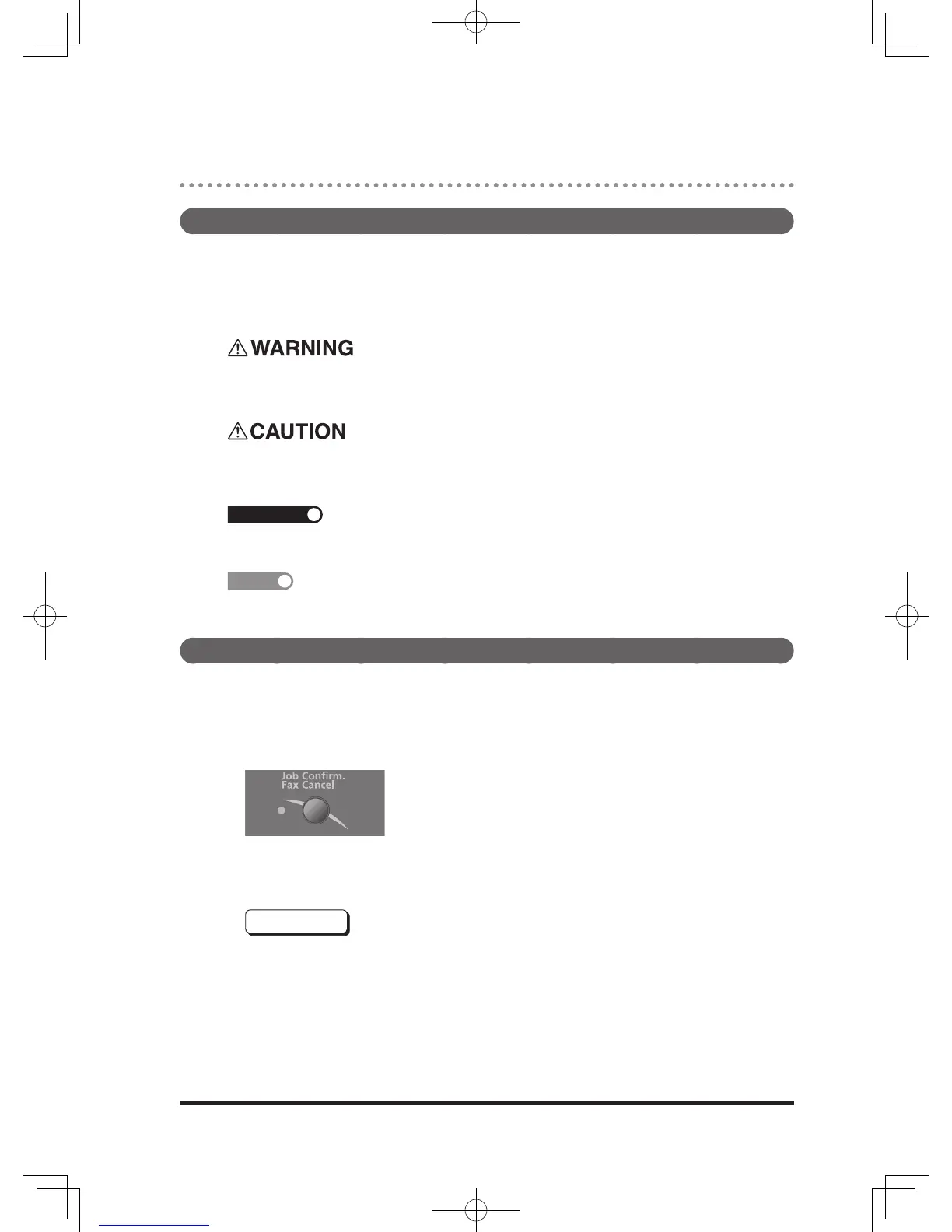How to read this manual
Symbols
In this manual, the following symbols are used with the items where important
operational and safety information must be observed.
For safe operation, please carefully read the “Safety Information” supplied with
this product.
Describes warnings to protect yourself and others from
serious or potentially fatal injury if you handle the machine
incorrectly. For safe operation, please follow instructions
carefully.
Describes cautions to protect yourself and others from
personal injury or damage to properties if you handle
the machine incorrectly. For safe operation, please follow
instructions carefully.
Describes important conditions or restrictions you should
carefully observe to avoid problems caused by incorrect
operations.
Describes reference information and additional notes for
operations.
Key descriptions
In this manual, the operating keys are described as follows:
The key names on the control panel are shown in < >, and the key names on the
touch panel are in [ ].
Keys on the control panel
Fax Ready Fax Mode
2 Apr 2007 13:30 Memory:100%
Resol.
Normal
Contrast
Normal
ScanSize
Auto
1/2
Enclosed in < >, for example, <Job Confirm. / Fax
Cancel>.
Touch panel keys
Enclosed in [ ], for example, [Enter].
DB2-90290-60.indb 11 2007/02/02 12:30:53
