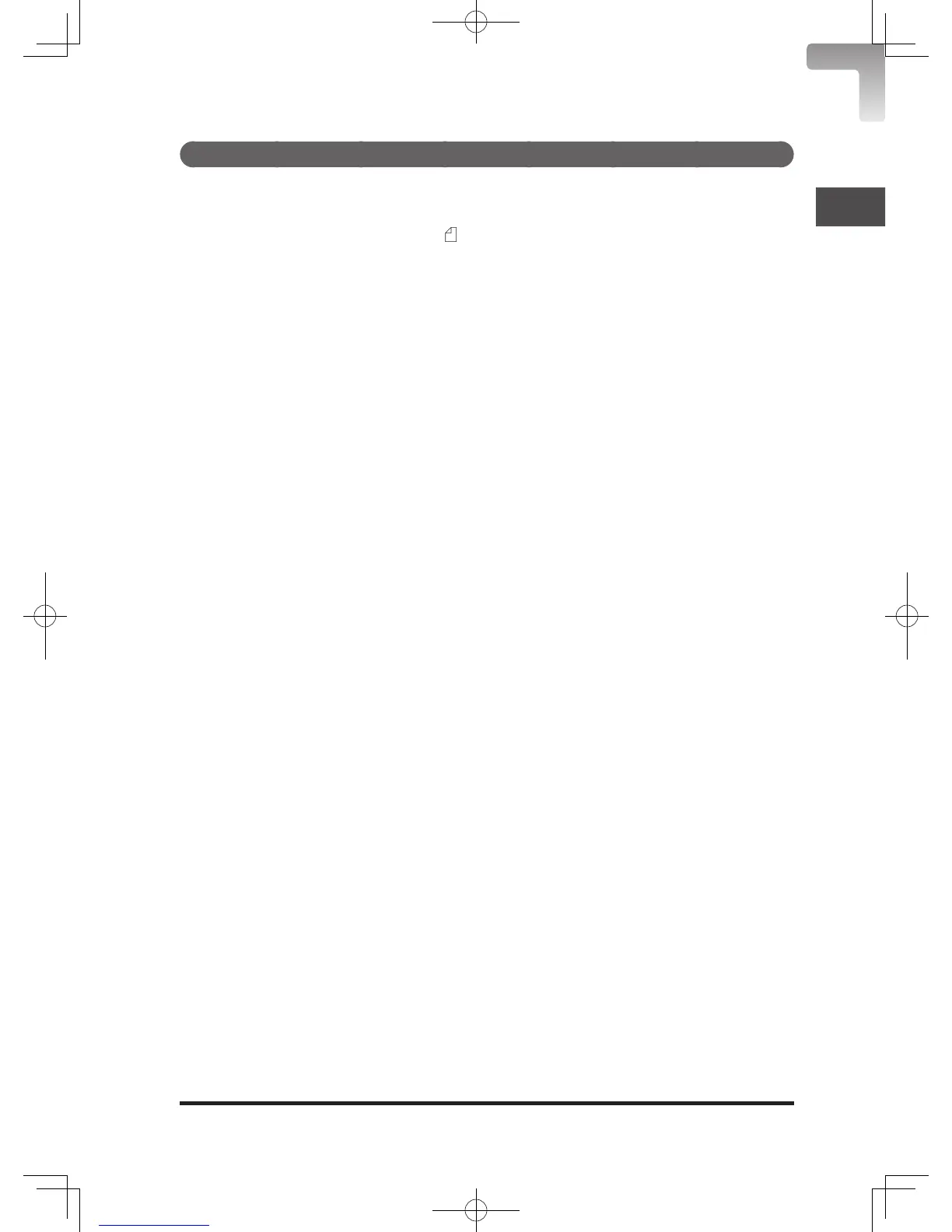Useful copy functions
High-speed, high-resolution copy
High-speed copying of 27 sheets/min. (MFX-2700)/22 sheets/min. (MFX-2200)
is available (when using A4
paper). A high resolution of 600 dpi allows for
exact reproduction of fine lines and/or text.
Sort copy
More than one copy can be automatically sorted (page 2-15).
Zoom copy
You can enlarge or reduce a document and copy (25% to 400%)
(page 2-11).
Combine copy
Multi-page documents can be scanned and reduced respectively, then
combined onto a single sheet for printing (page 2-17).
Scanning duplex documents
Duplex (double-sided) documents can be scanned.
Interrupt copy
You can interrupt the current job to make another copy. This function is
useful when you urgently need to make another copy.
Copy reservation
Another document can be loaded and reserved for copying even while
printing is in progress. When the current printing is completed, the copying
of the next job will start immediately, meaning no wasted downtime!
Rotate copy
A scanned image can be rotated 90 degrees and copied according to the
paper direction.
