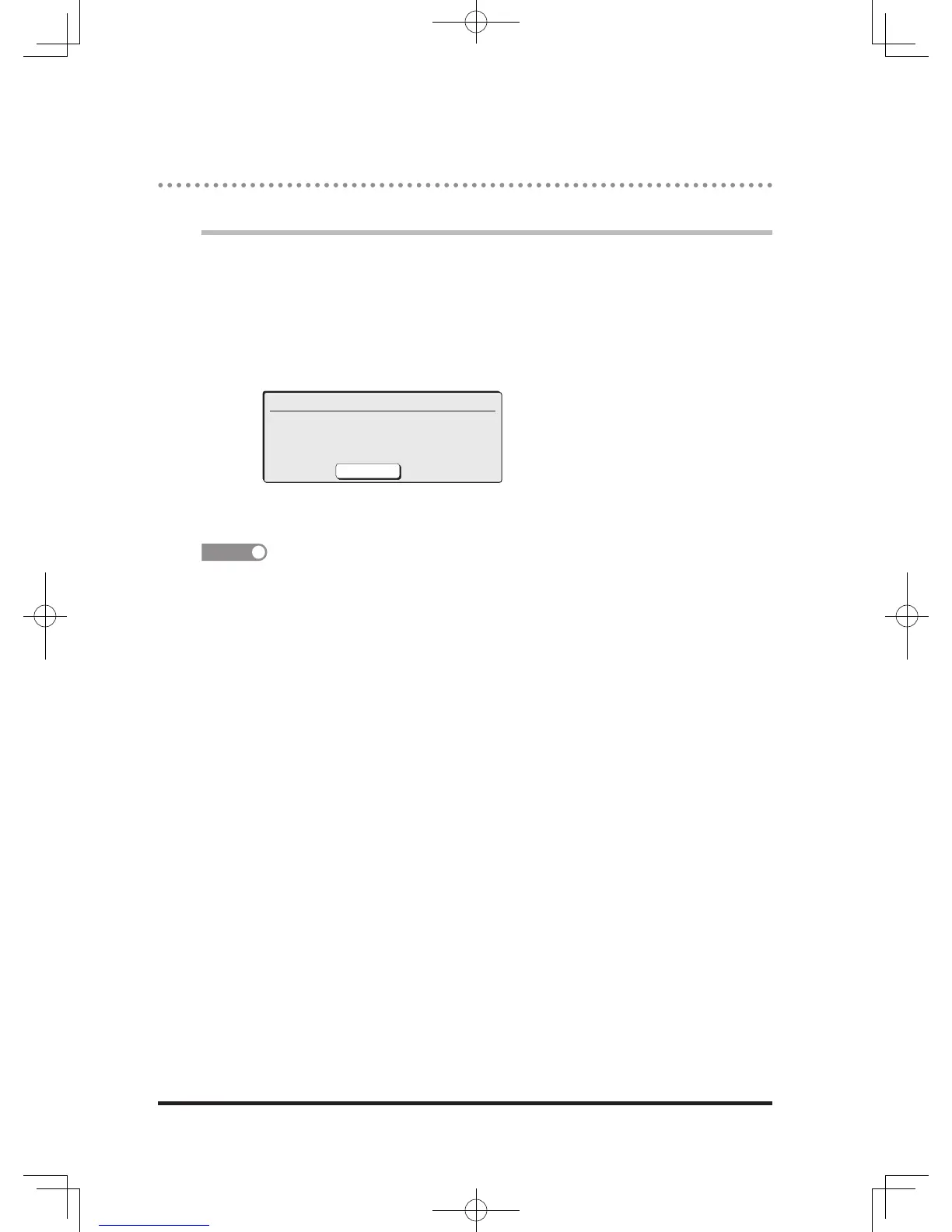Checking the Number of Printed Pages
You can check the number of copies printed by the machine.
1
Press <Menu>.
2
Press [Settings].
3
Select “Management” using the cursor keys and press [Enter].
4
Select “Print Counter” using the cursor keys and press [Enter].
The total number of copies appears.
• To shortcut the process, press <Menu>, <7>, <0>, <0>, [Enter].
• Two pages are counted for one duplex-printed (double-sided) document (duplex
printing needs the optional duplex unit).
• If you install the optional page counter, you can open the front cover and easily
check the total number of copies.
• You cannot reset the total number of copies.
