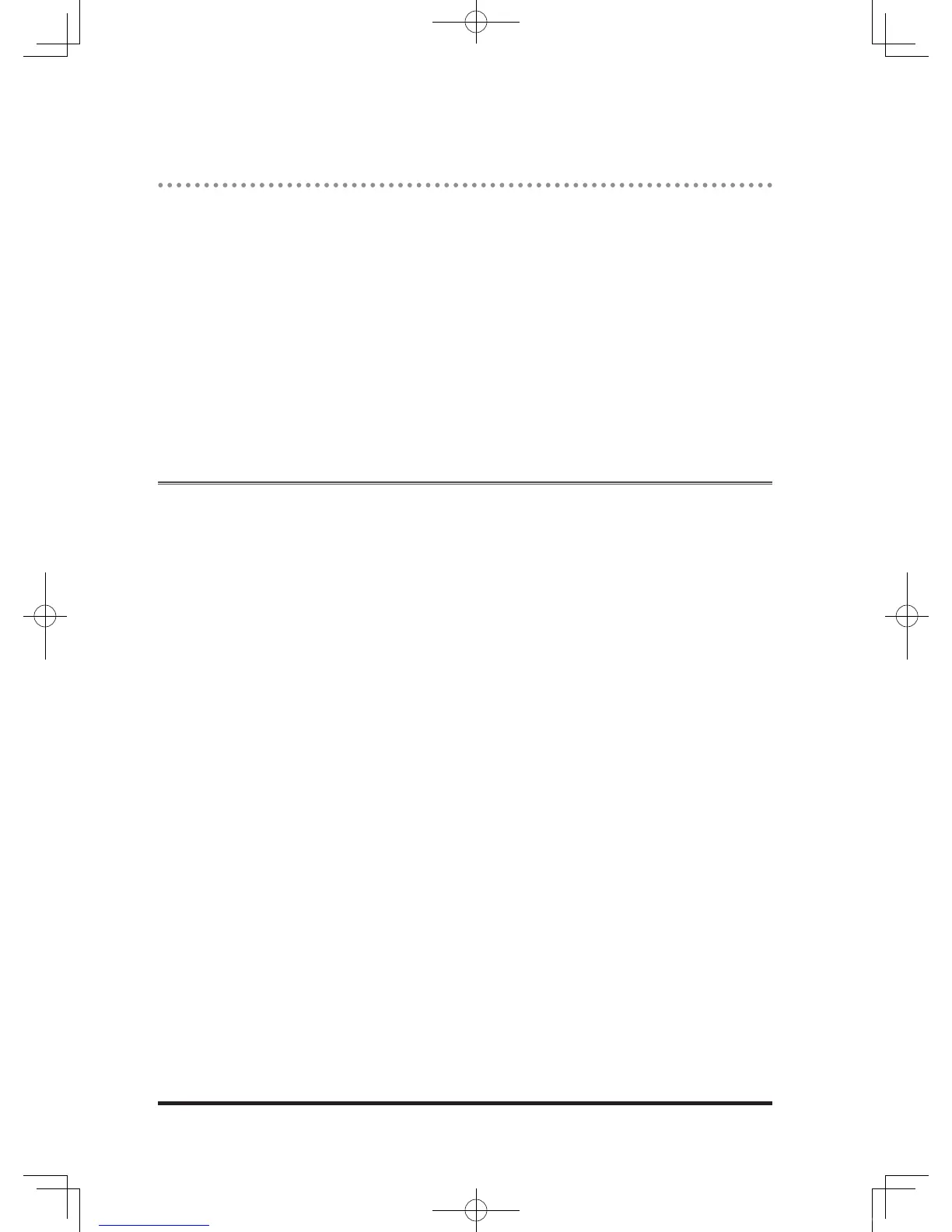Contents
How to read this manual ............................................................................................. xi
Symbols ..................................................................................................................... xi
Key descriptions
........................................................................................................ xi
ENERGY STAR
®
...................................................................................................... xii
Trademarks ..............................................................................................................xii
Precautions .................................................................................................................xiii
Installing the machine ...........................................................................................
xiii
Caution labels and indicators ................................................................................
xiv
Transporting the machine .......................................................................................
xv
Consumables ............................................................................................................ xv
Routine Maintenance .............................................................................................
xvi
Ventilation ............................................................................................................... xvi
Dialing method ......................................................................................................
xvii
Disposal of used batteries .....................................................................................
xvii
Chapter 1 Getting Started ................................................................. 1-1
Main Features ............................................................................................................ 1-3
Useful operation functions .....................................................................................
1-3
Useful fax functions ................................................................................................
1-4
Useful copy functions .............................................................................................
1-5
Introducing useful optional products
..................................................................... 1-6
Part Names and Functions ........................................................................................
1-7
MFP part names and functions .............................................................................
1-7
Internal parts ........................................................................................................
1-11
Control panel part names and functions .............................................................
1-12
LCD ........................................................................................................................... 1-14
Changing the screen .............................................................................................
1-14
Copy screen ...........................................................................................................
1-15
Fax screen .............................................................................................................
1-16
Scanner screen ......................................................................................................
1-17
Displayed icons .....................................................................................................
1-18
Key displays and functions on the LCD ..............................................................
1-19
Power Switch and Energy Save Mode .....................................................................
1-20
Power switch .........................................................................................................
1-20
Energy save mode .................................................................................................
1-21
Voice Guidance .........................................................................................................
1-22
<Voice Guidance> .................................................................................................
1-22
Voice guidance items ............................................................................................
1-22
Operation guidance mode .....................................................................................
1-23
Setting the voice guidance ...................................................................................
1-24
Situations when voice guidance is given .............................................................
1-25
Calling the Functions ..............................................................................................
1-27
Entering a function number (shortcut) ...............................................................
1-27
Searching for a function onscreen
........................................................................ 1-27
Entering Characters ................................................................................................
1-29
Keys used for entering characters .......................................................................
1-29
