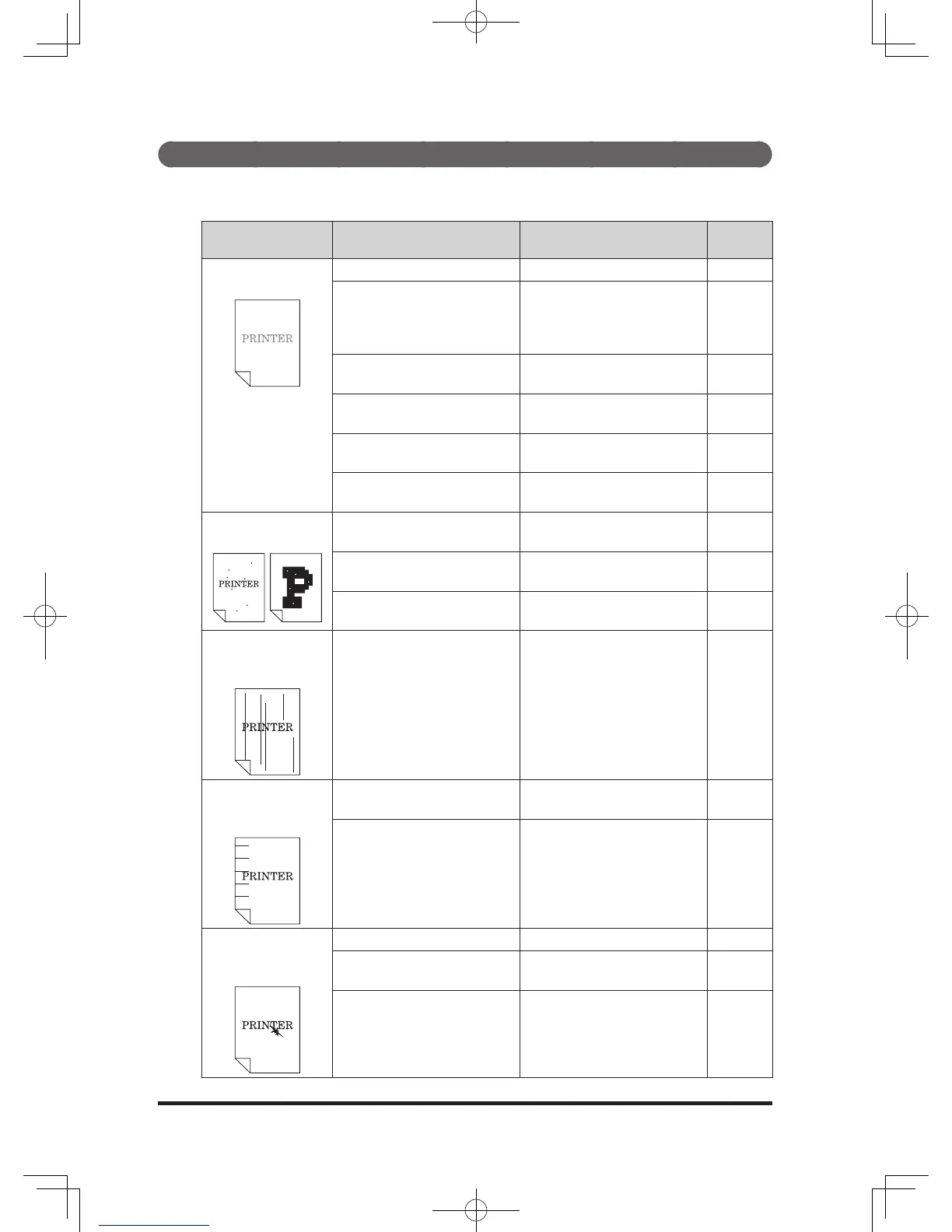Image quality problems
If you take the following countermeasure, but do not solve the problem, contact
your authorized Muratec dealer.
Symptom Cause Countermeasure
Reference
page
Printing is faint
(smudged, unclear)
Paper is moist. Replace with new paper. 1-45
Check if a document color is
not yellow or green.
For reception, ask the
sender to change the
document to a black color.
(Copying is recommended.)
—
Check if the appropriate
paper is used.
Use the paper specified in
this manual.
1-43
The contrast setting is not
correct.
Set correctly.
2-10
The drum or toner cartridge
is worn out or broken.
Replace with a new drum
or toner cartridge.
9-2
The toner in the cartridge
is running low.
Replace with a new toner
cartridge.
9-2
White or black
spots is printed
Appropriate paper is not
used.
Use appropriate paper.
1-43
The drum or toner cartridge
is worn out or broken.
Replace with a new drum
or toner cartridge.
9-2
The document glass or
document pad is dirty.
Clean the document glass
or document pad.
9-11
Black stripes
or smudges are
printed
The ADF glass or document
feeder roller is dirty.
Clean the ADF glass or
document feeder roller.
9-11
Regularly spaced
smudges or stripes
are printed
Dirt is attached on the
paper feeder route.
Make a few test copies. —
The drum or toner cartridge
is worn out or broken.
Replace with a new drum
or toner cartridge.
9-2
Black stripes
or smudges are
printed
Paper is moist. Replace with new paper. 1-45
Appropriate paper is not
used.
Use appropriate paper.
1-43
The document glass or
document pad is dirty.
Clean the document glass
or document pad.
9-11
