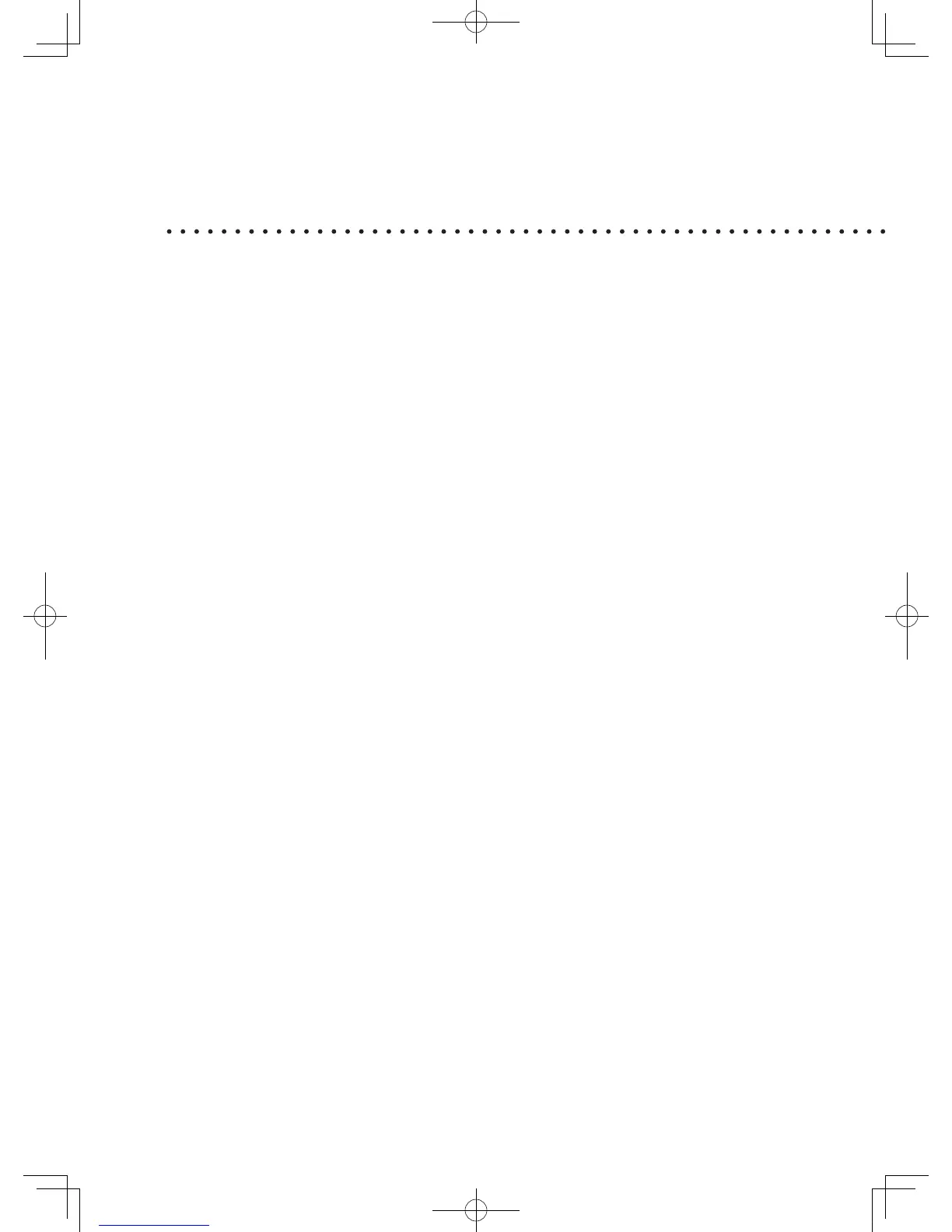Security Function
Chapter 6
Closed Communication ......................................................................... 6-2
Setting the closed transmission ............................................................ 6-2
Performing the closed transmission ..................................................... 6-3
Setting the closed reception .................................................................. 6-4
Registering a passcode .......................................................................... 6-5
Passcode and communication range ..................................................... 6-6
ID Check Transmission ......................................................................... 6-7
Setting the ID check transmission ....................................................... 6-7
Performing the ID check transmission ................................................. 6-8
Check Broadcast Destination ...........................................................6-10
Setting the broadcast destination check
................................................... 6-10
Transmission after the broadcast destination check ......................... 6-11
Dial Double-Push .................................................................................6-12
Setting the dial double-push ............................................................... 6-12
Performing the dial double-push transmission .................................. 6-13
Security Reception .............................................................................. 6-14
Setting the security reception ............................................................. 6-14
Printing security reception documents .............................................. 6-16
Blocking Junk Faxes ...........................................................................6-17
Registration ......................................................................................... 6-18
Deleting registered numbers .............................................................. 6-19
Printing a block-junk-fax list .............................................................. 6-20
Protect Settings .................................................................................... 6-21
