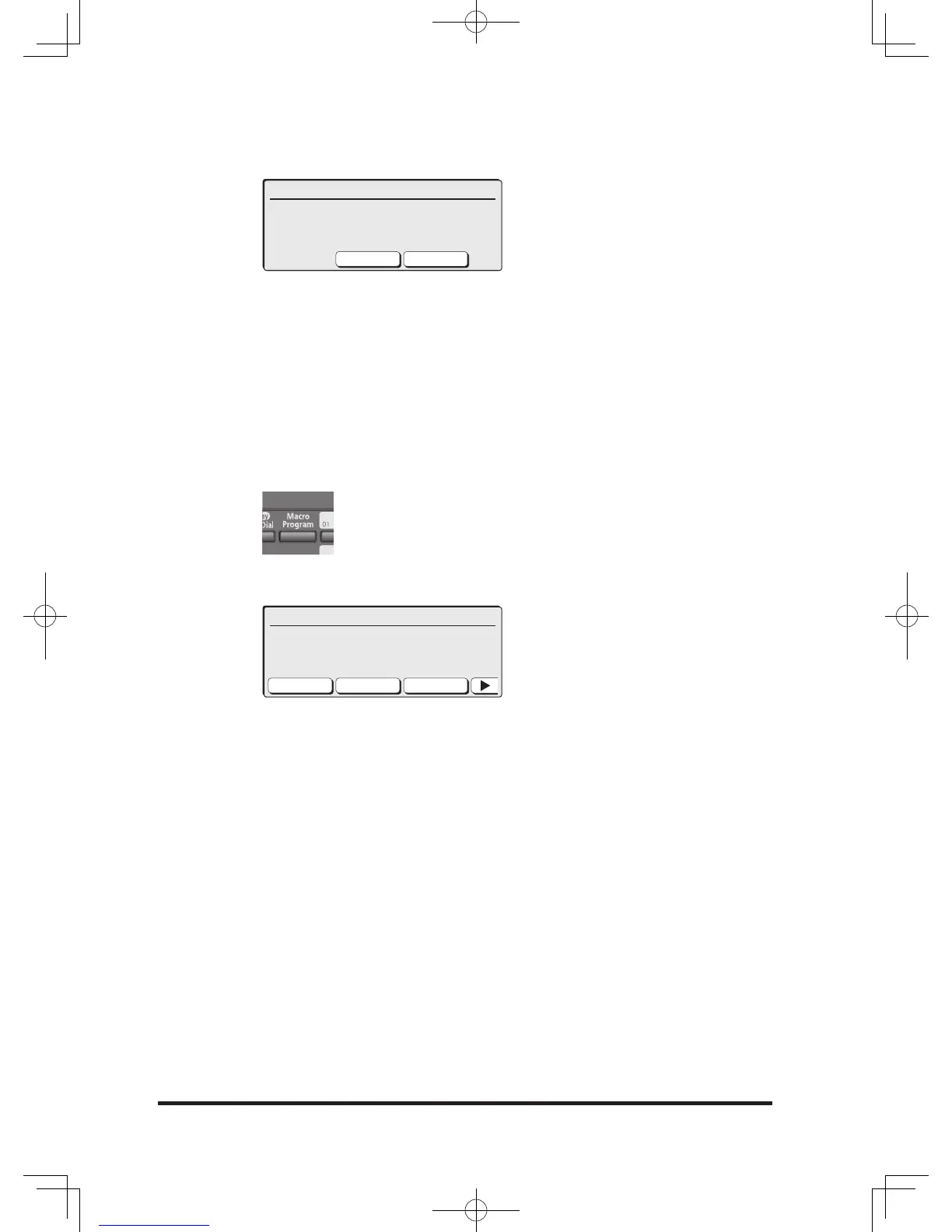1:Not Registered
Do you want to enter/edit?
After registering the process,
select <Macro> to save.
Yes No
Press [No] to return to step 3.
5
Perform the operation you want to program.
Up to 60 steps can be programmed.
If you program over 60 steps, the “Too many commands. Would you
like to enter?” message is displayed.
Press [Yes] to program the step, then proceed to step 7. Press [No] to
return to the standby screen without programming the step.
6
To finish programming, press <Macro Program>.
Fax Ready Fax Mode
2 Apr 2007 13:30 Memory:100%
Resol.
Normal
Contrast
Normal
ScanSize
Auto
1/2
Edit Title 20/ 60
Number
Sort Copy Reduce 81%_
CancelClear Enter
Up to 60 characters can be entered.
For details about entering characters, refer to “Entering Characters”
(page 1-29).
8
Press [Enter] to finish programming.
To change the programmed operations, start again from the
beginning of the process.
Operational mistakes or procedure changes while programming will
be also programmed.
•
•
•
•
•
•
DB2-90290-60.indb 44 2007/02/02 12:34:02
