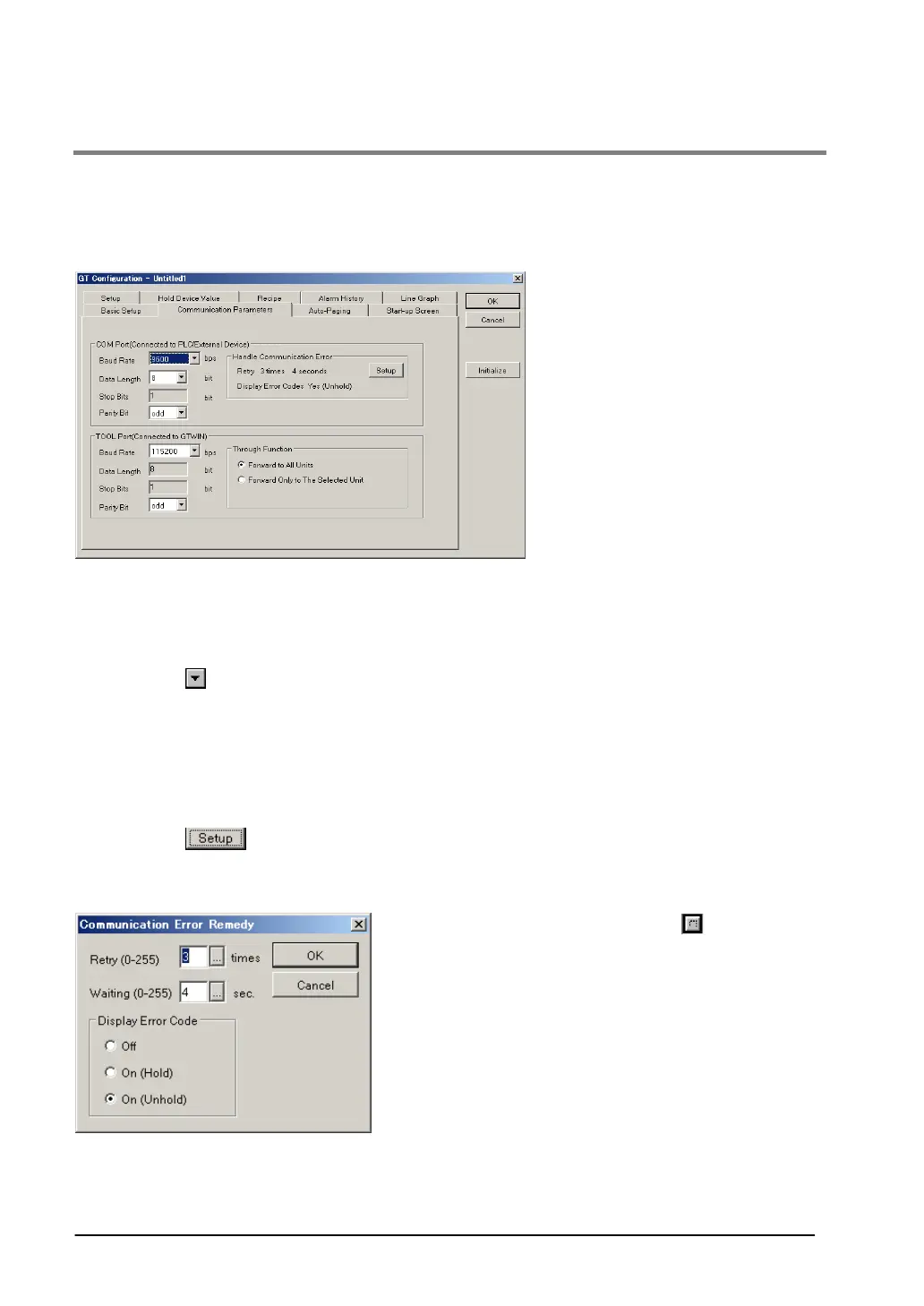5-6
5.2.2 GT Configuration Settings: “Communication Pa rameters”
Clicking on the “Communication Parameers” tab in the “GT Configuration” dialog box displays the
following screen. This is where communication parameters for the PLC and personal compuer (GTWIN)
connected to the GT main unit are set.
“Communication Parameters” screen
COM. port (Connected to PLC/External device)
This is used to specify the baud rate and transmission format whenthe GT is connected to an external
device (PLC).
Clicking on the
button displays a pull-down menu from which the value to be set can be selected.
• Baud rate:
• Data length:
• Stop bit:
• Parity:
Select 9600, 19200, 38400, 57600 or 115200.
Select either “7 bits” or “8 bits”.
This is fixed at “1 bit”.
Select “None”, “Odd” or “Even”.
Handle communication error
Clicking on the
button displays the “Communication Error Remedy” dialog box. This is used to
specify the processing to be used if a communication error occurs.
“Communication Error Remedy” dialog box
For “Retry” and “Waiting”, click the button and
specify the values in the “Value Set” dialog box that is
displayed.
For “Display Error Code”, select “Off”, “On (Hold)”, or
“On (Unhold)” by clicking the radio button of the
desired value to turn it on.
• Retry:
• Waiting:
This specifies the number of retries if a communication error occurs. The setting range
is from 0 to 255 times.
This specifies the interval between retries if a communication error occurs. The setting
range is from 0 to 255 seconds.