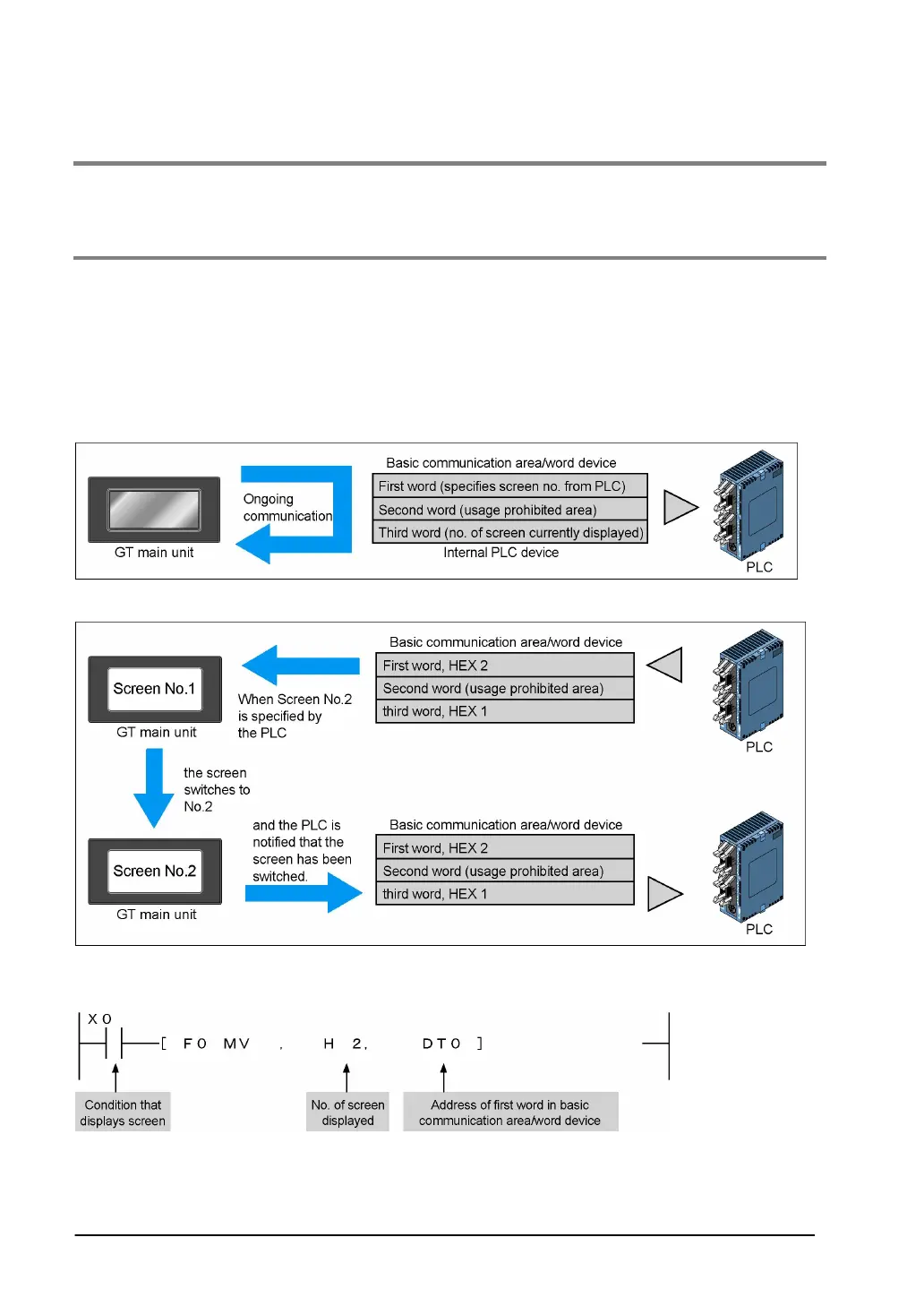6-2
6.1 Switching Screens
There are three ways to switch screens registered in the GT main unit.
6.1.1 Switching the Screen from the PLC
GT main unit screens can be switched from the PLC ladder program, by writing the number of the screen
to be displayed in hexadecimal format to the initial word of the word device in the basic communication
area.
At the same time that the screen is switched, the GT main unit writes the number of the screen to which
the display wasswitched in the first to third words of the basic communication area, in hexadecimal
format.
How communication is carried out between the GT main unit and PLC (screen switching)
How screens are switched
Example of ladder program
Basic screen display program
When the screen is switched as a means of triggering switch output from the display unit, the destination
for the switch output should be specified in the condition that displays the screen, indicated in the sample
program above.