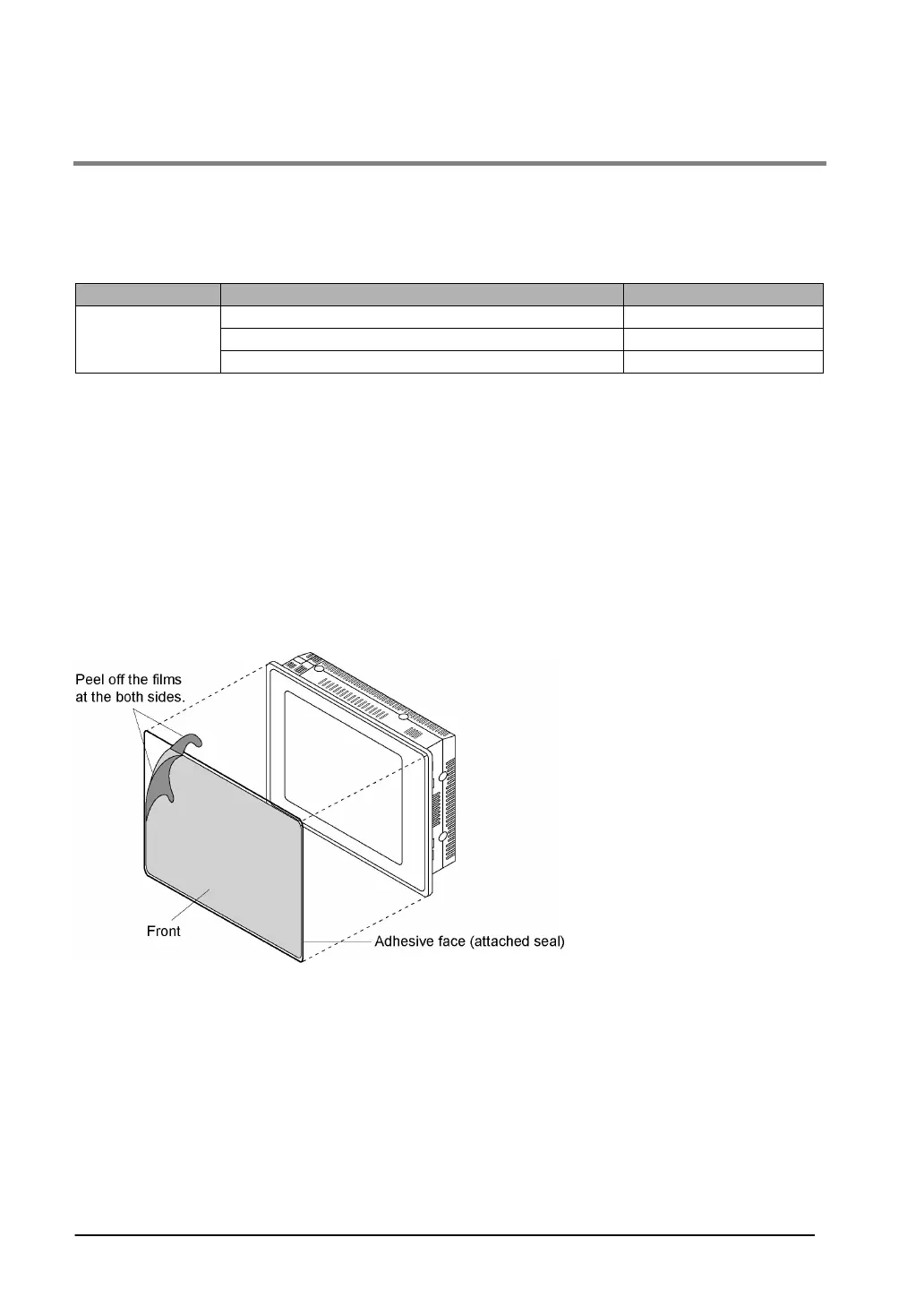7-4
7.3 About the Front Panel Protective S heet
About the front panel protective sheet
Protective sheets are available in order to protect the touch panel surface and to keep it clean. Use the
following separately-sold protective sheets if there is a possibility that the touch panel surface will
become dirty.
Product name Contents Product number
Front panel protective sheet (set of 10, for GT01) AIGT080
Front panel protective sheet (set of 10, for GT11) AGIT280
Front panel
protective sheet
Front panel protective sheet (set of 10, for GT30) AIGT380
Replacing the front panel protective sheet
Follow the steps below to replace the sheet:
1. Remove the attached front panel protective sheet.
First, peel off the front panel protective sheet already attached to the GT main unit, starting from the
upper left edge, where the knob is.
2. Peel off the seal from the provided protector sheet and attach it to the unit.
Take out one of the replacement front panel protective sheets and peel off the seal with the shiny side.
When attaching the sheet, align the adhesive edges with the front of the GT main unit. Finish by peeling
off the thin film attached to the top of the front panel protective sheet.