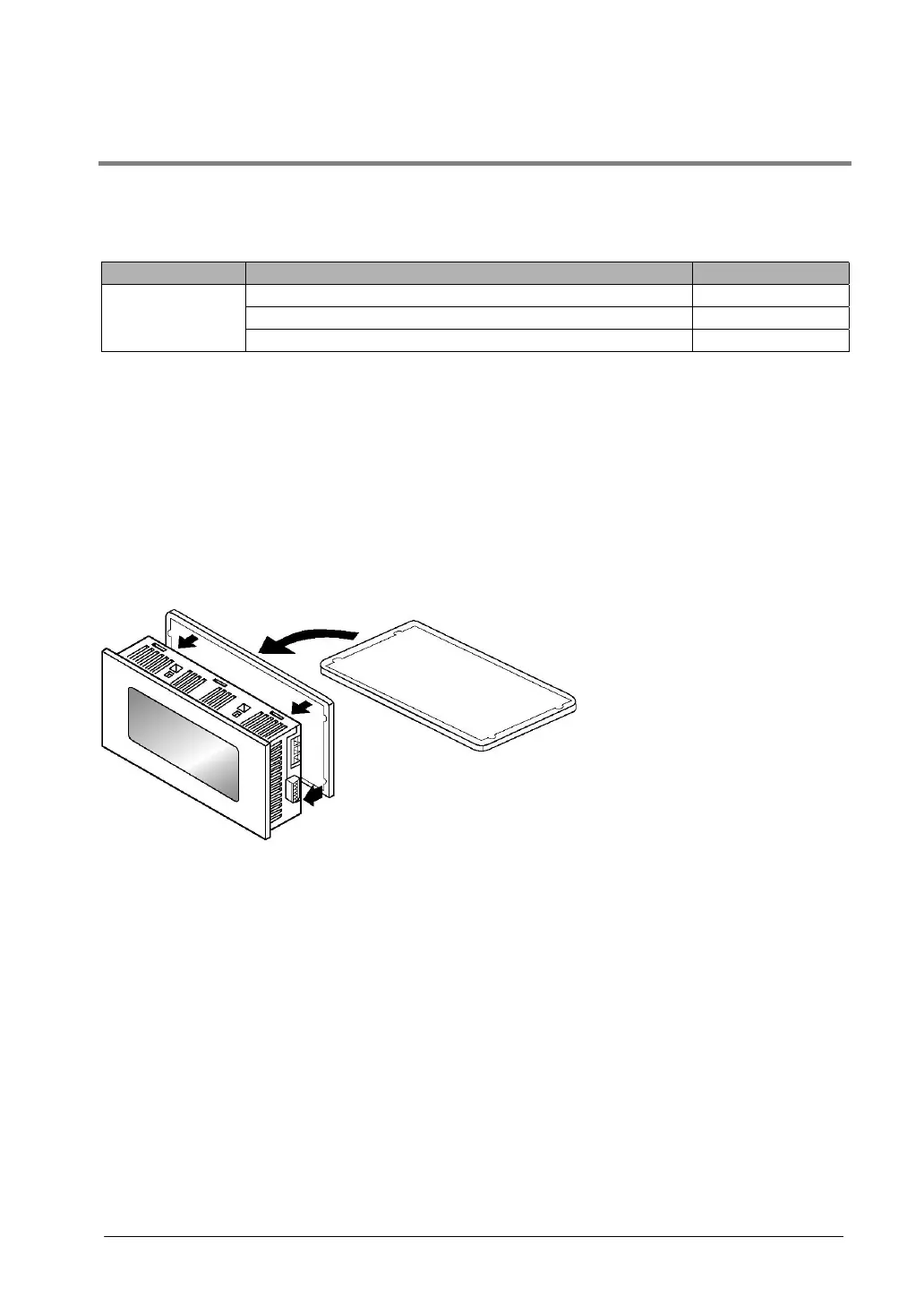7-5
7.4 About the Waterproof Packing
About the waterproof packing
If the panel is being detached from the GT main unit and then reattached, the waterproof packing should
be replaced, in order to assure that the panel remains waterproof (IP65).
Product name Contents Product number
Waterproof packings for replacement (set of 10, for GT01) AIGT081
Waterproof packings for replacement (set of 10, for GT11) AGIT181
Waterproof
packing
Waterproof packings for replacement (set of 10, for GT30) AIGT381
Replacing the waterproof packing
Follow the steps below to replace the packing:
1. Remove the currently attached waterproof packing.
Remove the attached waterproof packing from the GT main unit.
2. Attach the provided waterproof packing.
Take out one of the replacement waterproof packing pieces and attach the outer edge as shown in the
illustration (do not use the inner edge).
When doing this, fasten it to the front frame, being sure not to twist the waterproof packing.