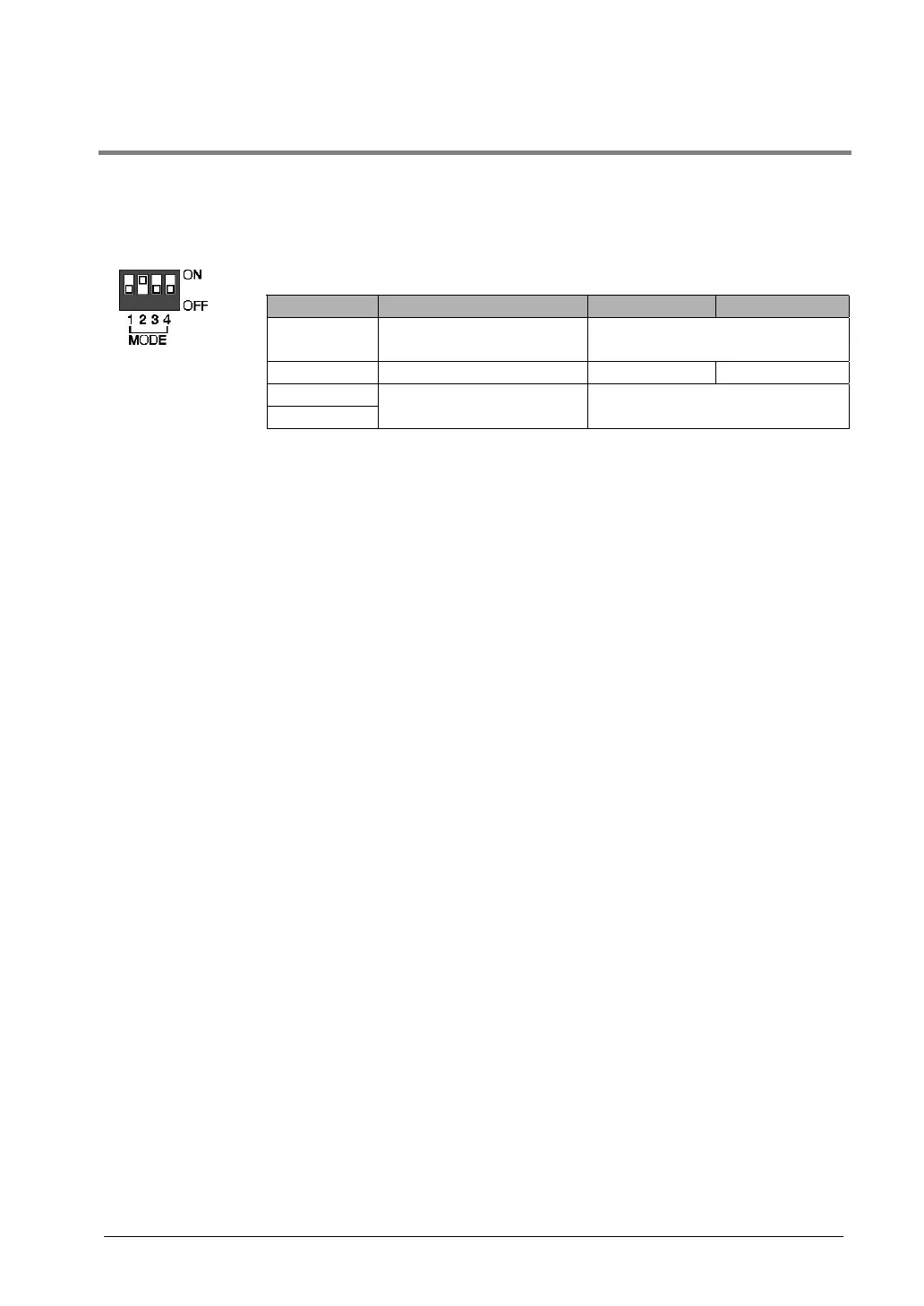5-27
5.3.7 Inhibiting the System Menu Display
In order to prevent unauthorized persons from being able to change GT configuration settings, the GT
main unit is set up so that DIP switches can be used to make it impossible to display the system menu.
Operation mode setting switches
If the second operation mode setting switch is turned on, as shown at the left,
access to the system menu is denied.
Switch No. Function OFF ON
1 Usage inhibited
Should always be in the “OFF”
position when unit is used.
2 Inhibits system menu shift Shift possible Shift inhibited
3
4
Usage inhibited
Should always be in the “OFF”
position when unit is used.