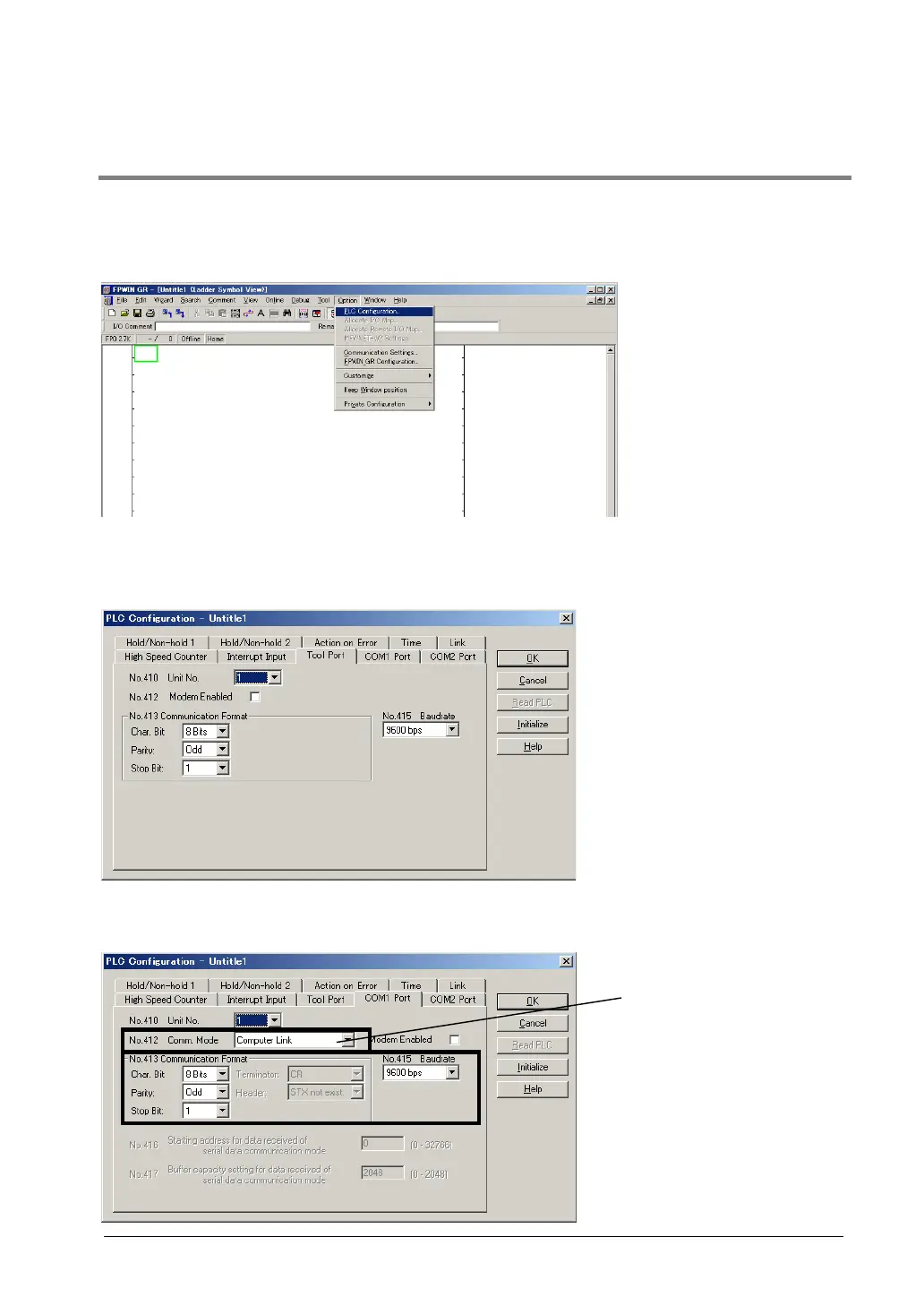4-17
4.1.15 How to Make Communication Settings Using the FPWIN GR and FPWIN
Pro
FPWIN GR
Please read below to make PLC communication settings using the FPWIN GR.
1. Select “PLC system register setting” from the Option menu (O).
2. The window below will be displayed.
Select “Tool port setting” when connecting to the tool port or “COM port setting” when connecting to the
COM port. Please match the transfer format and transmission speed settings to those of the GT.
In addition to the transfer format and transmission speed settings, set the communication mode to
“Computer link” when using the COM port.
Select “Com
uter Link”.