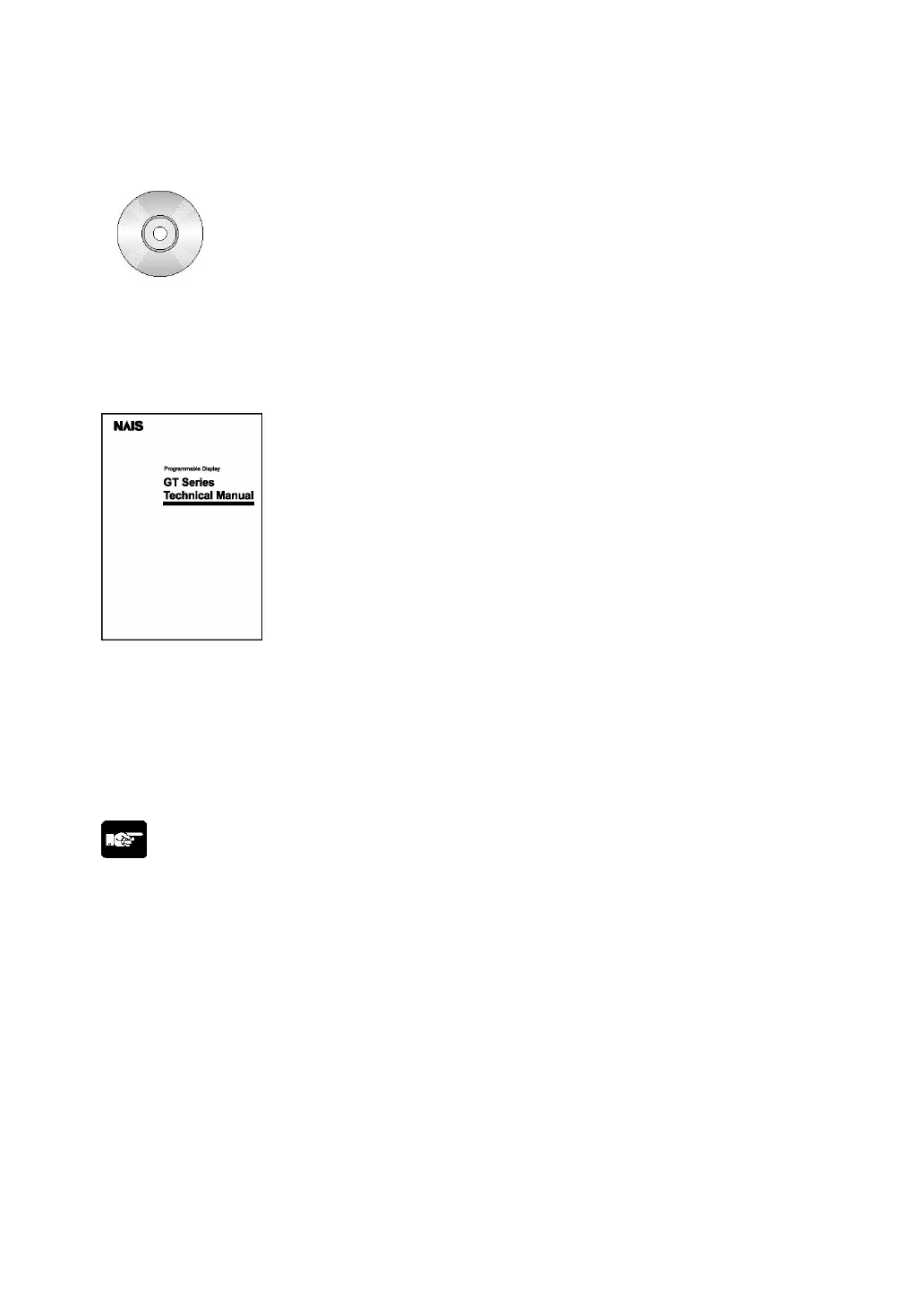vii
Items included with the Terminal GTWIN English-language version (AIGT8001V2)
Terminal GTWIN CD-ROM
Software usage license agreement and user card
Read the “Software usage license agreement” carefully, and fill in the user card. Please return the user
card to Matsushita.
GT series Technical Manual
ARCT1F398E
This is the manual you are currently reading. It contains instructions on installing and booting GTWIN.
Please read it carefully before using your product.
About the manual for the screen creation software tool
The GT Series Technical Manual provides an installation guide. However, for detailed operation
procedures please use the help function. The Terminal GTWIN Operational Guide Book (ARCT1F357E),
which covers basic operation, is also available. Please contact us if you would like a copy.
Note:
About the software usage license agreement and user card
• Before using GTWIN, readthe “Software usage license agreement” carefully.
• The license agreement comes as a set with the user card. Fill in the user card, and return it to
Matsushita. The user card is necessary in order to obtain support services such as future version
upgrades and technical support. Don’t forget to return the card in order to be eligible for such services.
• The serial number needed in order to install GTWIN is found on the user card. Please make a copy of
it before returning the card, and keep it in a safe place.