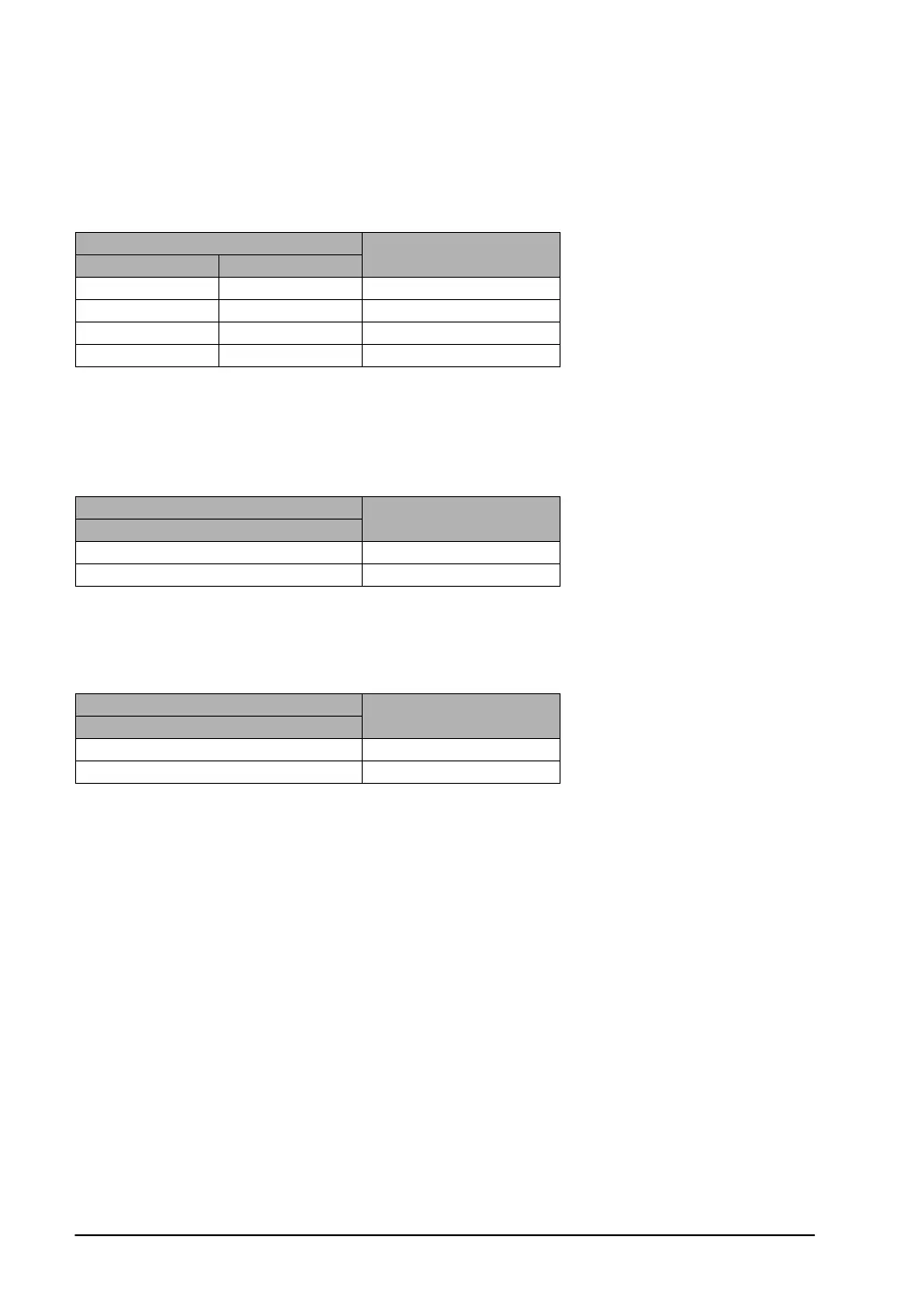6-8
Changing the backlight color
Bits A and B of the first word of the bit device are used to change the backlight color. The color of the
backlight can be changed by turning these bits on and off. To make these settings valid, howeve, Bit D
(Backlight Valid flag) must always be turned on at the same time.
Bit status
B A
Backlight color
OFF OFF Off
OFF ON Green
ON OFF Red
ON ON Orange
Using a flashing backlight
Bit C of the first word of the bit device is used to make the backlight flash. The backlight status can be
changed by turning this bit on and off. To make this setting valid, however, Bit D (Backlight Valid flag)
must always be turned on at the same time.
Bit status
C
Backlight color
OFF Lighted
ON Flashing
Making the buzzer sound
Bit F of the first word of the bit device is used to make the buzzer sound. The buzzer status can be
changed by turning this bit on and off.
Bit status
F
Buzzer status
OFF Stopped
ON Buzzer output
Data Input in Progress flag
With the GT01 and GT11, while data is being input from the screen keyboard part, Bit 0 of the third word
of the bit device is on.
Applications should be set up so that, when this bit is on, the screen cannot be chagned from the PLC.