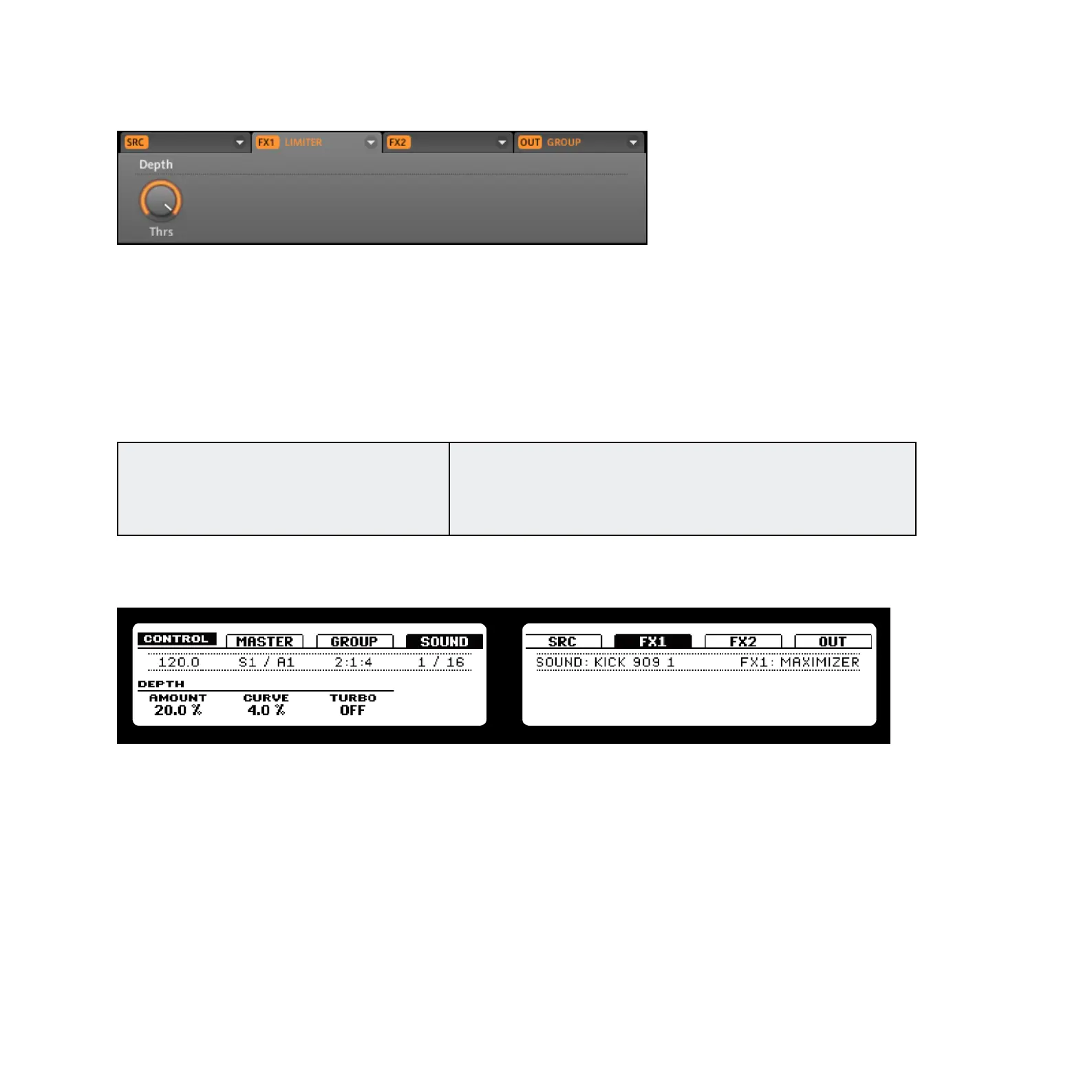MASCHINE 1.5 Reference Manual – 137
8.1.3 Limiter
The Limiter on the software
The Limiter does two things: rstly it ensures that the signal level stays below 0dB, thus
preventing digital clipping. But it can also increase the overall perceived volume by reducing
the threshold. It is recommended to place the Limiter in the Master FX slot. Note that the
Limiter introduces a small latency.
Depth
thrEShold
This value determines the threshold where the Limiter
kicks in. If you use it to prevent your signal from clipping,
leave it at 0 dB; if you want to make your signal louder,
dial the Knob to the left.
8.1.4 Maximizer
The Maximizer on the hardware
The Maximizer reduces the dynamics within the sound, making the overall sound louder. It is com-
parable to the Limiter, but it specically designed for increasing the perceived volume. For an ex-
ample, load the Project “Be Mine” from the Library: the Maximizer is used on the Master FX here.