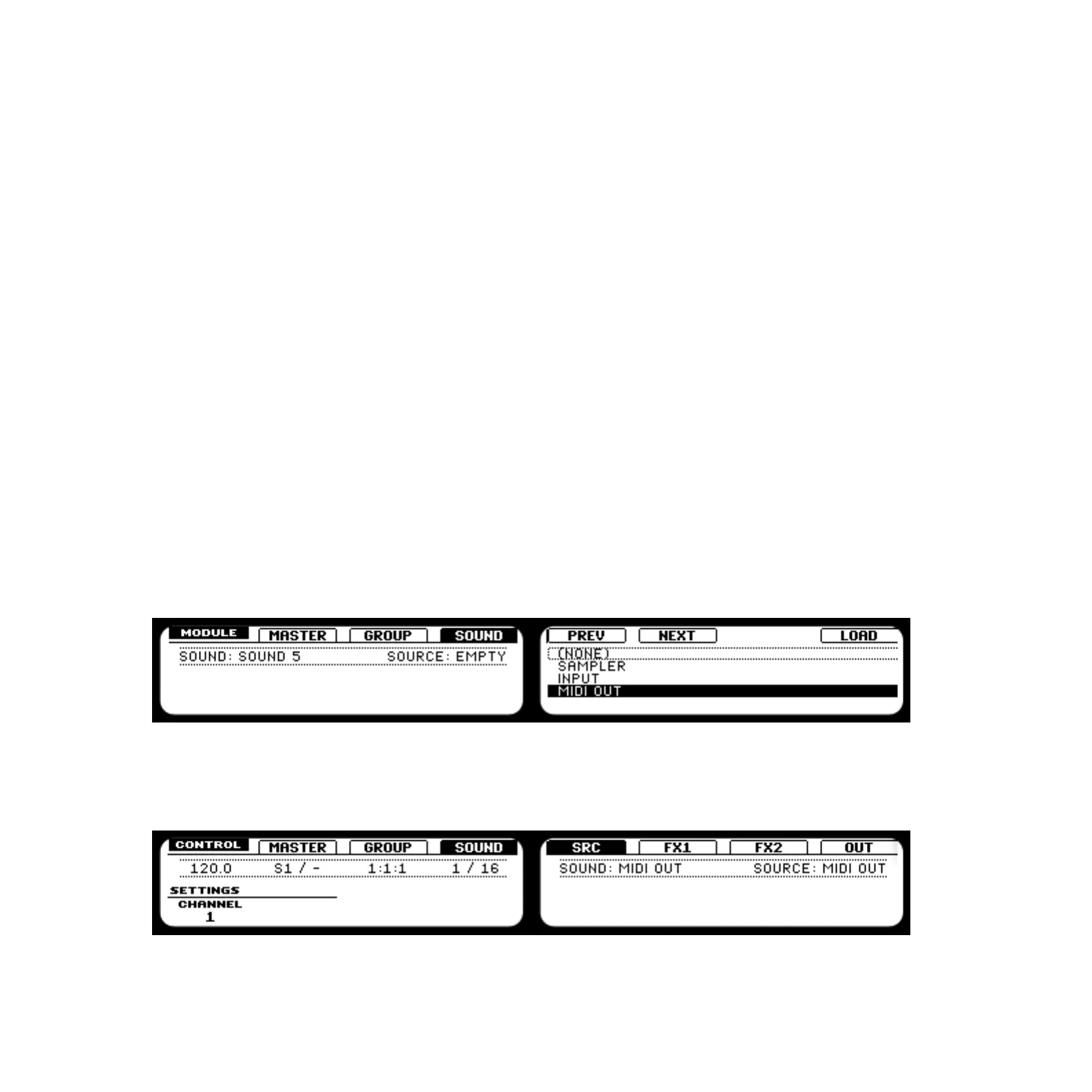MASCHINE 1.5 Reference Manual – 88
%
Combining the MIDI Settings for Scenes, Groups and Sounds, you can easily create
your custom MIDI setup and create a keyboard split for your live set, for example: rst
octave controlling the Scenes, second octave controlling your drumkit, third one for the piano
sound and so forth.
!
The settings for Sounds have a higher priority than the Group settings, as well as the
settings for Groups have a higher priority than the Scene settings.
4.10.3 MIDI Output from Sounds
You can output MIDI notes from individual Sounds allowing you to control your host applica-
tion and/or external MIDI gear from MASCHINE’s sequencer.
Hardware
1. Select an empty Sound by pressing its Pad.
2. Press Button 5 to select the Source Tab (SRC).
3.
Press SHIFT+BROWSE. By using Buttons 5 & 6 or Knob 5 you can select either
Sampler, Input or MIDI Out.
4. Select MIDI Out and press Button 8 to conrm your selection.
Selecting MIDI Out in the Source tab
5.
Press BROWSE to leave this dialog and use Knob 1 to select the MIDI Channel you want
the Sound to send note data to.
Sound 5 sending MIDI data on MIDI Channel 1