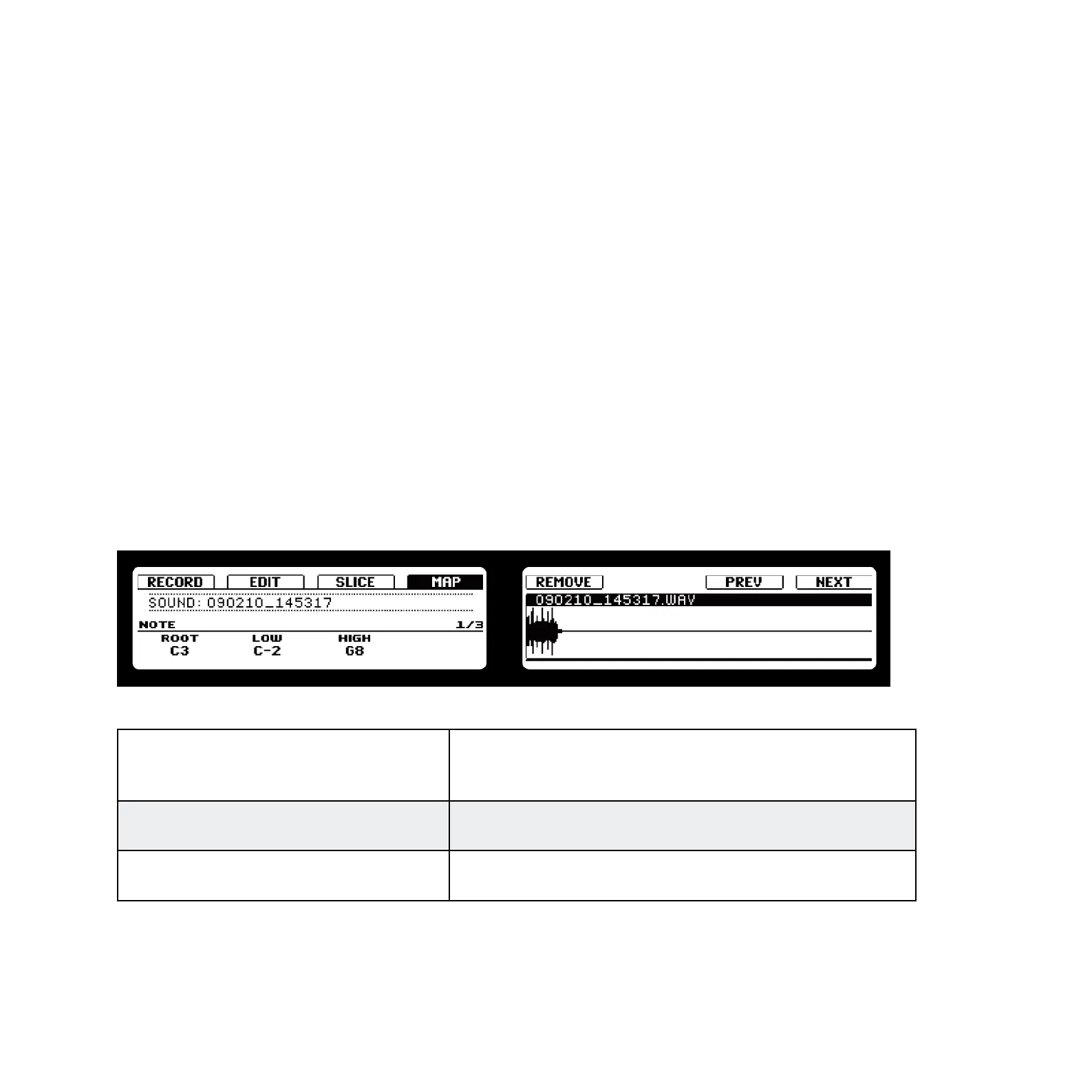MASCHINE 1.5 Reference Manual – 194
11.1.4 Mapping a Sample (Hardware)
►
In Sampling Mode, hit Button 4 to enter the Mapping Tab. Here you can create Zones
consisting of Samples and their note ranges and velocity ranges. The Zones can overlap,
allowing you to trigger different Samples at once or triggering different Samples depend-
ing on how hard you hit the Pads.
► To switch between Zones, use Buttons 7 (prEv) and 8 (nExt).
► To delete a Zone, press Button 5 (rEmovE).
Adding Samples to the Map
1.
To add a new Sample to the map, activate the ADD option (Button 7) on the right Browser
display.
2. Select the Sample in the MASCHINE Browser.
→ A new zone will be created for the added sample.
Page 1: Note Settings
The Mapping Editor displayed on the hardware
root
Here you can dene a root key for the Zone. This denes
the note that when played will cause the sample to play
back at its original pitch.
low
This is to select the low key, meaning the lowest key of the
selected Zone (Knob 2).
hIGh
This is to select the High key, meaning the highest key of
the selected Zone (Knob 3).