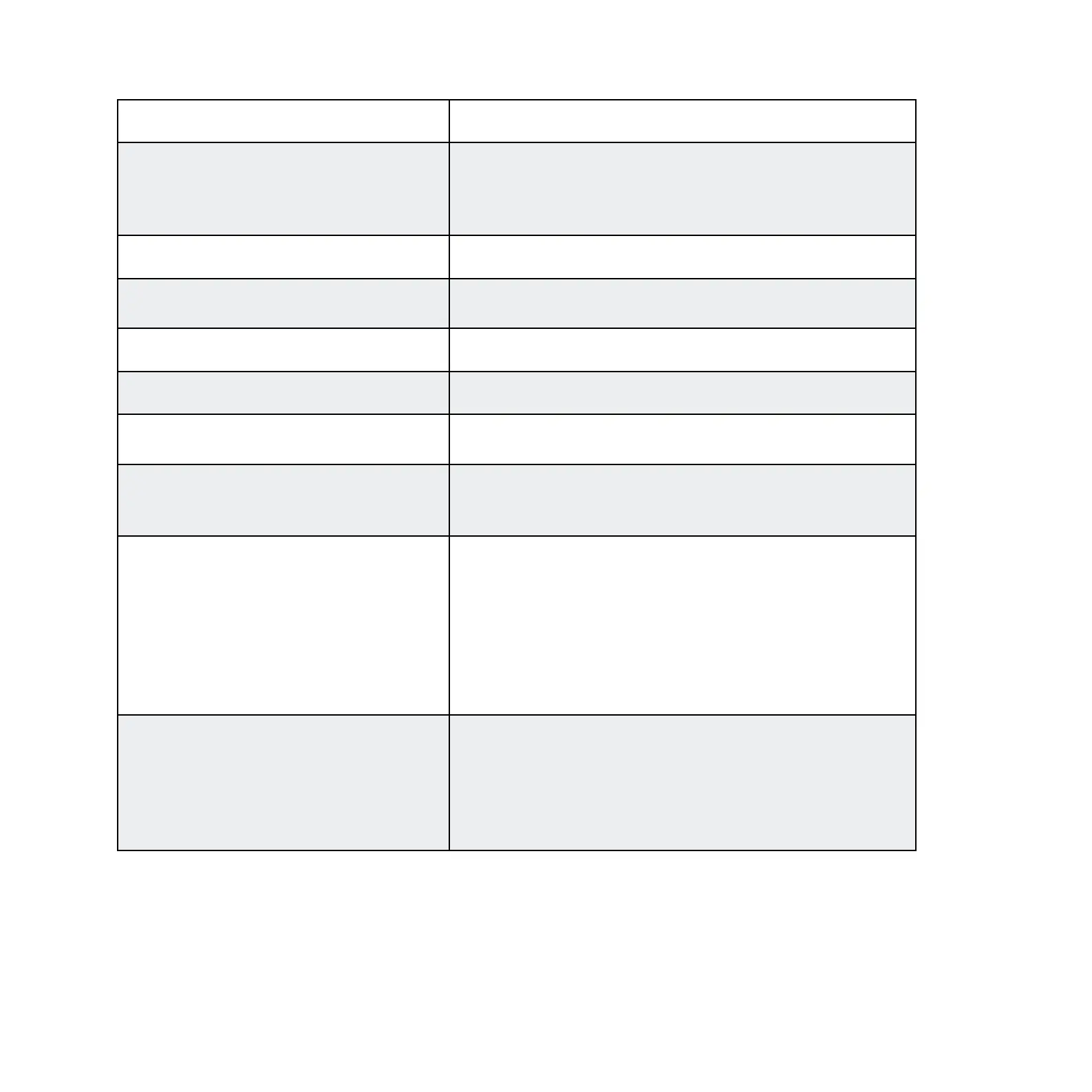MASCHINE 1.5 Reference Manual – 193
Selection
SlICE
Choose the Slice you want to edit by dialing Knob 1 here;
the display will show you which Slice is currently selected.
You can also use the Pads to select Slices starting from
Pad 1.
Slice
Start
Here you can adjust the start point of a Slice using Knob
3.
End This lets you edit the end point of a Slice using Knob 4.
rESEt Reset your Slice edits using Button 6.
add
Add another Slice according to the Mode settings using
Button 7.
rEmovE
Remove the selected Slice using Button 8. After you have
performed your Slice edits, conrm them by pressing Button
5 again to return to the Slice Tab.
apply to
apply to allows you to copy the selected the selected Loop
to another Group or Sound. After you hit apply to, select
the Group or Sound you want the Loop / Slice to be copied
to. If you select a Group, the Slices will be mapped to indi-
vidual Sounds and the Step Editor will open with notes for
each Slice; if you choose a Sound, they will be mapped to
one Sound and the Piano Roll / Keyboard Editor will open
with notes for each Slice.
apply
Performs the slicing according to the settings above
when you hit Button 7 and creates notes that trigger
the slices in the currently selected Sound. After you hit
Apply, MASCHINE will automatically switch to Piano Roll /
Keyboard Mode and the loop will play back in time with the
Project tempo.