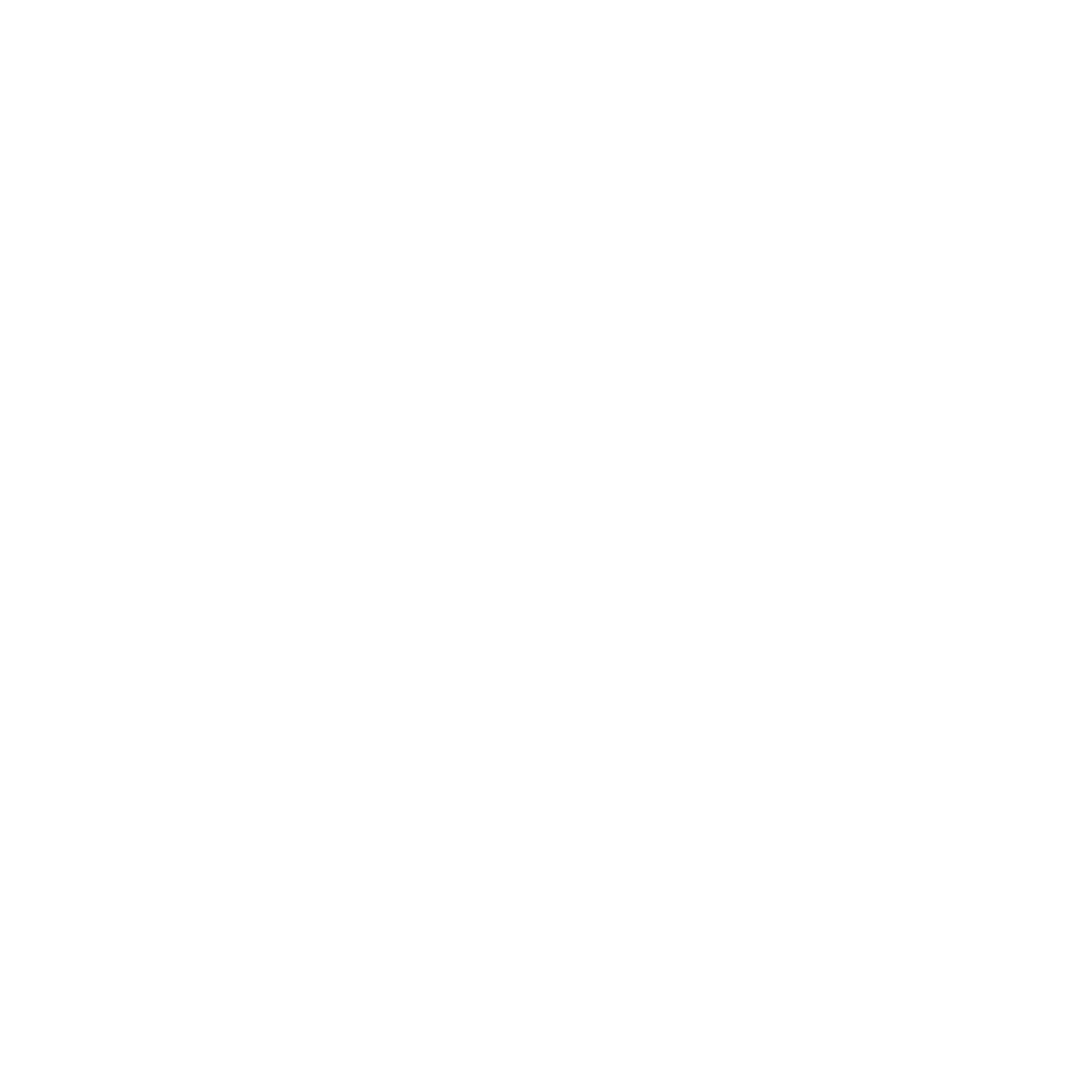MASCHINE 1.5 Reference Manual – 15
1.3 Other Documentation
This is MASCHINE’s Reference Manual covering all the features and aspects of the MASCHINE
Hardware and the MASCHINE Software in detail. If you would like to quickly get going with-
out getting too deep into the specics, we recommend you read the printed Getting Started
Manual included in the box, which will give you a fast overview of MASCHINE’s main features
and functions.
This MASCHINE Reference Manual is available via the Native Instruments Service Center
application. Alternatively, you can download the Reference Manual from the Update Manager
on the Native Instruments Website:
http://www.native-instruments.com
You can use the MASCHINE Controller for controlling other MIDI-enabled 3rd party software
or external MIDI hardware. For further information on these functions, please refer to the
Controller Editor Manual, located in the Documentation folder inside the Controller Editor
installation folder.
1.4 Before you start – Important notes
This chapter contains important security and maintenance advice, as well as general informa-
tion regarding the MASCHINE Controller hardware. Please read the following sections carefully.
1.4.1 Name Plate Location
The nameplate is located on the bottom of the MASCHINE Controller. It lists the product
model name and other technical information.
1.4.2 Serial numbers
MASCHINE comes with two serial numbers. The MASCHINE Controller serial number can be
found on bottom of the product. The serial number for the included version of the MASCHINE
Software is located on the cover of the installation CD.
