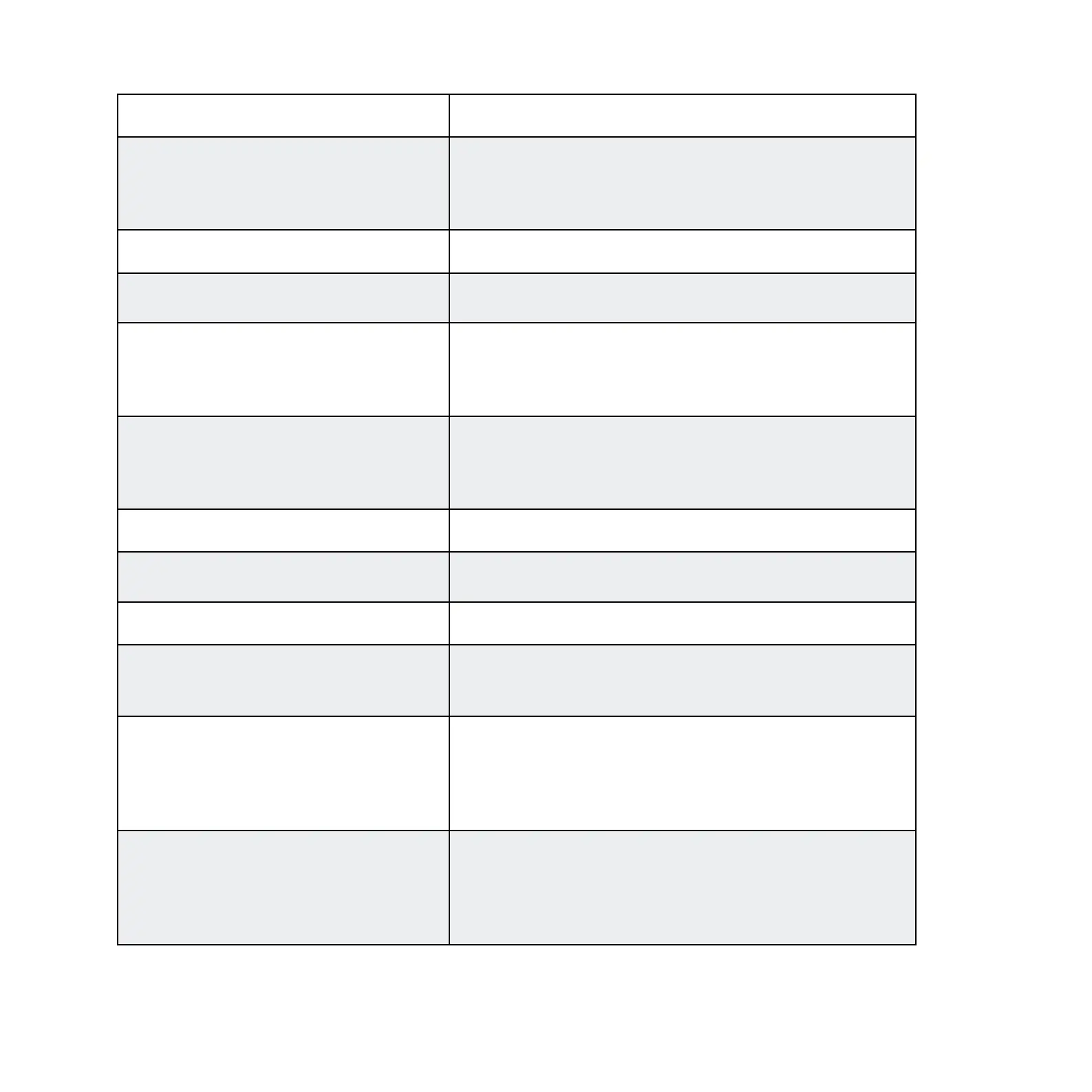MASCHINE 1.5 Reference Manual – 214
Source
rEGIon
Here you can choose a region you want to export. Available
options are all SCEnES (all Scenes of the Project will be
exported) and loop ranGE (only the Scenes in the Scene
Loop will be exported).
oUtpUt This is to determine what gets exported:
Master: The Master Signal containing all Groups and
Sounds and their FX in one audio le.
Groups: All selected Groups will be exported to individual
audio les. By clicking on the checkbox next to the Group
names in the box below you can include and exclude
Groups.
Sounds: All selected Sounds from the Group currently in
focus will be exported to individual audio les. By clicking
on the checkbox next to the Sound names in the box below
you can include and exclude Sounds.
Destination
FoldEr
This allows you to choose a folder on your harddrive where
you want to save the exported audio le.
Options
normalIzE
By checking this option, the resulting audio le will be
brought to the highest possible volume level without dis-
torting it.
loop optImIzE
This option allows for optimizing the resulting audio le to
use as a Loop. Amongst other little useful tricks it does
stuff like rendering the tail of a Reverb in the beginning of
an audio le, thus preventing the Loop from sounding „cut
off“.
BIt dEpth
Here you have the choice between three different bit
depths: 8 Bit (sounds kind of Lo and was used in many
vintage samplers and drummachines), 16 Bit (this is the bit
depth of CDs) and 24 Bit (the highest available bit depth in
MASCHINE, best for Mastering).