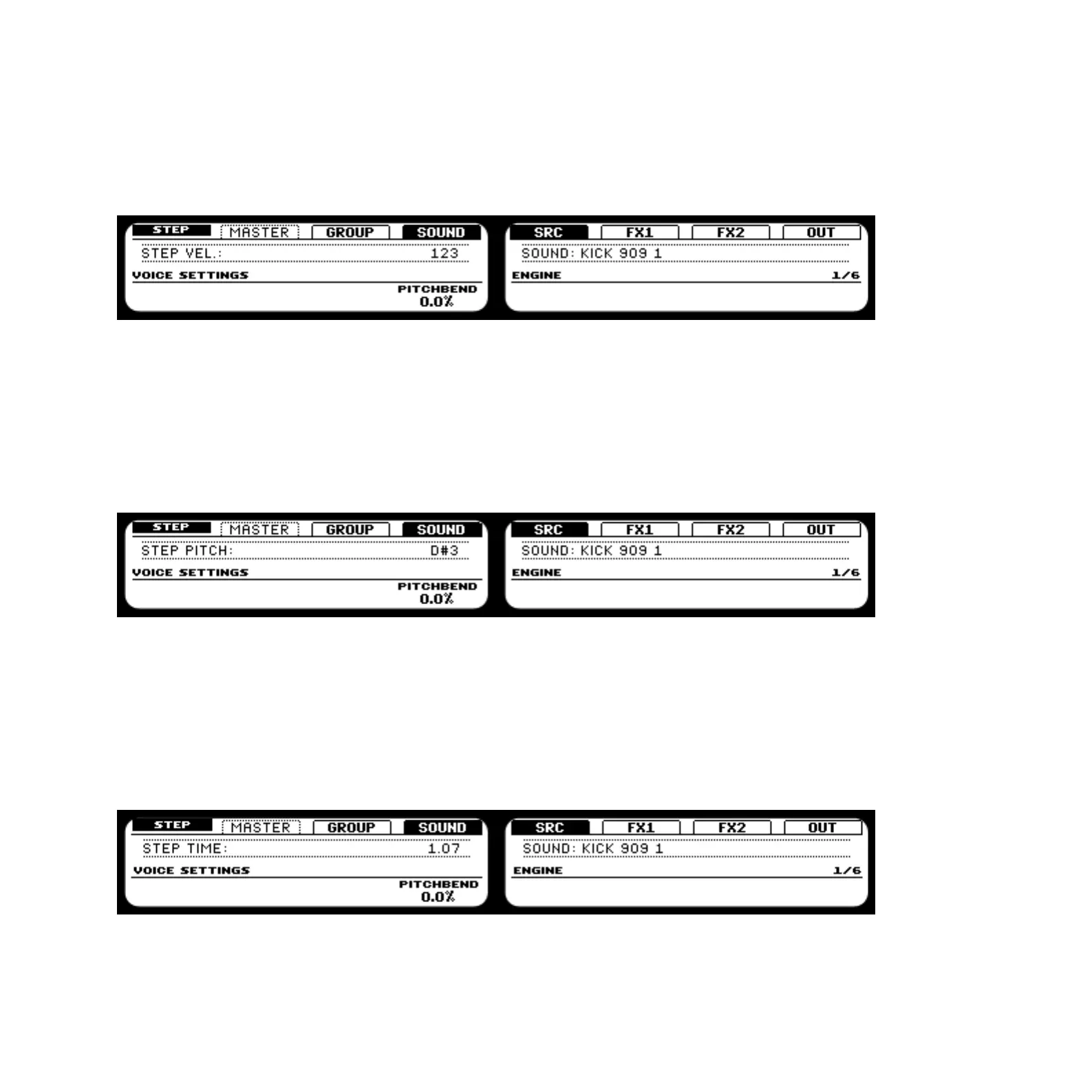MASCHINE 1.5 Reference Manual – 228
Step Velocity Shortcut in the Step Sequencer
To adjust the Velocity of a Step in the Step Sequencer, hold the corresponding Pad and dial
the VOLUME Master Encoder. The Left Display will show a temporary meter displaying the
Velocity value of the Step.
Temporary meter for the Step Velocity
Step Pitch Shortcut in the Step Sequencer
To adjust the Pitch of a Step in the Step Sequencer in semitones, hold the corresponding Pad
and dial the TEMPO Master Encoder. The Left Display will show a temporary meter displaying
the Note value of the Step.
Temporary meter for the StepNote value
Step Time Shortcut In The Step Sequencer
To adjust the Timing of a Step in the Step Sequencer, hold the corresponding Pad and dial
the SWING Master Encoder. The Left Display will show a temporary meter displaying the new
position of the Step.
Temporary meter for the Step position