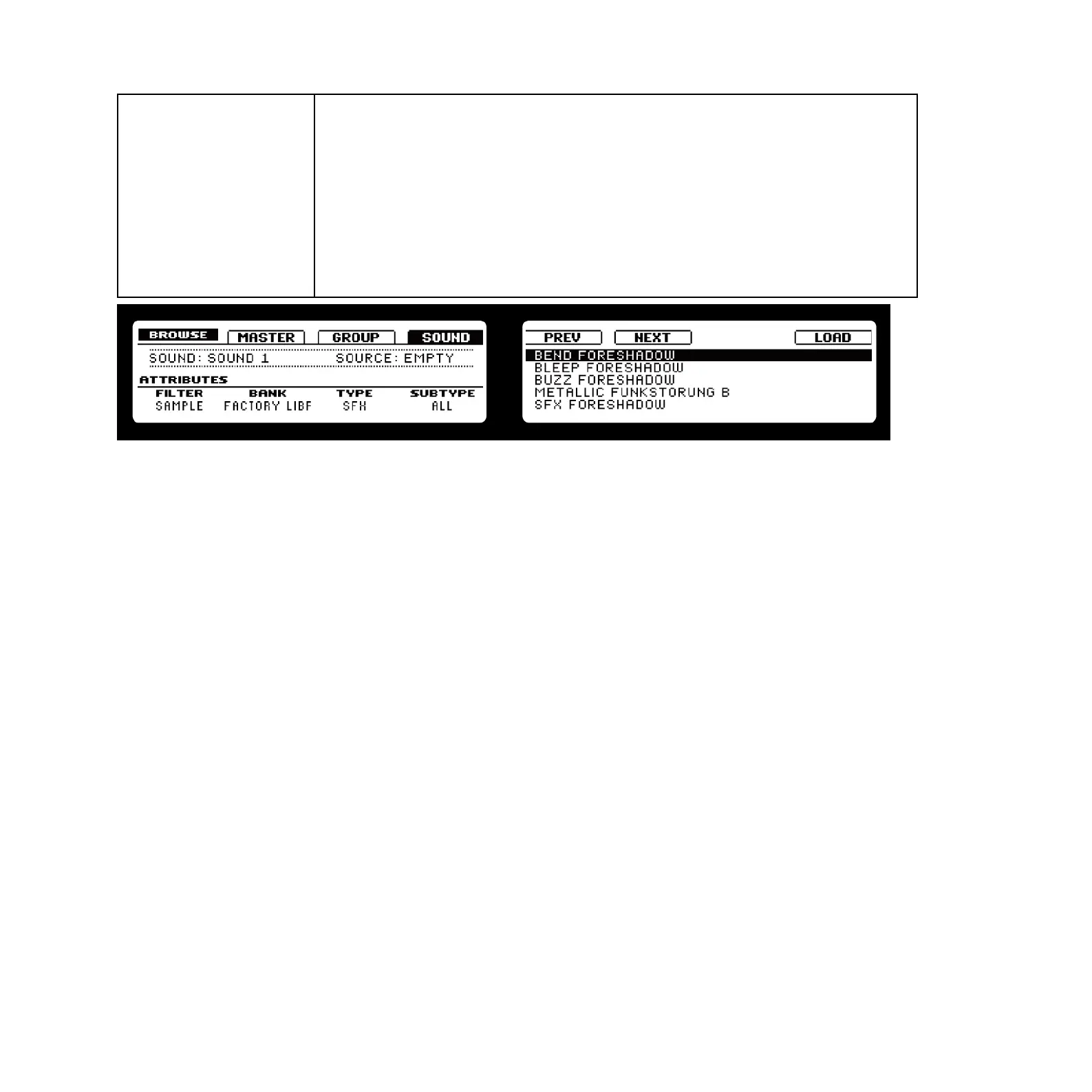MASCHINE 1.5 Reference Manual – 63
SUBtypE
With the Subtype, you can narrow down the description of your le
even further. Examples for the Subtype category are Djembe, Glitch
or Analog.
The Left Display is used to dene your lters and the Tag categories
by turning Knobs 1-4.
The Right Display shows the Search Result List and enables you to
load a le.
The Browser on the hardware showing a Search Result List
%
If you want to use your Hardware a lot make sure to tag all the les you want to use
extensively! This makes it a lot easier to access them using the Hardware.
You can browse through the Search Result List by turning Knob 5; once you want to load
a le, hit Button 8. Button 5 and 6 allow you to directly load the next or the previous le
from the Search Result List in order to be able to compare them easily (just like In-Place
Auditioning on the software).
Quick Browse
The Browser on the MASCHINE Controller always restores the search query you performed to
get a given le. Read more about the Quick Browse function in section 3.3, “Quick Browse.”