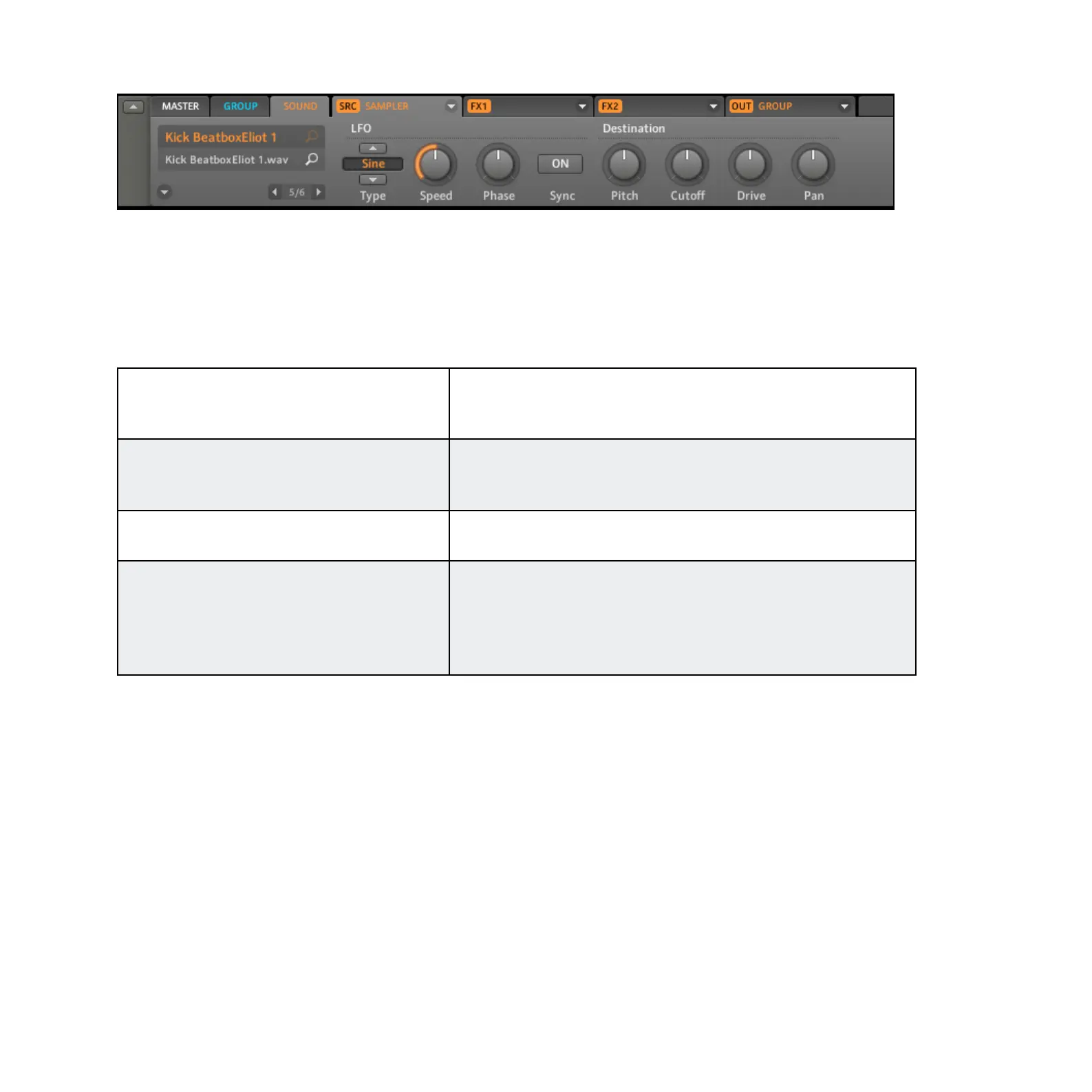MASCHINE 1.5 Reference Manual – 73
Page 5 of 6 from the Sampler Source Tab on the software
LFO
The LFO (Low Frequency Oscillator) is another modulation source based on waveforms with
different shapes.
typE
Here you can choose the shape of the LFO waveform.
Available shapes are Random, Saw, Rect (Rectangle), Tri
(Triangle) and Sine.
SpEEd
Controls the speed of the LFO measured in Hz (Hertz). If
you choose to synchronize the Speed by activating Sync, it
will show musical values instead.
phaSE
Denes the initial phase of the LFO waveform, expressed
as a percentage.
SynC
This button is used to activate synchronization of the LFO
to the tempo of your Project. If enabled, the values on the
Speed parameter will change into rhythmical values rang-
ing from 16/1 (= one modulation cycle in 16 bars) to 1/32
(one modulation in 1/32nd note).
Destination
This is where you dene up to four modulation targets for the LFO:
• Pitch, located on Sampler Parameter Page 2
• CUtoFF, located on Sampler Parameter Page 3
• drIvE, located on Sampler Parameter Page 3
• pan, located on Output Parameter Page 1