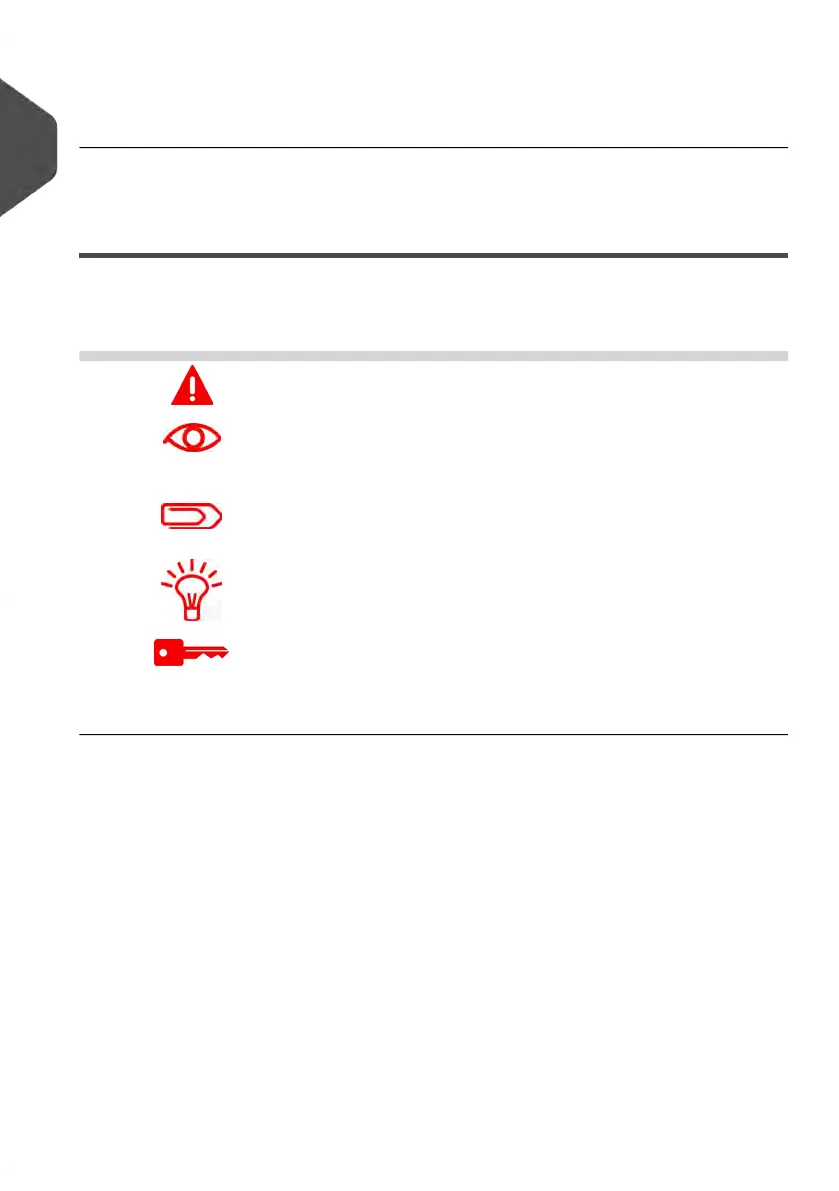What to do when a problem occurs: jamming, bad sealing, poor printing etc..
System Specifications on page 327
Detailed capabilities of your mailing system.
Symbols
This manual uses the symbols listed below.
Indicates...This symbol...
WARNING : indicates a human safety hazard.
ATTENTION : brings to your attention a risk to your
equipment or your mail that could result from an action
you may perform.
NOTE : remark that explains different cases or specifica-
tions.
TIP : advice to help save you time when processing your
mail.
SUPERVISOR : indicates that you have to log in as super-
visor (using the supervisor PIN) to perform the procedure.
Postage functions of the mailing system are not accessible
in this mode.
4
| Page 4 | mrt-11-2014 04:31 |
1
Read this First
