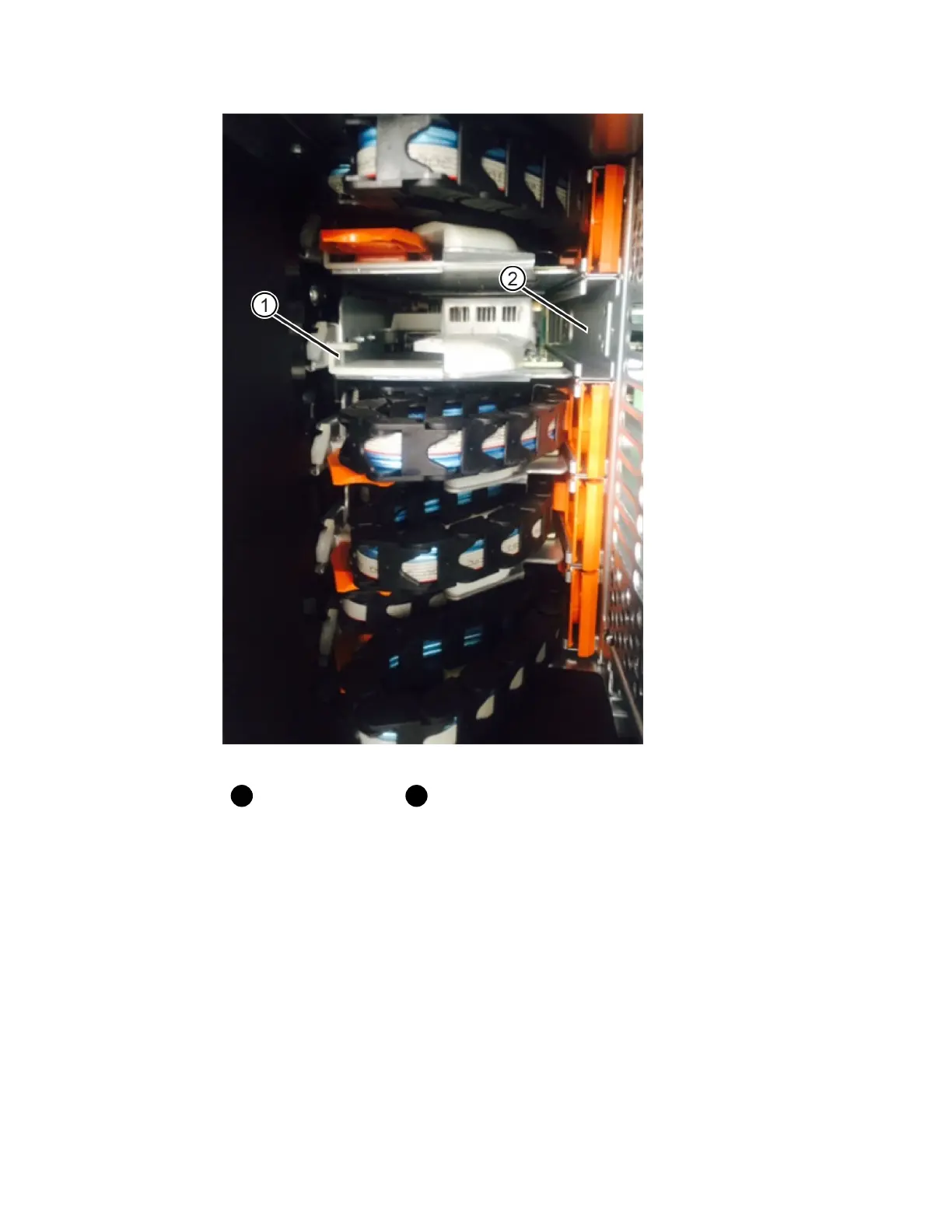Horizontal guide rail
Vertical guide rail
d. Slide the vertical connector on the right cable chain into the vertical guide rail.
e. After you have reconnected both ends of the cable chain, carefully pull on the cable chain to
verify that both connectors are latched.
Attention: Risk of equipment malfunction — If the connectors are not latched, the cable
chain might come loose during drawer operation.
4. Reinstall the right fan canister. If the drive shelf is receiving power, confirm that the amber LED
on the back of the fan is now off and that air is now coming out of the back.
The LED could remain on for as long as a minute after you reinstall the fan while the fan settles
into the correct speed.
5. From the back of the drive shelf, remove the fan canister on the left side of the shelf.
6. If the shelf is powered on, ensure that the right fan goes to its maximum speed.
Attention: Possible equipment damage due to overheating – If the shelf is powered on, do
not remove both fans at the same time. Otherwise, the equipment might overheat.
76
| Maintaining E5700 Hardware