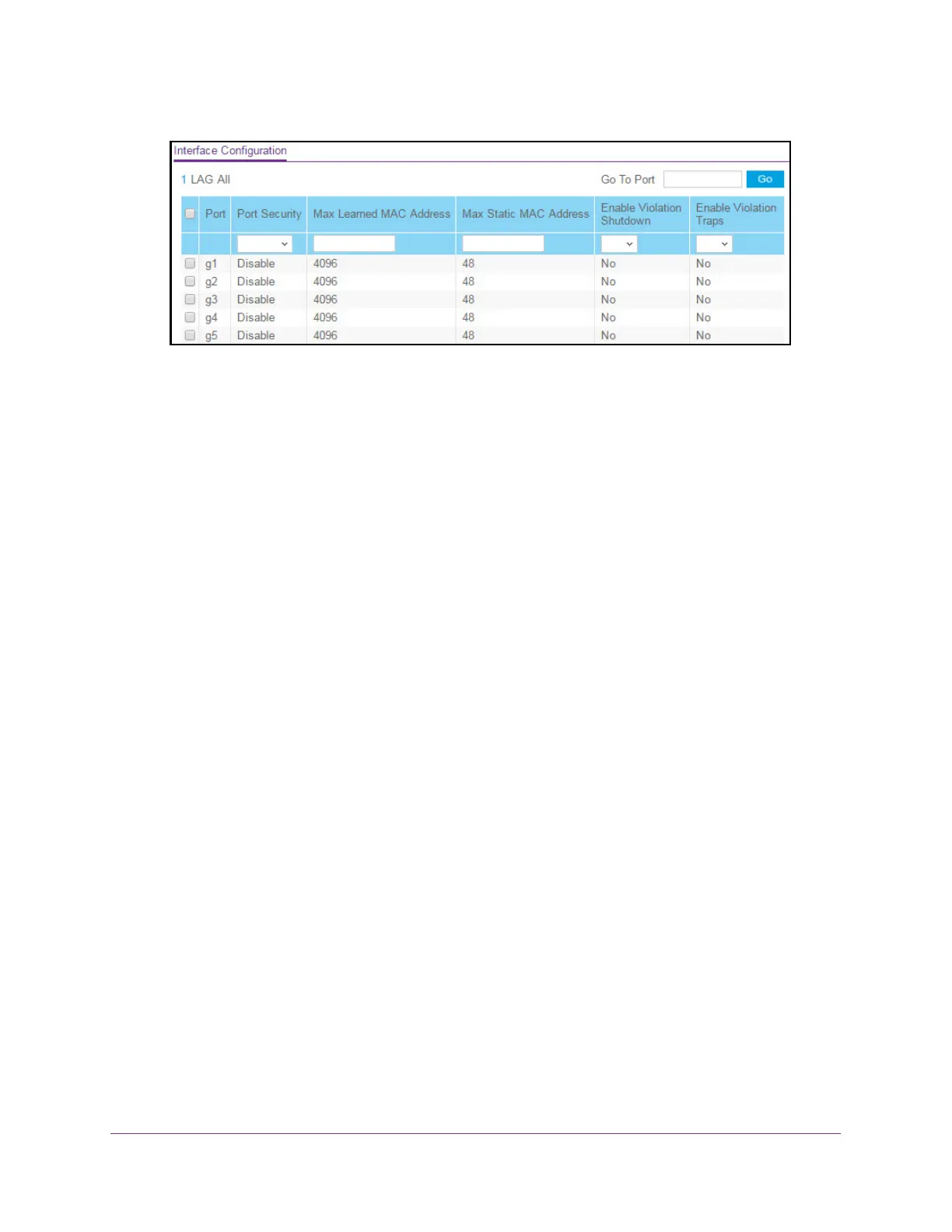Manage Device Security
242
S350 Series 8-Port Gigabit Ethernet Smart Managed Pro Switch Models GS308T and GS310TP
6. Select one or more interfaces by taking one of the following actions:
• T
o configure a single interface, select the check box associated with the port, or type
the port number in the Go To Interface field and click the Go button.
• T
o configure multiple interfaces with the same settings, select the check box
associated with each interface.
• T
o configure all interfaces with the same settings, select the check box in the heading
row.
7. Specify the following settings:
• Port Security. Enable or disable the port security feature for the selected interfaces
The default is Disable.
• Max Learned MAC Address. Specify the maximum number of dynamically learned
MAC addresses on the selected interfaces. The default is 4096.
• Max Static MAC
Address. Specify the maximum number of statically locked MAC
addresses on the selected interfaces. The default is 48.
• Enable V
iolation Shutdown. Enable or disable shutdown of the selected interfaces if
a packet with a disallowed MAC address is received. The default value is No, which
means that the option is disabled.
• Enable V
iolation Traps. Enable or disable the sending of new violation traps if a
packet with a disallowed MAC address is received. The default value is No, which
means that the option is disabled.
8. Click the Apply button.
Your settings are saved.
View Learned MAC Addresses and Convert Them to Static MAC Addresses
After you enabled port security globally (see Configure the Global Port Security Mode on
page 240) and enabled port security for specific interfaces (see Configure a Port Security
Interface on page 241), you can convert a dynamically learned MAC address to a statically
locked address.