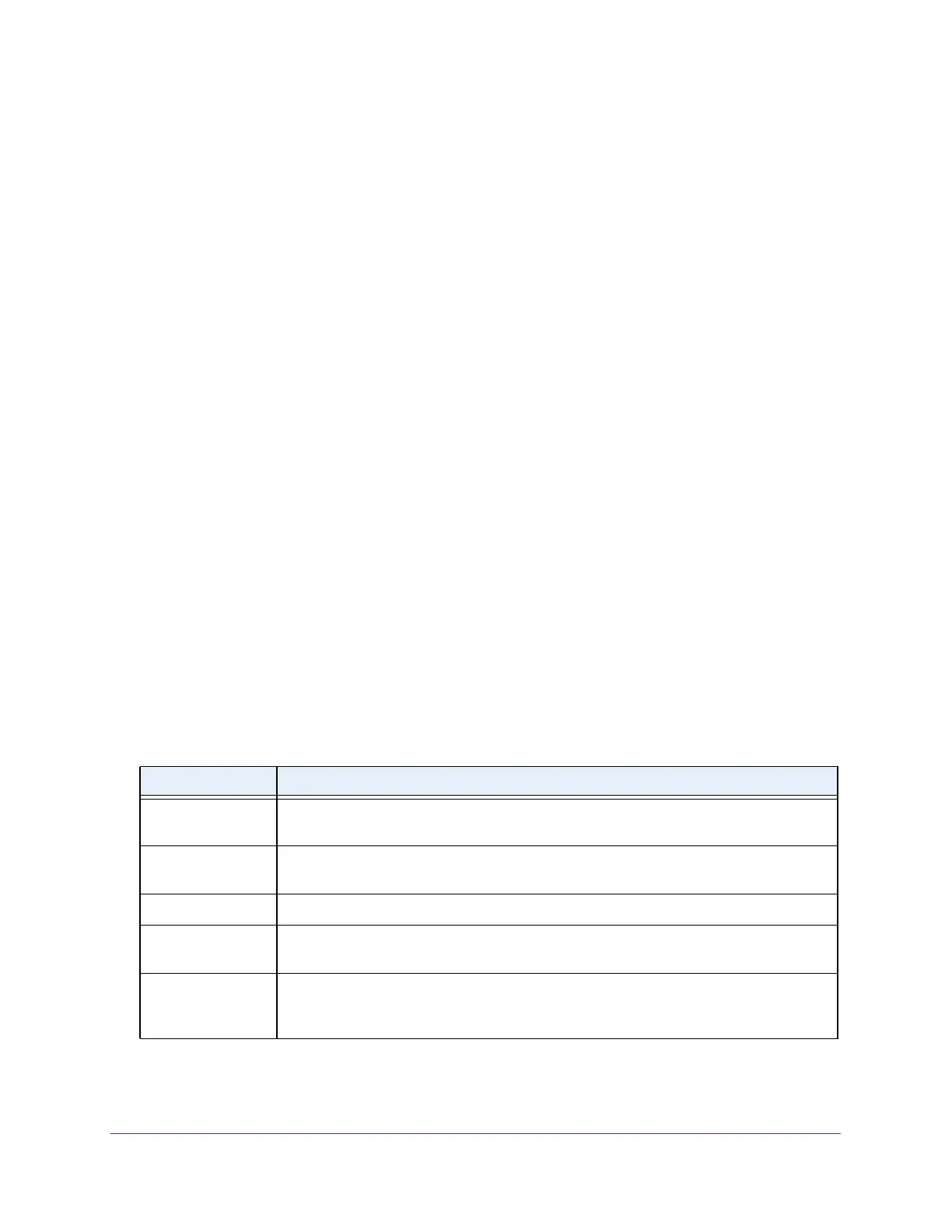Configure Quality of Service
195
S350 Series 8-Port Gigabit Ethernet Smart Managed Pro Switch Models GS308T and GS310TP
View DiffServ Service Statistics
You can display service-level statistical information about all interfaces to which DiffServ
policies are attached.
To view the DiffServ service statistics:
1. Connect your computer to the same network as the switch.
You can use a WiFi or wired connection to connect your computer to the network, or
connect directly to a switch that is of
f-network using an Ethernet cable.
2. Launch a web browser.
3. In the address field of your web browser
, enter the IP address of the switch.
If you do not know the IP address of the switch, see Change the Default IP Address of the
Switch on page 11.
Your web browser might display a security message, which you can ignore. For more
information, see Access the Local Browser Interface on page 19.
The login window opens.
4. Enter the switch’
s password in the Password field.
The default password is password.
The System Information page displays.
5. Select QoS > DiffServ >
Advanced > Service Statistics.
The Service Statistics page displays.
6. Click the Update button to refresh the page with the latest information about the switch.
The following table describes the information available on the Service Statistics page.
Table 44. DiffServ Service Statistics information
Field Description
Interface All valid port numbers on the switch with a DiffServ policy that is attached in the inbound
direction.
Direction The traffic direction of interface is inbound (In). This field shows only the direction for
which a Dif
fServ policy is attached.
Policy Name The name of the policy that is currently attached to the specified interface and direction.
Operational Status The operational status of the policy that is attached to the specified interface and
direction.
The value is either Up or Down.
Member Classes All DiffServ classes that are defined as members of the selected policy name. Select a
member class name to display its statistics. If no class is associated with the selected
policy
, then the list is empty.
