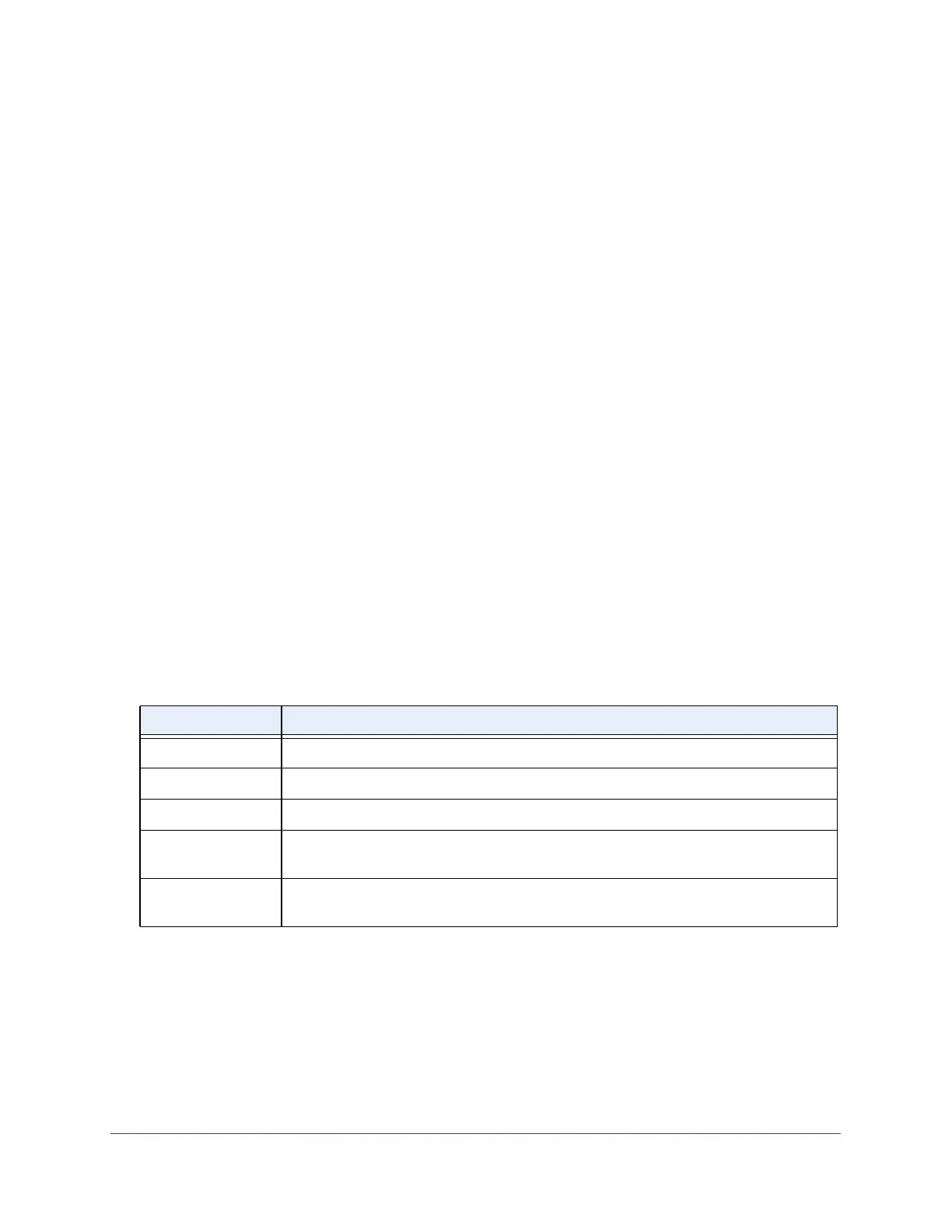Manage Device Security
275
S350 Series 8-Port Gigabit Ethernet Smart Managed Pro Switch Models GS308T and GS310TP
The previous figure shows the IP Binding Configuration page for model GS310TP.
6. From the ACL ID menu, select the existing IP
ACL for you which you want to add an IP ACL
interface binding.
The fixed selection from the Direction menu is Inbound, which means that IP
ACL rules
are applied to traffic entering the interface.
7. In the Sequence Number field, optionally specify a number to indicate the order of the
access list relative to other access lists already assigned to the interface and direction.
A low number indicates high precedence order. If a sequence number is already in use
for the interface and direction, the specified access list replaces the currently attached
access list using that sequence number
. If you do not specify the sequence number
(meaning that the value is 0), a sequence number that is one number greater than the
highest sequence number currently in use for the interface and direction is used. The
range is from 1 to 4294967295.
8. T
o add the selected ACL to a port or LAG, in the Ports table or LAG table, click the port or
LAG so that a check mark displays.
You can add the ACL to several ports and LAGs.
The Ports and LAG tables display the available interfaces for ACL bindings. All
nonrouting physical interfaces, VLAN interfaces, and interfaces participating in LAGs are
listed.
9. Click the Apply button.
Your settings are saved.
The following table describes the nonconfigurable information displayed on the page.
Table 56. IP Binding Status table
Field Description
Interface The selected interface.
Direction The selected packet filtering direction for the ACL, which is always Inbound.
ACL Type The type of ACL assigned to the selected interface and direction.
ACL ID The ACL number (for an IP ACL) or ACL name (for a named IP ACL) identifying the ACL
assigned to the selected interface and direction.
Sequence Number The sequence number signifying the order of specified ACL relative to other ACLs
assigned to the selected interface and direction.