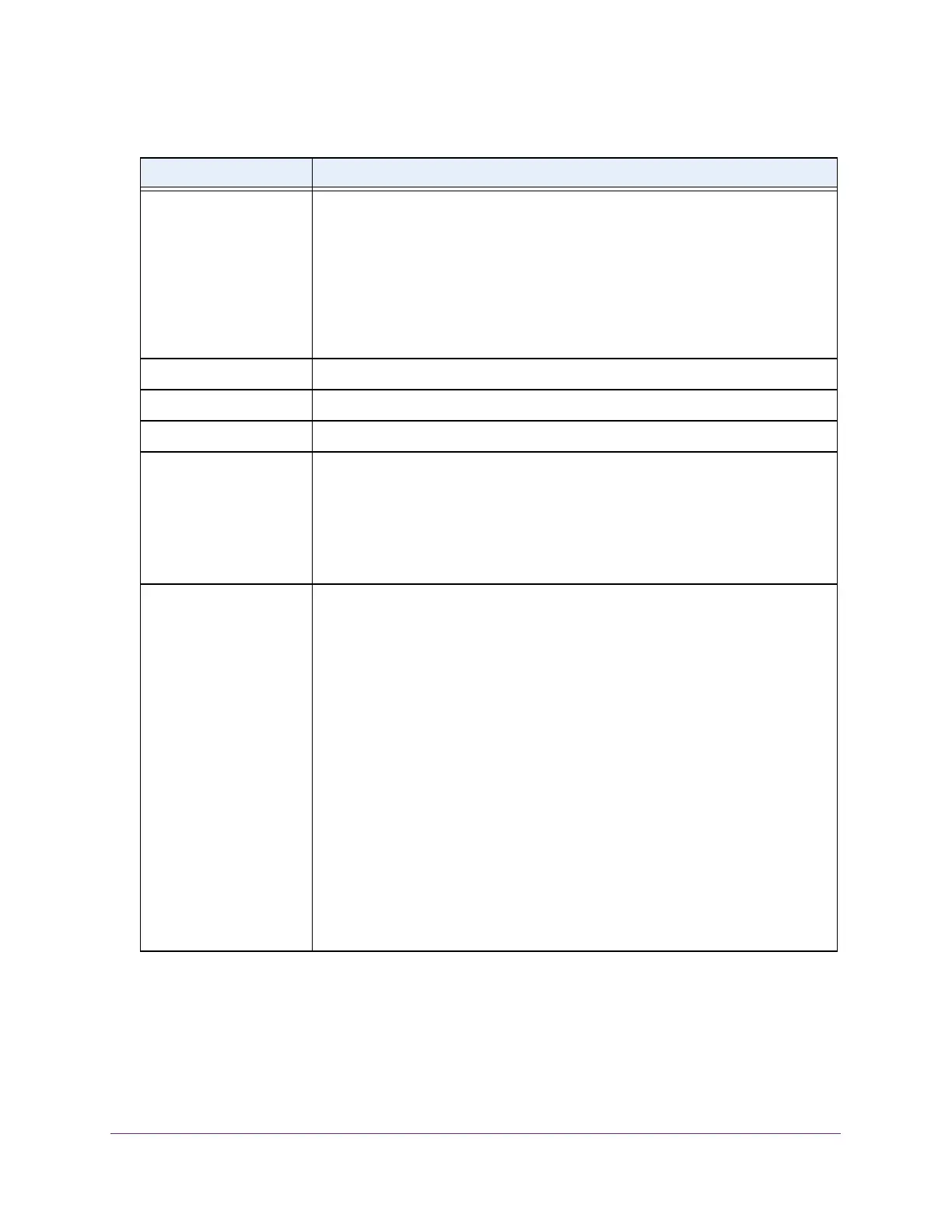Configure System Information
68
S350 Series 8-Port Gigabit Ethernet Smart Managed Pro Switch Models GS308T and GS310TP
Class The class defines the range of power that a powered device (PD) is drawing from
the switch. The class definitions are as follows:
• 0: 0.44–16.2W
• 1: 0.44–4.2W
• 2: 0.44–7.4W
• 3: 0.44–16.2W
• 4: 0.44–31.6W
• Unknown. The class cannot be detected, or no PD is attached to the port.
Output Voltage (Volts) The voltage that is delivered to the PD in volts.
Output Current (mA) The current that is delivered to the PD in mA.
Output Power (mW) The power that is delivered to the PD in milliwatts.
Status The operational status of the port:
• Disabled. No power is delivered.
• Delivering Power. Power is being drawn by the PD.
• Requesting Power. The port is requesting power.
• Fault. A problem occurred with the power.
• Searching. The port is not in one of the other states in this list.
Fault Status The error description when the PoE port is in a fault state:
• No Error. The port is not in any error state and can provide power.
• MPS Absent. The port detected the absence of the main power supply,
preventing the port from providing power.
• Short. The port detected a short circuit condition, preventing the port from
providing power.
• Overload. The PD that is connected to the port attempts to draw more power
than allowed by the port’s settings, preventing the port from providing power at
all.
• Power Denied. The port was denied power because of a shortage of power or
because of an administrative condition. In this condition, the port cannot
provide power.
• Startup Failure. The PD that is connected to the port failed to start up. In this
condition, the port does not provide power.
• Over Voltage. The port was denied power because of a over-voltage lockout.
• Under Voltage. The port was denied power because of an under-voltage
lockout.
• Thermal Shutdown. The port detected a thermal temperature fault, preventing
the port from providing power.
Table 15. PoE Port Configuration (continued)
Field Description