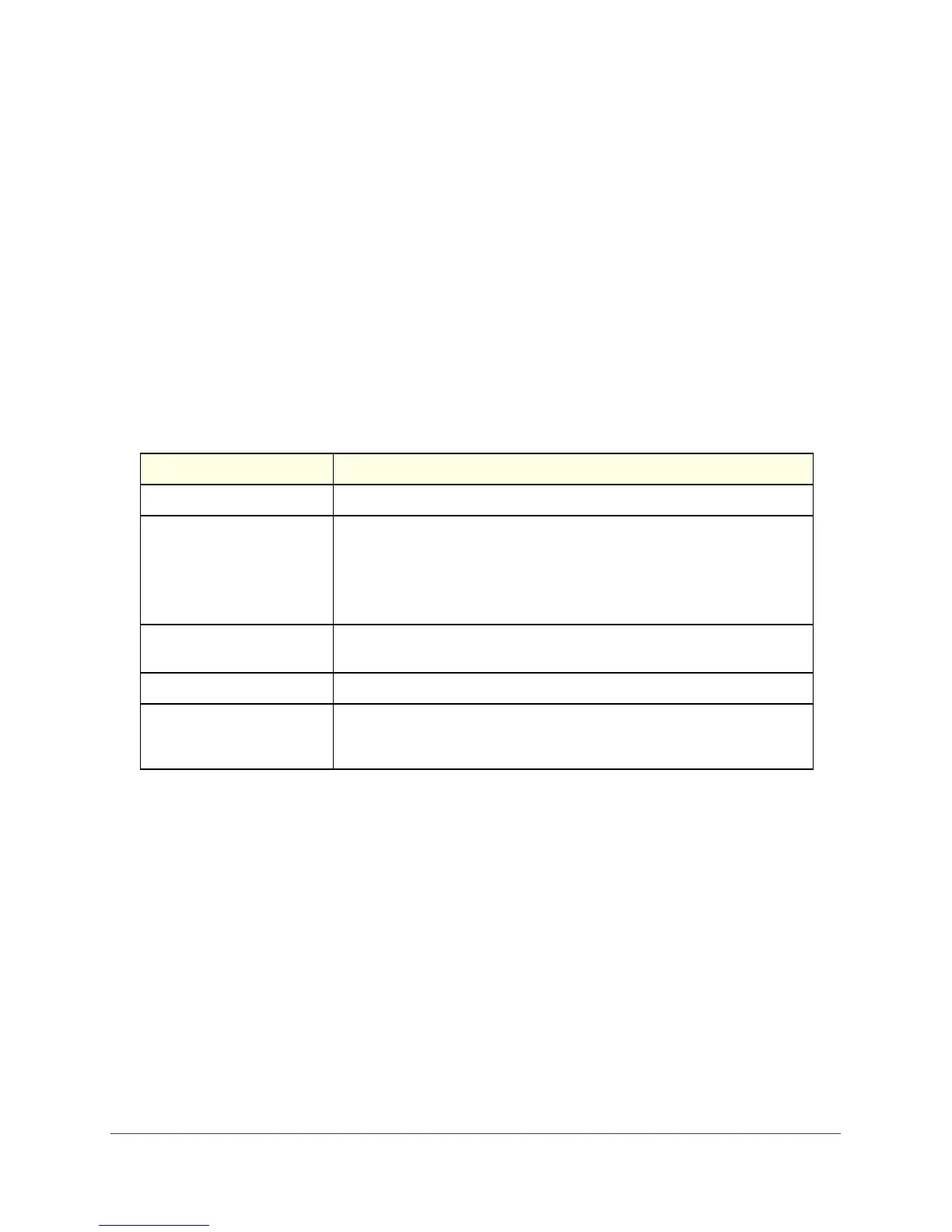216
GS728TS, GS728TPS, GS752TS, and GS752TPS Gigabit Smart Switches
To configure an Access Profile:
1. In the Access Profile Name field, specify the name of the access profile to be added.
The maximum length is 32 characters.
2. To activate an access profile, select the Activate Profile check box. You cannot add rules to
an active profile.
3. To deactivate an access profile, select the Deactivate Profile check box.
4. To remove an access profile, select the Remove Profile check box. The access profile
should be deactivated before removing the access profile.
5. Click Cancel to cancel the configuration on the screen and reset the data on the screen to
the latest value of the switch.
6. If you make changes to the page, click Apply to apply the changes to the system.
The Profile Summary table shows the rules that are configured for the profile, as the following
table describes.
Field Description
Rule Type Identifies the action the rule takes, which is either Permit or Deny.
Service Type Displays the type of service to allow or prohibit from accessing the switch
management interface:
• SNMP
• HTTP
• HTTPS
Source IP Address Displays the IP Address of the client that may or may not originate
management traffic.
Mask Displays the subnet mask associated with the IP address.
Priority Displays the priority of the rule. The rules are validated against the incoming
management request in the ascending order of their priorities. If a rule
matches, action is performed and subsequent rules below are ignored.
Click Refresh to update the page with the most current information.
