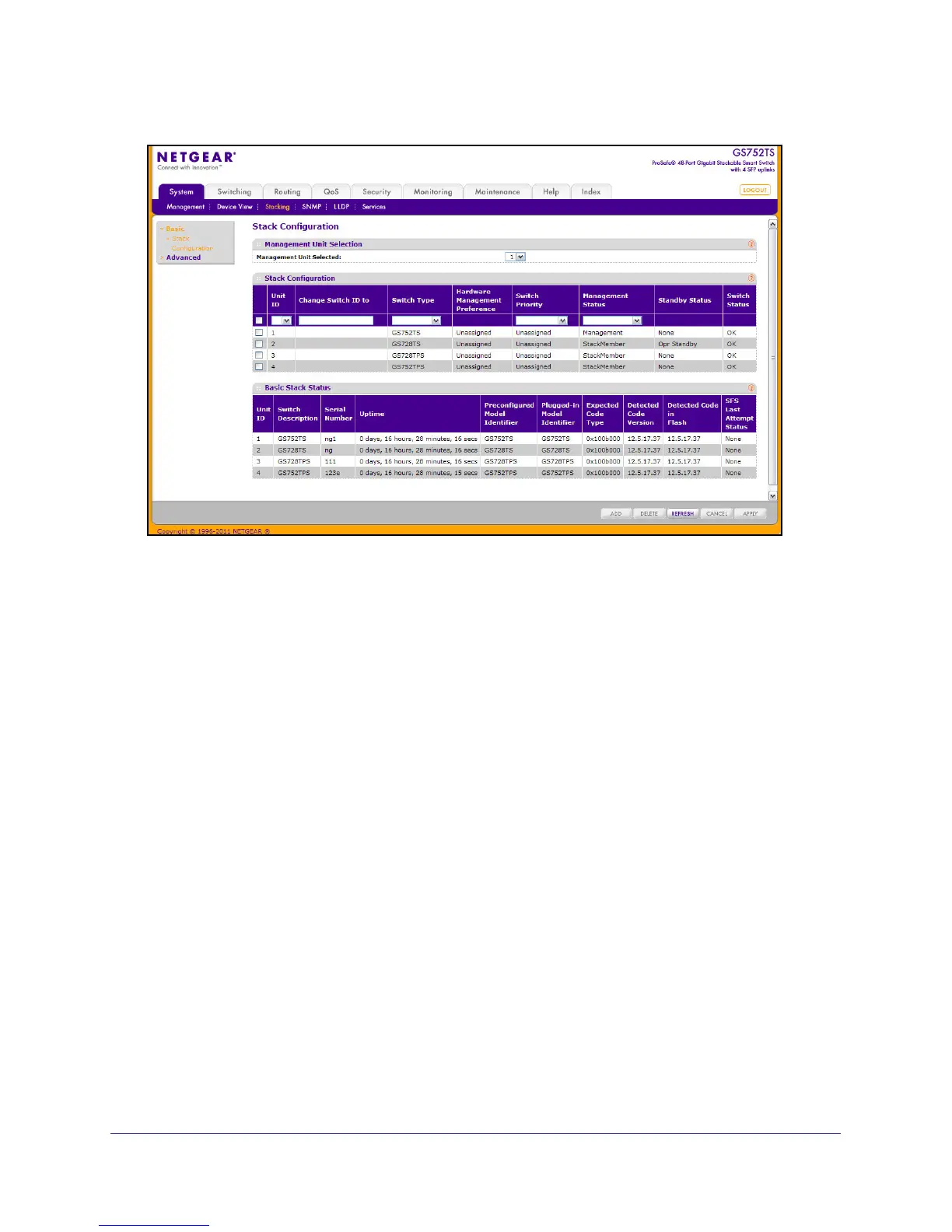64
GS728TS, GS728TPS, GS752TS, and GS752TPS Gigabit Smart Switches
To select a new stack master:
1. In the Management Unit Selected menu, select the unit ID of the stack member to
become the stack master.
2. A message indicating that moving stack management will unconfigure entire stack including
all interfaces.
3. Click OK to confirm the selection and reload the stack. The stack will be unavailable until the
boot process completes.
To configure a stack member before adding it to the stack:
1. Select the Unit ID of the stack member to add.
2. Select the switch model number of the new unit from the Switch Type field.
3. Optionally, specify the Switch Priority to select whether you want this unit to become a
management unit in preference to another unit. The default value for this setting is
undefined. If the preference level is set to zero, then the device cannot become a
management unit. A higher value indicates a higher priority, the maximum value is 15.
4. Use the Management Status field to indicate whether the selected switch is the stack
master, a normal stacking member, or the standby unit. A standby unit takes over the stack
master responsibilities if the stack master becomes unavailable.
5. Click Add to add the preconfigured unit to the stack.
