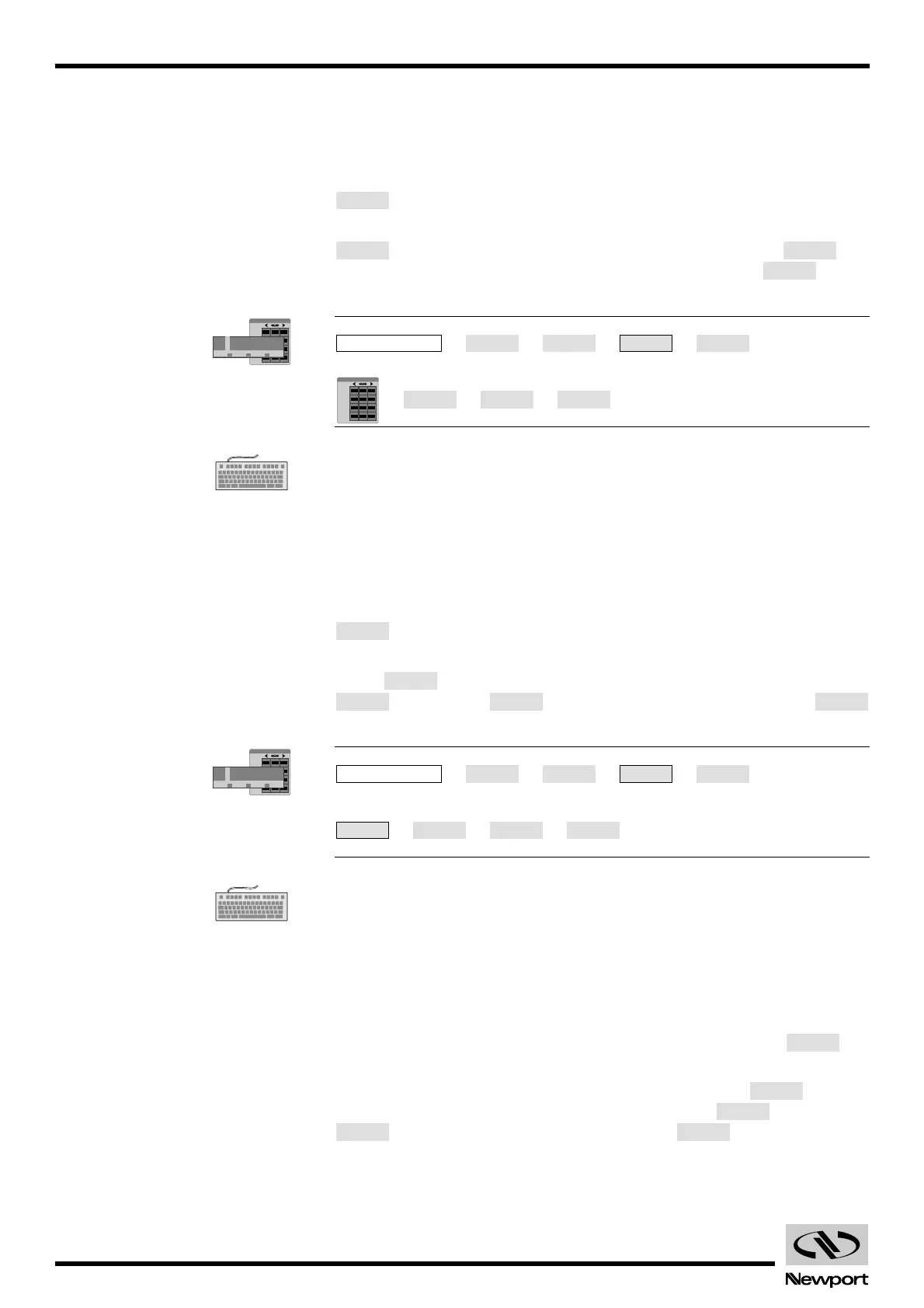EDH0162En1040 – 06/99 2.12
MM4005 Local Mode
2.2.1.9 IEEE-488 Address
The IEEE-488 standard requires each connected instrument (device) to
have an address. Even if the IEEE port is not selected, the controller will
prompt you for an address. If not used, ignore the selection by pressing the
key and advancing to the next parameter. Default address is 2.
To change the existing address from the General Setup menu, press
until the IEEE Address appears on the display. Press and
then enter the desired address on the keypad. Press the key to
accept the entry and return to the previous menu.
→→→→→
→→→
CMAxx — Set IEEE communication address.
2.2.1.10 IEEE-488 SRQ Used
The SRQ line is an IEEE-488 handshake that ensures proper transmission of
large files (trace data, large programs, etc.) Default is NO.
Even if the IEEE port is not selected for use, the controller will still prompt
you for an entry. If not applicable, just ignore the selection by pressing the
key and advancing to the next parameter.
To enable or disable the use of the SRQ from the General Setup menu,
press until the IEEE SRQ Used appears on the display. Press
and then the key to select a new setting. Press the
key to accept the entry and return to the previous menu.
→→→→→
→→→
CMQxx — Set IEEE communication SRQ mode.
2.2.1.11 Baud Rate
This parameter applies to the RS-232-C interface. It sets the communication
speed to be used on this port. The valid range is from 1200 to 115200. The fac-
tory default is 9600 baud rate.
If the IEEE interface is used, ignore the selection by pressing the key
and advancing to the next parameter.
To set the baud rate from the General Setup menu, press until the
Baud Rate parameter appears on the display. Press and then the
key to select a new value. Press the key to accept the
entry and return to the previous menu.
VALIDCHANGE
MODIFY
UP
UP
QUITQUITVALID
CHANGE
MODIFY
UP
GEN.SETUP
Motor OFF
Artisan Technology Group - Quality Instrumentation ... Guaranteed | (888) 88-SOURCE | www.artisantg.com
