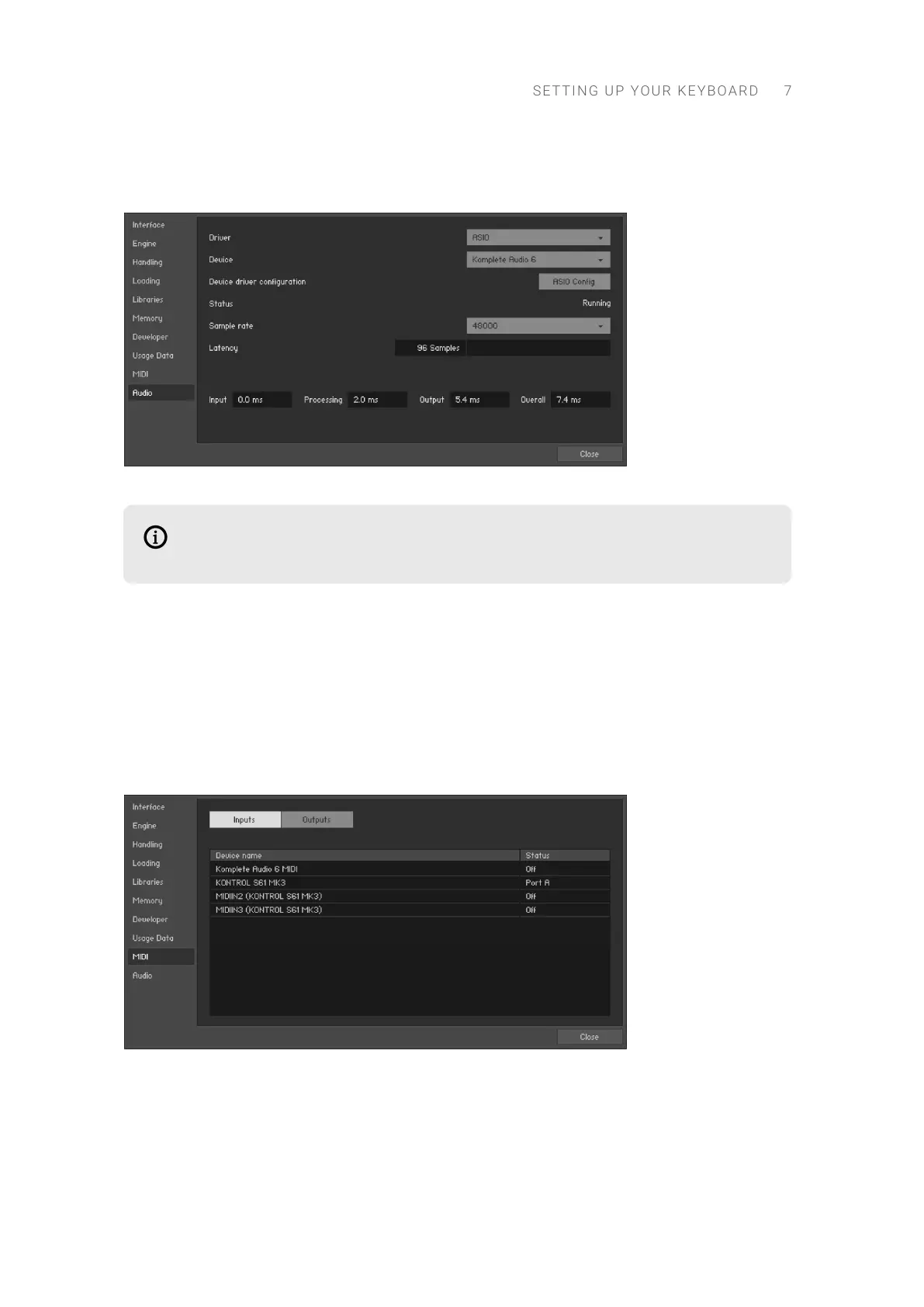→ The rst two outputs of your audio interface are by default assigned to the main outputs of
Kontakt.
Options dialog – Audio page.
You can congure more advanced audio routing in the Outputs section of Kontakt. For
more information, refer to the Kontakt documentation.
Enabling MIDI Control in Kontakt
In Kontakt, do the following:
1. Click the gear icon in the Main Control Panel to open the Options dialog.
2. Click MIDI to display the MIDI page.
3. Click Inputs to display the available devices for incoming MIDI signals.
4. In the KONTROL S[xx] MK3 row, click the Off label in the Status column and select the desired
port from Port A–D.
Options dialog – MIDI page (entries may vary on your computer).
SETT I N G UP YOUR KEYBO A R D 7